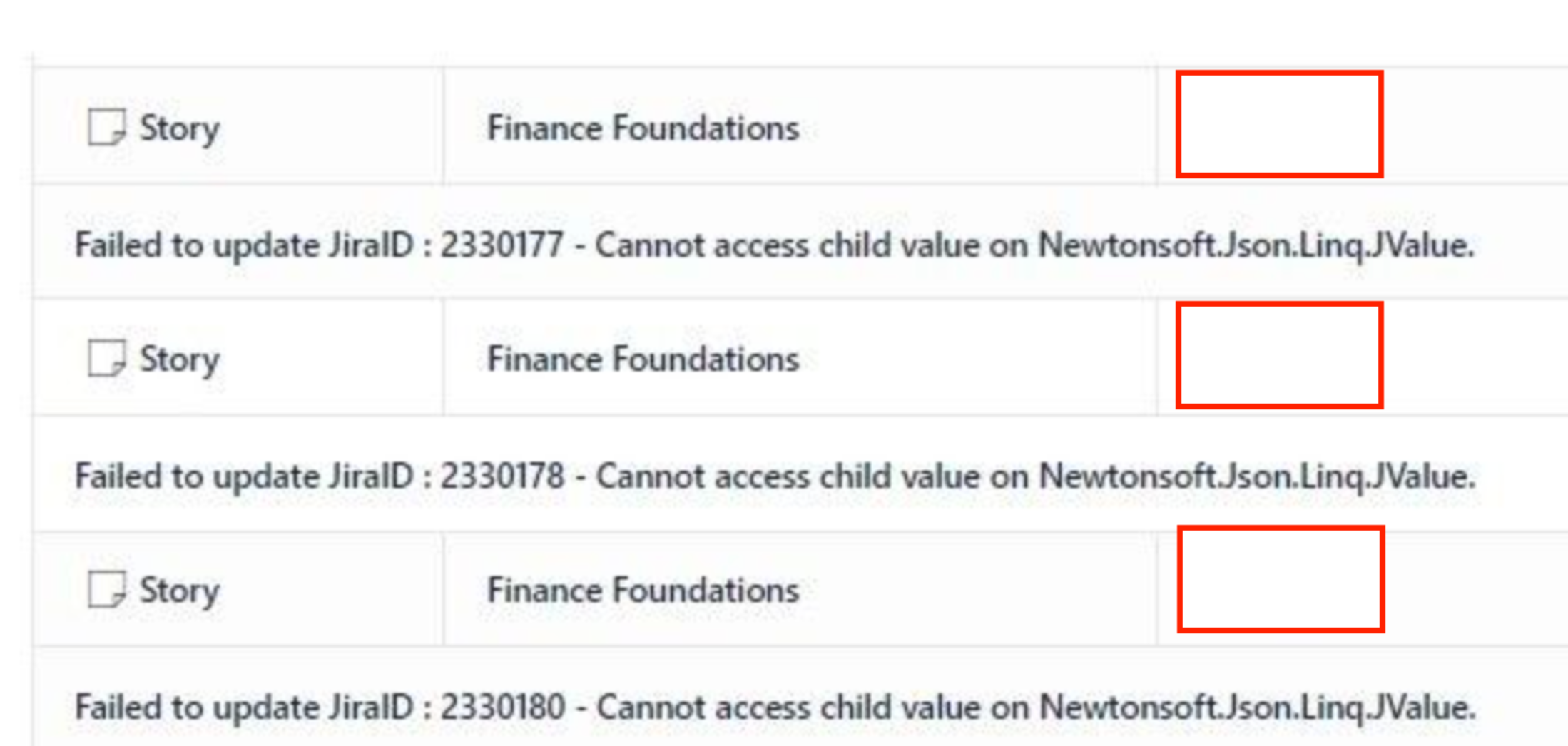Jira Align to Jira sync fails with the message "Cannot access child value on Newtonsoft.Json.Linq.JValue"
Summary
Jira Align to Jira sync fails with the connector logs reporting "Cannot access child value on Newtonsoft.Json.Linq.JValue" in the connector logs
Environment
Jira Align
Diagnosis
The error "Failed to update JiraID: nnnnnnn - Cannot access child value on Newtonsoft.Json.Linq.JValue", as shown in the following image, is logged in the connector logs
Cause
This issue is due to the connector encountering a Jira custom team field of an unsupported type.
Solution
Ensure the custom field for the Team (in Jira) is configured with a supported type such as “Select List (Single Choice)” or “Select List (Cascading)”
For more information on the configuration please see How to synchronize Jira Team Values to Jira Align Teams where all Programs use a single default set of mappings
We also provide related information beginning in the "Custom Team Field Mapping Team Sync:" section of Syncing the Team Field Between Jira Software and Jira Align.