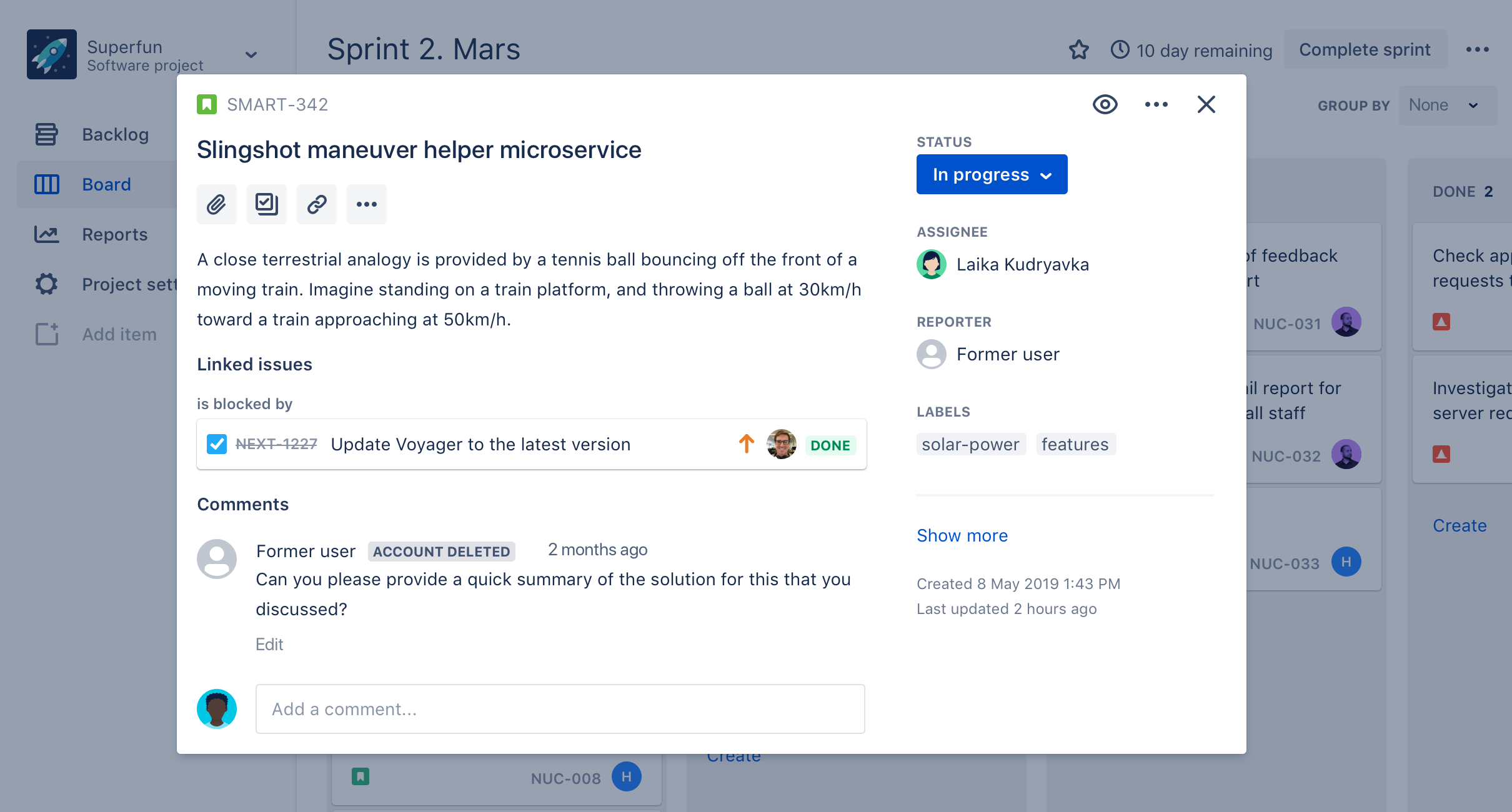Delete your account
You can delete your Atlassian account when you no longer need to use Atlassian account services. When you do, you’ll immediately lose access to Jira Cloud and all other Atlassian account services, and we’ll stop billing your organization for your account.
We’ll also delete your personal data from Atlassian account services, and you won’t be able to reactivate your account.
What we delete
When you delete your account, we’ll permanently delete your personal data from all Atlassian account services.
Jira Service Management external customers will need to contact a site admin to remove their profile information.
We won’t delete:
Your projects, issues, and comments. You can delete the projects and issues you've created yourself before you deactivate your account. For more information on deleting issues, see Editing multiple issues at the same time. For more information on deleting projects, Jira Cloud administrators can see Create and edit a project.
- Personal data in user-generated content. If you or someone else include personal data, such as your name, email address, or phone number, in a Jira Cloud project or issue field, it will remain in Jira Cloud until the project, issue, or your site is deleted. You can use the global search function within the product to locate specific personal data terms in free-form text and remove it using the edit tools where permitted. To manually edit and remove data from an issue and its history, edit the free-form text field,
clone the issue, and then delete the issue.
Though the personal data you remove will immediately disappear from the product UI, certain personal data may be retained for a limited period of time in backup files before being automatically deleted. Atlassian keeps these backup files for all sites, for a limited time, to prevent service interruptions and support data integrity. For information on how we store your data and how long we keep different kinds of information in our systems, please see our Privacy Policy and Trust at Atlassian.
Once an account has been deleted, both the account and the personal data in it are gone forever.
How you’ll appear
In Jira Cloud, you’ll appear to other users as “Former user” once you delete your account. In the below example, the Reporter for the issue has been deleted.