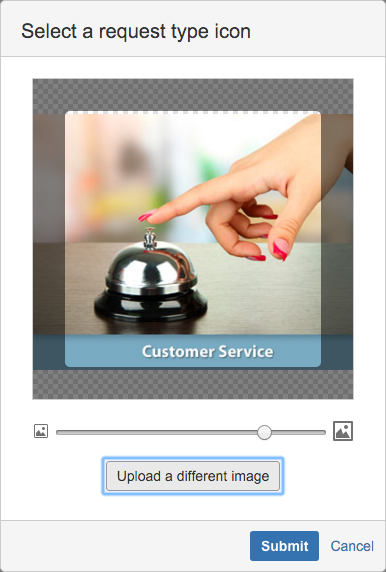Custom request type icons are here
JIRA Service Desk comes with a set of default icons that can be used for request types in a project. We've taken this a step further and given you the ability to upload and use custom icons and images. This is particularly useful to customers who want to use their own branded icons or images that represent the team's identity or clearly indicate the service they provide. For example, you might want to use a departmental logo for Finance or Legal to enable end users to identify the service desk project they need more easily.
To upload a custom icon:
- In the Request types page, click the icon for a request type. The Select a request type icon dialog appears.
- Simply drag and drop the custom icon or image into the dialog.
- You can also crop large images, by positioning the section of the image you need in the highlighted square.
- In the Request types page, click Update to associate the custom icon with the request type.