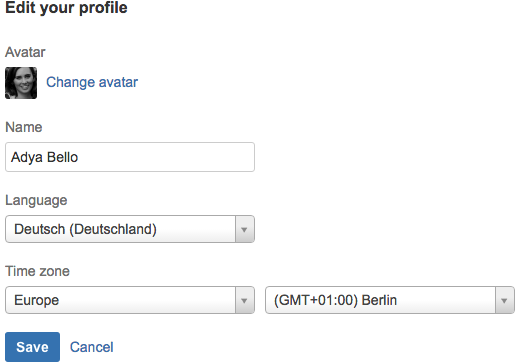Customers can set their language in the portal
Hello Service Deskers,
Sometime today or tomorrow, your customers can change their language preference in the portal.
To update their profile, customers:
- Select the avatar in the main navigation and choose Profile.
- Under Profile, select Edit.
- Choose an avatar, change the display name, set a language, and select a time zone.
- Select Save.
JIRA Service Desk sends notifications to your customers in their preferred language.
We also squashed some bugs. View the latest bug fixes.
Thanks!
The Service Desk Team
Powered by Confluence and Scroll Viewport.