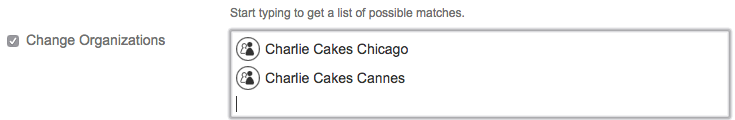Change organization for multiple issues
Hello Service Deskers,
Good news! You can now add multiple issues to an organization in one go. If you've just started using organizations, this is a great way to move customers' old issues to a new organization.
To add or remove organizations from lots of issues at once, use bulk change to change the organization:
When you bulk change the organization field, it's the same as adding the organization as a participant on the issues:
Ready to bulk change some issues? Before you begin, make sure:
- all the issues you want to change are in the same project
- you're an agent for the project
- you prevent inbox blizzards! If you're not an admin, check with one before you bulk change to make sure you don't send a notification for every issue you change.
Need a refresher on how to bulk change? Check out the documentation
Until next time,
The JIRA Service Desk Team