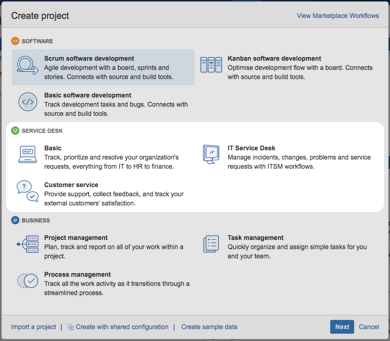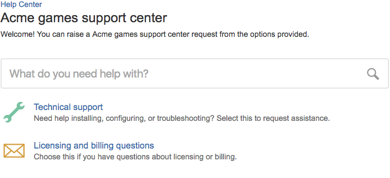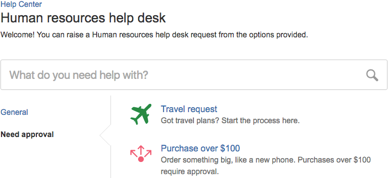3 updated project templates that get you closer to the perfect service desk
Hello Service Deskers,
Changes are coming your way today or soon thereafter.
We updated the templates that come with JIRA Service Desk. Create a new project and you get new configurations, workflows, request types – all sorts of goodies.
To create a new project using one of the templates:
- Select Projects > Create project from the main navigation.
- Under Service Desk, select a template.
- Select Next.
- Give the project a name and select Submit.
Help external customers with the new customer service template
We added a new template aimed at helping you serve external customers.
We set up the customer service template to help you collect feedback and resolve issues. It comes with pre-built request types so your customers can:
- report bugs
- suggest new features
- get technical or billing support
- and more
Customize ITSM workflows with the updated IT service desk template
Did you know JIRA Service Desk V3 is ITIL-certified by PinkVERIFY™ and AXELOS™? If your team is looking for IT service management, check out our IT service desk template, updated with ITIL-informed workflows and request types.
Manage changes, incidents, problems and fulfill service requests using our updated workflows. Start with our lean template and adapt to the needs of your business.
Read more in our best practice guides.
Start small and grow big with the refined basic service desk template
HR, finance, legal, and other internal teams can also get the most out JIRA Service Desk. Check out our basic service desk template and handle requests of all kinds: from simple to complex, those that require approval, and more.
Internal IT teams who service basic requests (not necessarily a enterprise-sized IT infrastructure) might be interested in the basic template, too.
The template is stripped down and ready to be customized to your needs. You can add your own request types and workflows, and grow your service desk alongside your organization.
Other changes
We added a new THEN action to automation. Now, you can create rules that edit custom fields.
You can better filter your comment rules in automation. Now, we distinguish between a comment as a primary action or as an effect of another action. For example, you can prevent automation rules from firing on comments that are the result of another screen, such as a resolution screen.
Check out the latest fixes on JAC.
Thanks!
The JIRA Service Desk Team