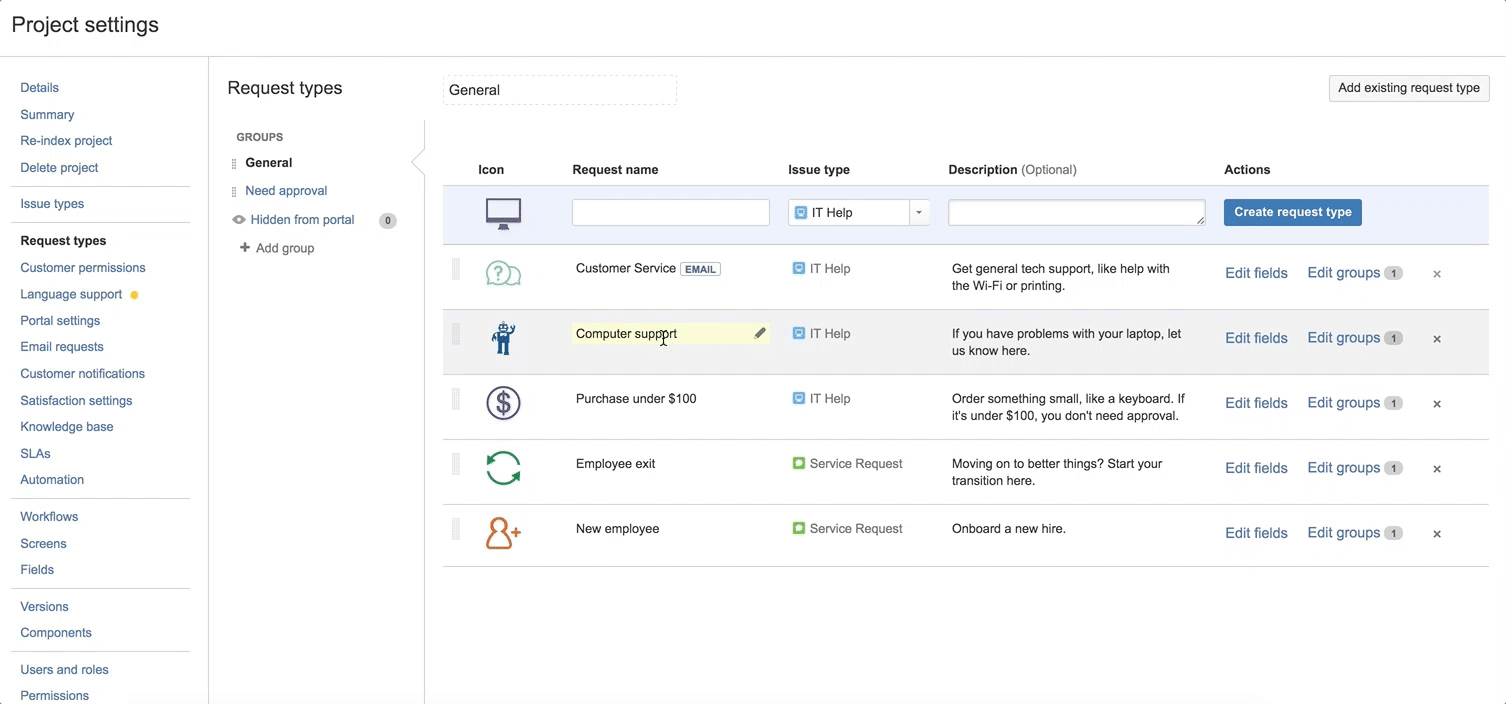Translate your customer portal
Hola Service Deskers,
Last year, we released a way for you to translate your customer email notifications. Today, we're taking it up a notch.
You can now translate your customer portal, including:
request type names
request field names and help text
request type group names
customer satisfaction survey question
portal name
portal announcements
To view and edit your portal's translations, go to Project settings > Language support.
When customers visit your portal, they can see your services in their native language.
We translated all our out-of-the box content for you. Double check and add translations for any customized portal content in your language support settings.
Don't worry too much about keeping up with your translations. Your service desk shows you where and when your translations may be out of date. Follow the yellow dots.
Read more about language support. Or, give it a spin in your project!
Hasta luego,
The JIRA Service Desk team