Gadget update
Hello Service Deskers,
This week we have two updates for your gadgets:
New filter count gadget
See the status of your project in a glance by adding the filter count gadget to your dashboard or wallboard.
The filter count gadget shows counts of issues based on certain filters. Create filters to track SLAs, requests with certain labels, or requests with different priorities, then get real-time updates about their status:
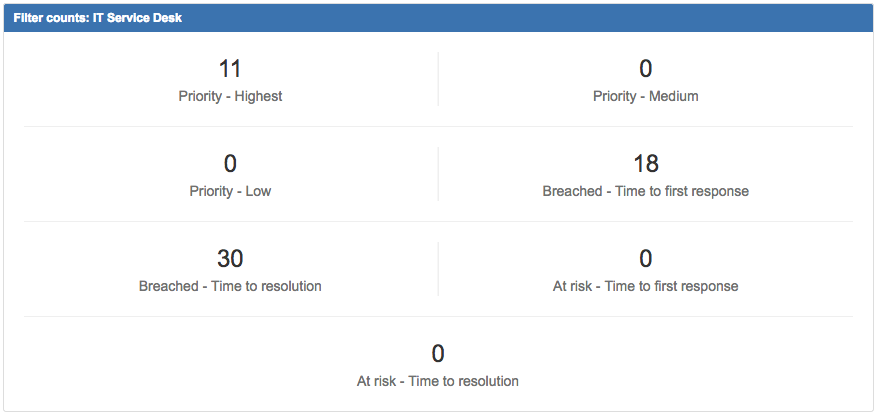
Rename dashboard gadgets
You can now rename gadgets on your dashboard. Hover on the gadget's title bar and select the more (…) button. Then, choose Rename.
Powered by Confluence and Scroll Viewport.