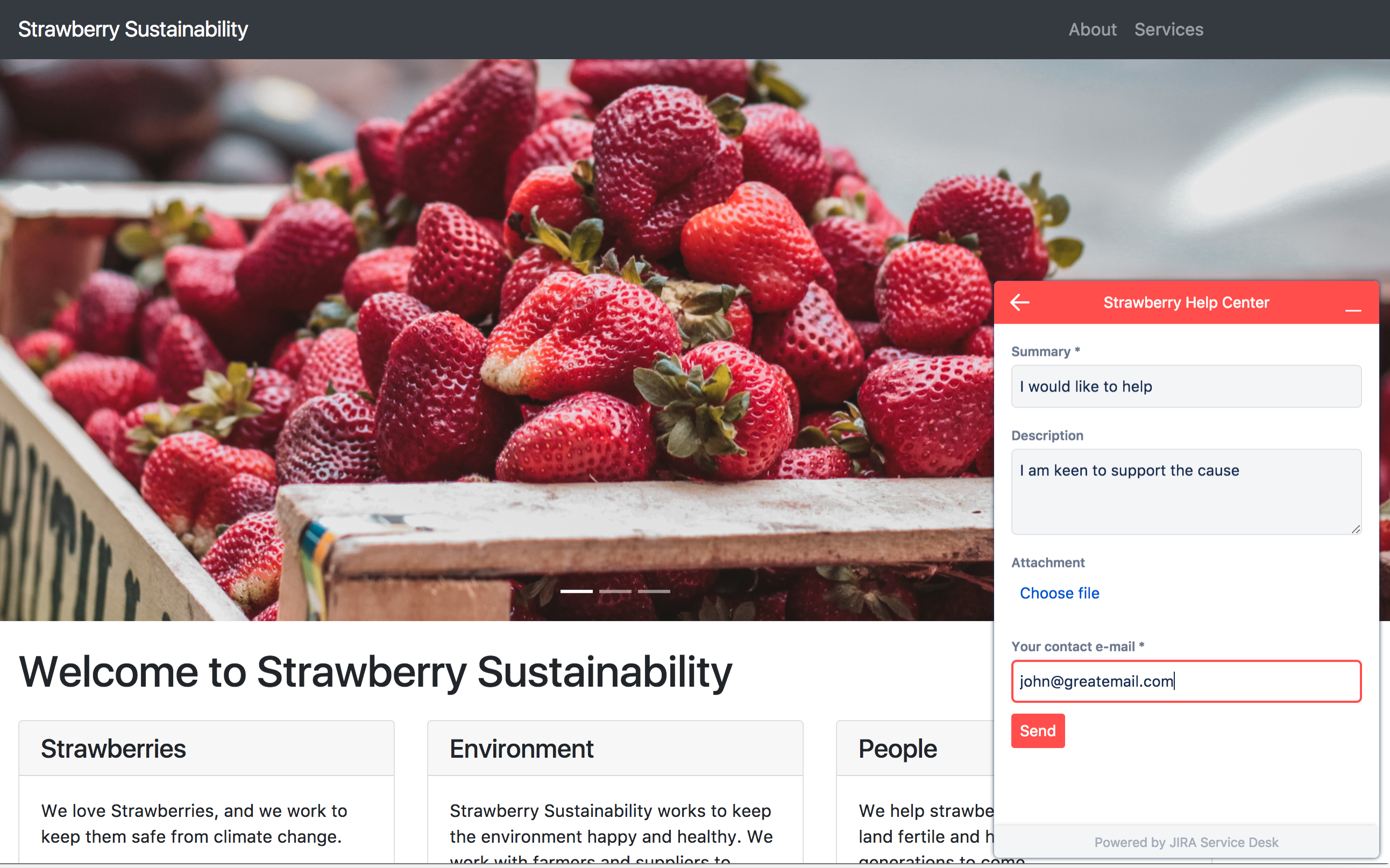Embed request forms anywhere
Hi Service Deskers,
We're thrilled to announce the release of our newest feature: the Jira Service Desk widget . The widget is like a mini-portal that you can embed on web pages. Customers can send you requests from anywhere; no login required! Each project has one widget that you can embed on as many pages as you like.
No need to download or install anything; the widget is already waiting in your service desk project. Here's how to set it up and embed it on a web page:
- Before you begin, make sure your project has the following settings:
- The portal is login-free portal. Learn how to set up login-free portal.
- If you want to use a knowledge base, the knowledge base Viewing access is set to Anyone. Learn more about knowledge base settings.
- Go to Project settings () > Widget (or Project settings () > Channels > Widget in next-gen projects).
- Choose the widget options.
- Generate the code and copy it to your web page(s). If you update options later, we'll automatically update the widget. No need to re-copy the code.
Once you've embedded some widget magic on your website, check out our latest bug fixes.
Cheers,
The Jira Service Desk team