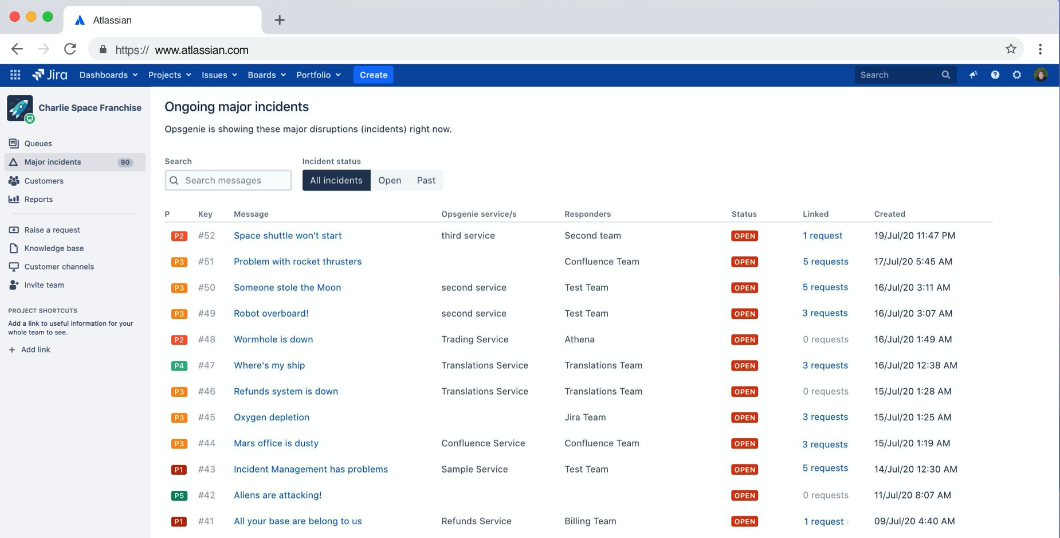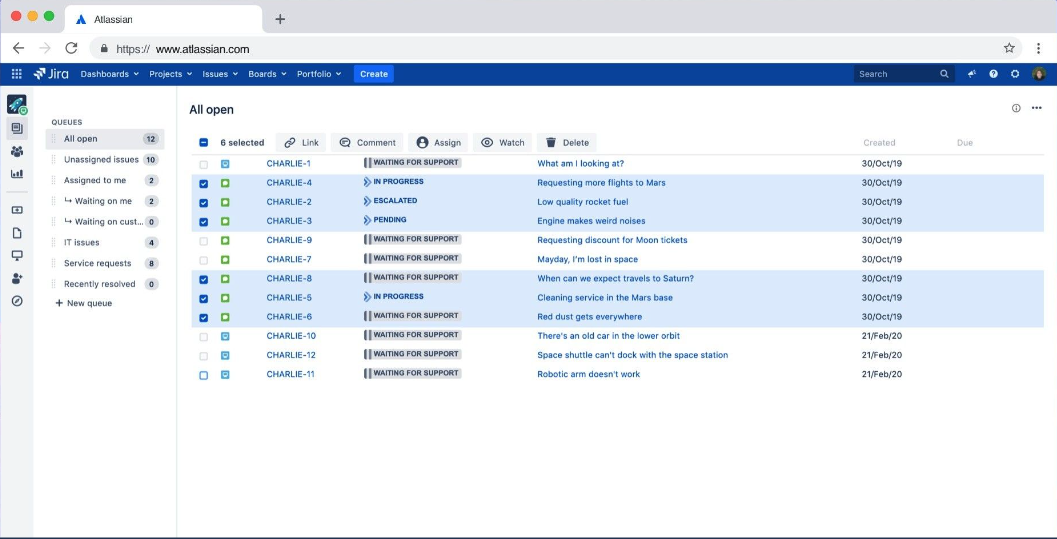Get to know Jira Service Management
Starting from version 4.14, Jira Service Desk becomes Jira Service Management, and it’s so much more than a simple name change—Jira Service Management is Atlassian’s next generation of service management tools, which consolidates our move into the ITSM area. Moving away from just a service desk, we welcome you on our journey into the ITSM world. Read on to learn about the awesome new features and our future plans.
Major incident management, powered by Opsgenie
Incidents happen, it’s how you respond to them that matters. Now, you can integrate Jira Service Management with Opsgenie, and set up incident management for individual projects. This brings a new view to your project where agents can view ongoing incidents, create new ones to alert the Opsgenie teams right away, and link incident to related requests to give everyone involved more context.
Agents are the closest link to customers and their problems, and are the first to know that something isn’t right. With this feature, you can decrease the time needed from identifying the problem to having it fixed, putting both your agents and customers at ease. Tell me more
Work smarter with bulk actions
Ever wanted to select all requests at once, delete, and just go for a coffee? Well, now you can! (please don’t.) With the bulk actions in Jira Service Management, you can manage and groom your queues like a pro, and get them in order in no time.
Whether it’s deleting, reassigning, leaving a quick comment, or adding a blocker here and there, you can complete a single action for many requests at once, saving yourself plenty of time and actually having that afternoon espresso. Available for all agents, in all queues, in the one and only Jira Service Management. Tell more more
ITSM on the go with our mobile app
We’ve recently started the Beta program for the Jira Service Management support on mobile. You can view your service projects in the same Jira Server mobile app you’ve been using for other Jira applications, and stay up-to-date with anything that’s going on with your requests, wherever you go. Tell me more
More awesome features!
Head on to our change log to get a lowdown on all the amazing features added in our recent versions, or have a look at release notes to read about them in more detail.
What’s next for Jira Service Management?
We’re definitely not stopping at that and are working hard to bring your more ITSM awesomeness. Here’s what you can expect in the upcoming versions of Jira Service Management Data Center:
Change management, built for the DevOps era
Make smarter decisions around changes to services with richer contextual information—from both your software development and infrastructure-related tools. Innovate faster with automated change risk assessments, advanced approval workflows, and deep integrations with popular CI tools.
Asset and configuration management, powered by Mindville Insight
Manage and control your assets with our Mindville Insight product. Whether it’s hardware and software, or people and your car fleet, have them all displayed in Jira Service Management. Always accessible at a glance.