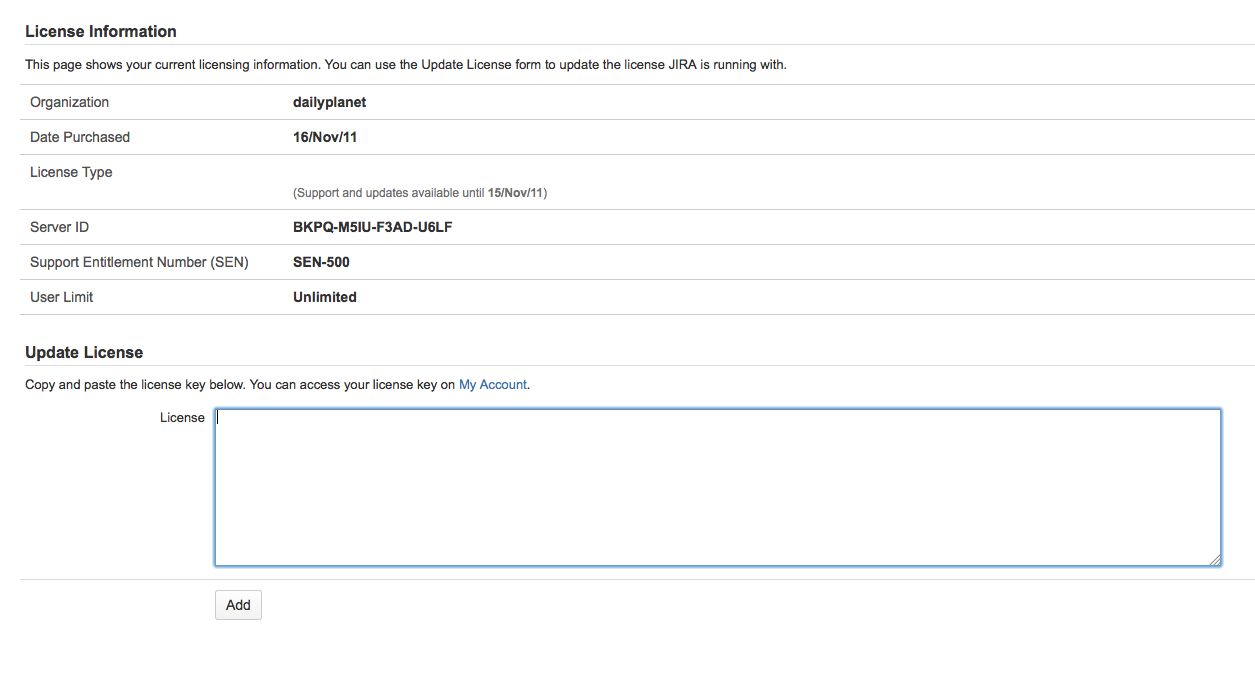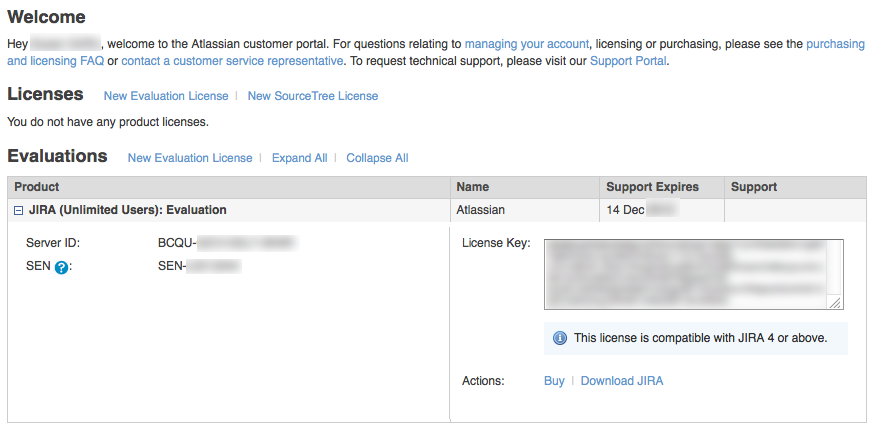Finding your Jira application Support Entitlement Number (SEN)
There are three ways to find your Support Entitlement Number (SEN).
See How to find your Support Entitlement Number (SEN) in the support space for more general information about how Atlassian Support uses this number.
Method 1: Check in the Jira administration interface
Access the Jira license page, as described in Licensing your Jira applications. The Jira license page will show your Support Entitlement Number (SEN).
Method 2: Check my.atlassian.com
Your Support Entitlement Number is available from the licenses page after logging in to http://my.atlassian.com:
Method 3: Check your Atlassian invoice
Your Support Entitlement Number (SEN) also appears on the third page of your Atlassian Invoice.