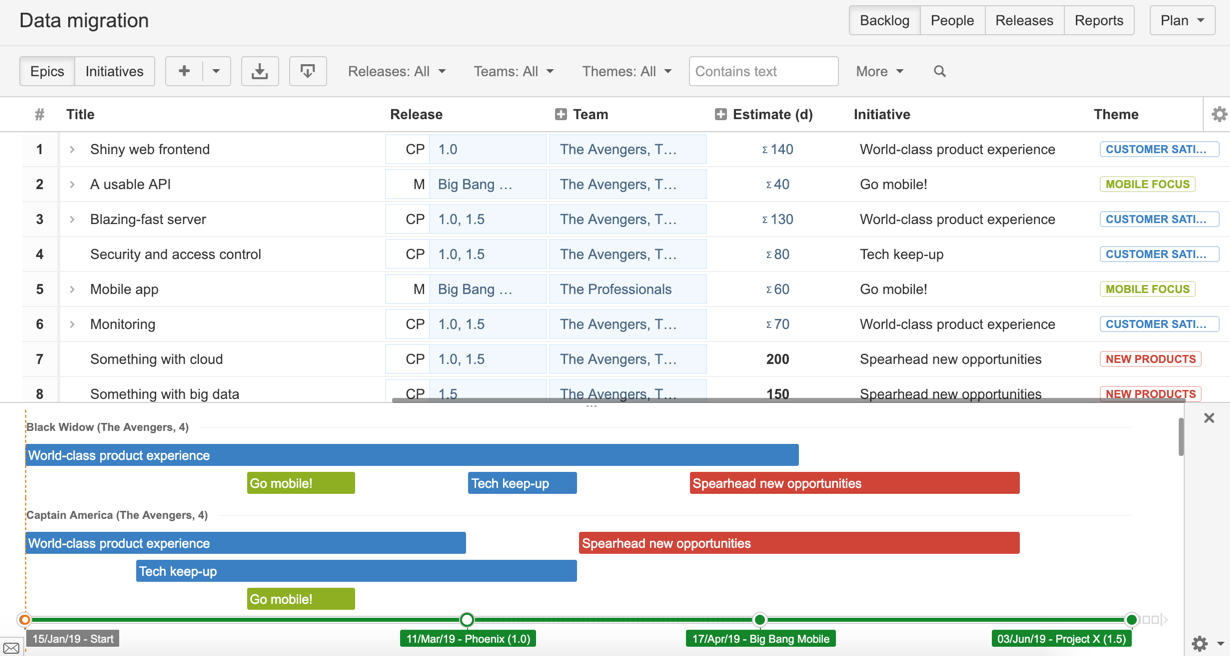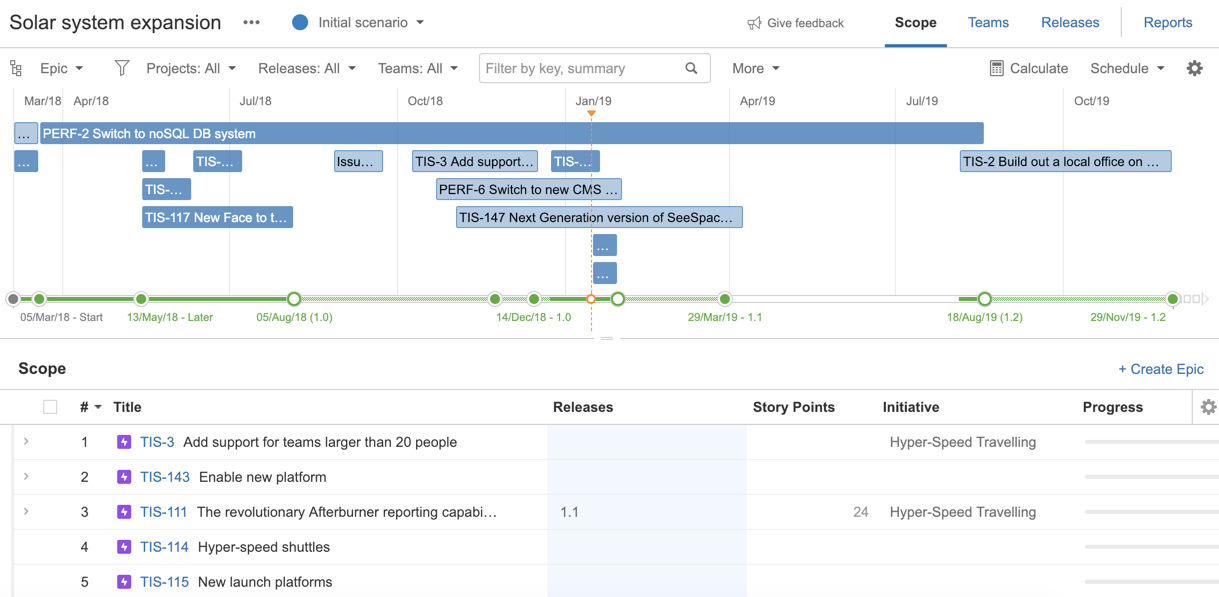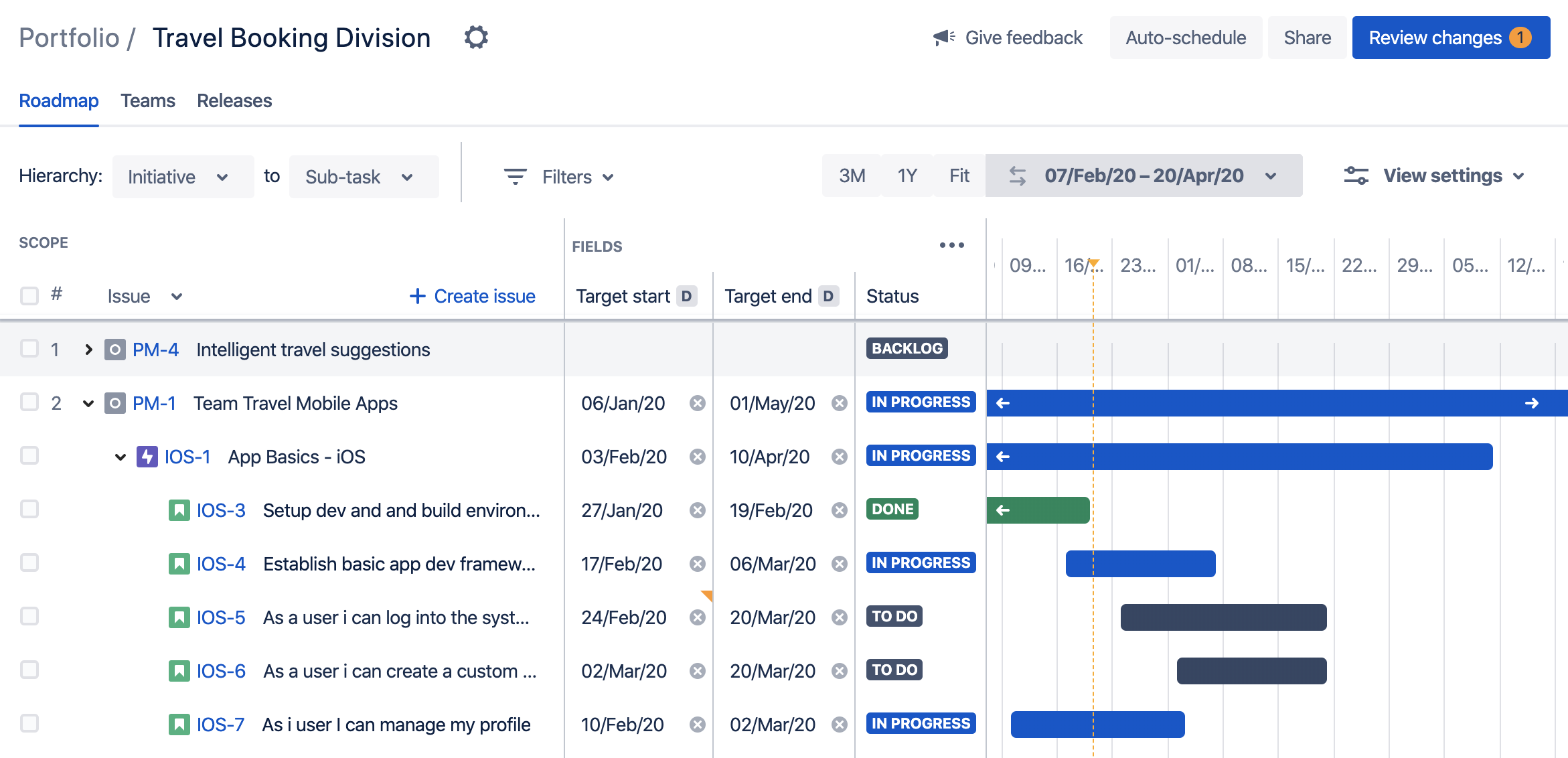1. Understand the types of plans
If you have any issues or concerns, let us know via portfoliofeedback@atlassian.com.
Before even considering migration, you first need to be able to distinguish between the types of plans. It might be the case that you don't really need to access a classic plan.
The easiest way to determine whether or not you're using a classic plan is based on the positioning of the timeline. Classic plans have the timeline positioned at the bottom of your planning workspace.
Sample classic plan
Meanwhile, live plans (any version from 2.0 to 2.27) have the timeline positioned at the top.
Sample live plan
Lastly, plans with the improved interface will have the timeline positioned at the right of the scope section. This provides a more intuitive experience, where you can view your roadmap directly beside the data that corresponds to it.
Sample plan, with the improved interface
The improved interface offers a new way to visualize, groom, and communicate your roadmaps. Today, it includes the following features and more:
- A complete refresh of the plan layout, making it easier to see the data that powers your roadmap
- New drag-and-drop scheduling functionality, with enhanced coloring and grouping options
- Improved dependency tracking, to instantly surface conflicting blockers for early and efficient resolution
Plans with the new interface are regularly being updated with more great features, with every version we release. Keep an eye on our release notes, to know what we're releasing with each version in the future.