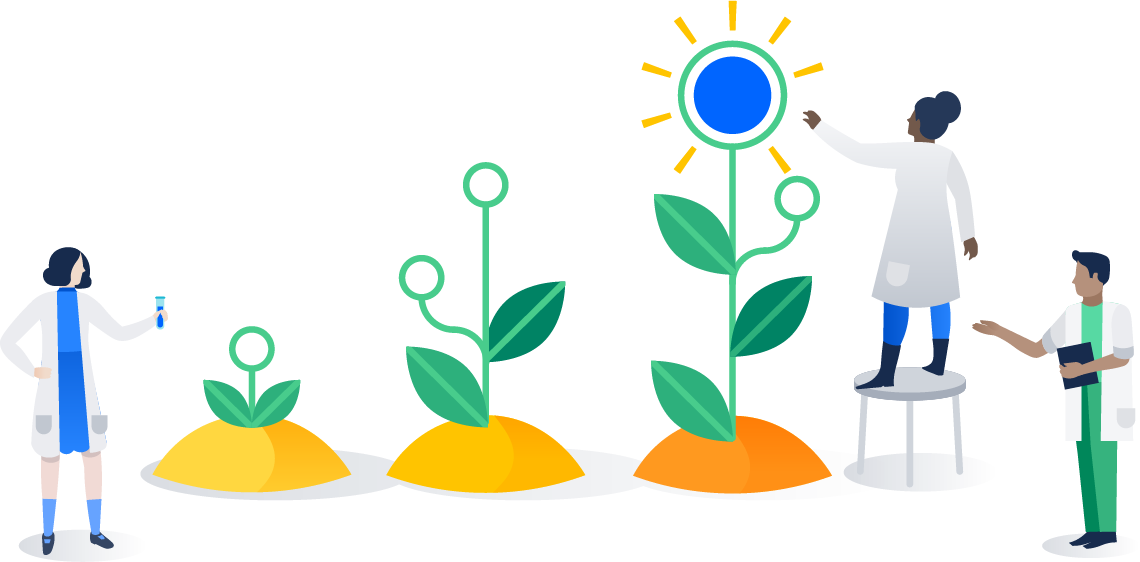Bitbucket Server 6.8 release notes
6 November 2019
We are excited to present to you Bitbucket Server 6.8.
Highlights for this release are:
What's new under the hood
Seamlessly integrate with Jenkins
For SERVER DATA CENTER
With our new Bitbucket Server integration for Jenkins, setting up your continuous integration workflow couldn't be easier.
It streamlines the entire configuration process. With a few simple steps you can now create a complete CI workflow and set up Jenkins to post build feedback back to Bitbucket Server. It also enables Jenkins to build from mirrors, meaning you can take full advantage of the latest improvements we've made to smart mirroring and free up valuable resources on your primary.
Our plugin supports pipeline and freestyle project types and works with Bitbucket Server 5.5+. Check out the demo video below to get started.
CDN support comes to Data Center
For DATA CENTER
Geographical distance has a measurable impact on page load times, so it's essential to reduce this overhead as much as possible when you have teams in multiple timezones. Don't let geography slow your team down. A Content Delivery Network (CDN) can help ease the frustration for distributed teams.
Our new CDN for Data Center feature allows you to serve static assets (such as JavaScript, CSS, and fonts) from servers closer to your users, resulting in faster page load times. For example, if your Bitbucket Data Center server (known as the origin) is located in Germany, a CDN can improve page load speeds for users located in Rio de Janeiro, as static assets will be served from an edge server in Brazil.
It's very straight forward to set up:
Use our template to spin up an AWS CloudFront distribution, or create an account with the CDN vendor of your choice.
Update your load balancer and firewall to allow the CDN to reach your site.
In Bitbucket Data Center, provide the CDN URL and enable CDN support.
Only static assets are cached. Projects, pull requests, and personal data like avatars, are still served from your origin server.
Don't want to open your site to the public internet? No problem, you can deploy your own caching servers, instead of using a CDN.
See Use a CDN with Atlassian Data Center applications for more info on how using a CDN might help your team
This feature can improve page load times in your browser. Want to improve git clone speeds? Consider setting up a mirror.
Improved git hosting performance with delta islands
For SERVERDATA CENTER
Bitbucket Server 6.8 with Git 2.20 or higher will improve the performance of clone and fetch operations by automatically enabling delta Islands for your repositories. We put clone performance to the test and found that enabling delta islands can cut clone times in more than half for bigger repositories, and repositories with a large number of pull requests.
Interested in upgrading?
Before upgrading from an earlier version, check out our upgrade guide and upgrade matrix. Remember to renew your active software maintenance license too.
Change log
Resolved issues in Bitbucket Server 6.8.4
Released 30 March 2020
Resolved issues in Bitbucket Server 6.8.3
Released 9 February 2020
Resolved issues in Bitbucket Server 6.8.2
Released 23 December 2019
Resolved issues in Bitbucket Server 6.8.1
Released 27 November 2019
Resolved issues in Bitbucket Server 6.8.0
Released 6 November 2019