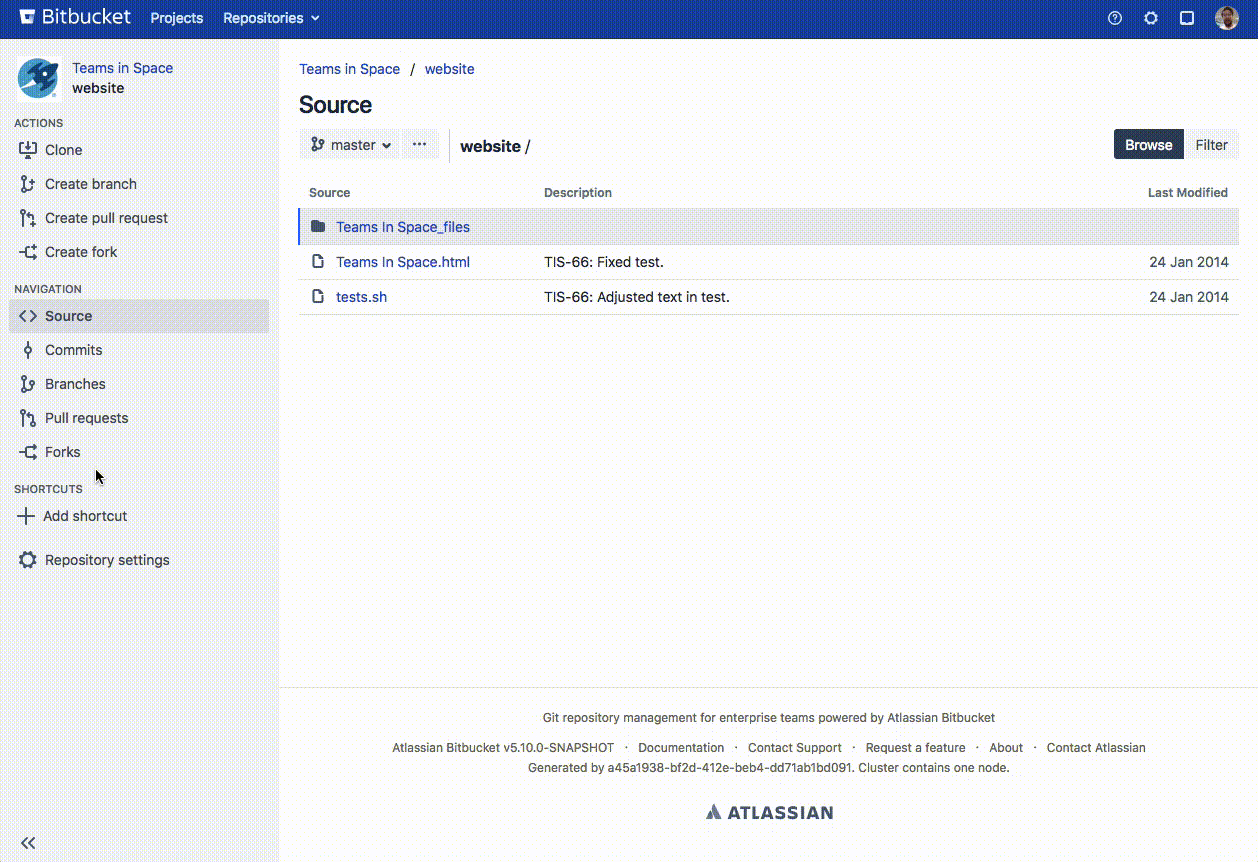Add shortcut links to a Bitbucket Server repository
Repository administrators can add, edit, and delete shortcuts in the sidebar of a Bitbucket Server (5.0 and later) repository. A shortcut is a link to a site outside of Bitbucket Server.
To add a new shortcut link
- From within a repository, open the sidebar.
- Click Add shortcut.
- Add the URL and Label, then click Add.
To delete or edit an existing shortcut link, hover over the shortcut and select Edit or Delete.
Last modified on Oct 13, 2020
Powered by Confluence and Scroll Viewport.