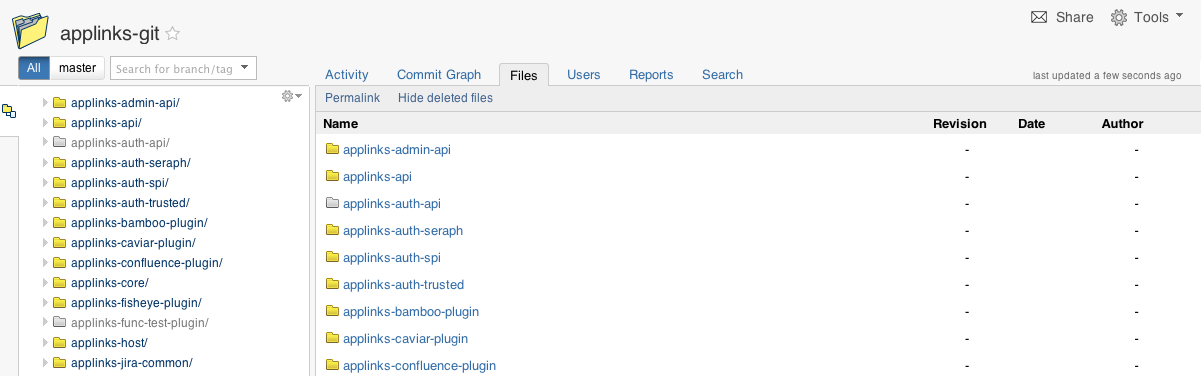Browsing source files
When Fisheye is installed with Crucible, the Repositories tab is available in the header.
- Choose Repositories > All repositories from the header. The 'Repositories' view will be displayed, showing summary information if you have multiple repositories set up. See the 'Viewing all repositories' screenshot below.
- Click the name for a repository to view its contents. See the 'Viewing a repository' screenshot below.
- Browse the repository for the desired source file using the directory tree in the left menu. See the 'Viewing a file' screenshot below.
You can view various information about the file:
Tab
Description
Activity
Shows recent activity for the item. There are a number of sub-options here:
All — The default view, showing commits, reviews and Jira issues.
Commits — Shows commits in the activity stream.
Reviews — Shows review activity in the activity stream.
Filter commits — Applies constraints to the current activity stream.
Expand all – Shows more detail for all changesets.
Scroll to changeset — Displays the changeset ID specifiedRevisions
When viewing a file, shows the latest revisions of the file.
Users Shows the commit history of the different users that have committed changes on the item.
Reports
Shows activity charts for the item. Various chart options can be selected in the left navigation bar.
Source
Shows the contents of the file.
To download files, click the Source tab for the desired file, then right-click Raw.
Screenshot: Viewing all repositories
Screenshot: Viewing a repository
Screenshot: Viewing a file