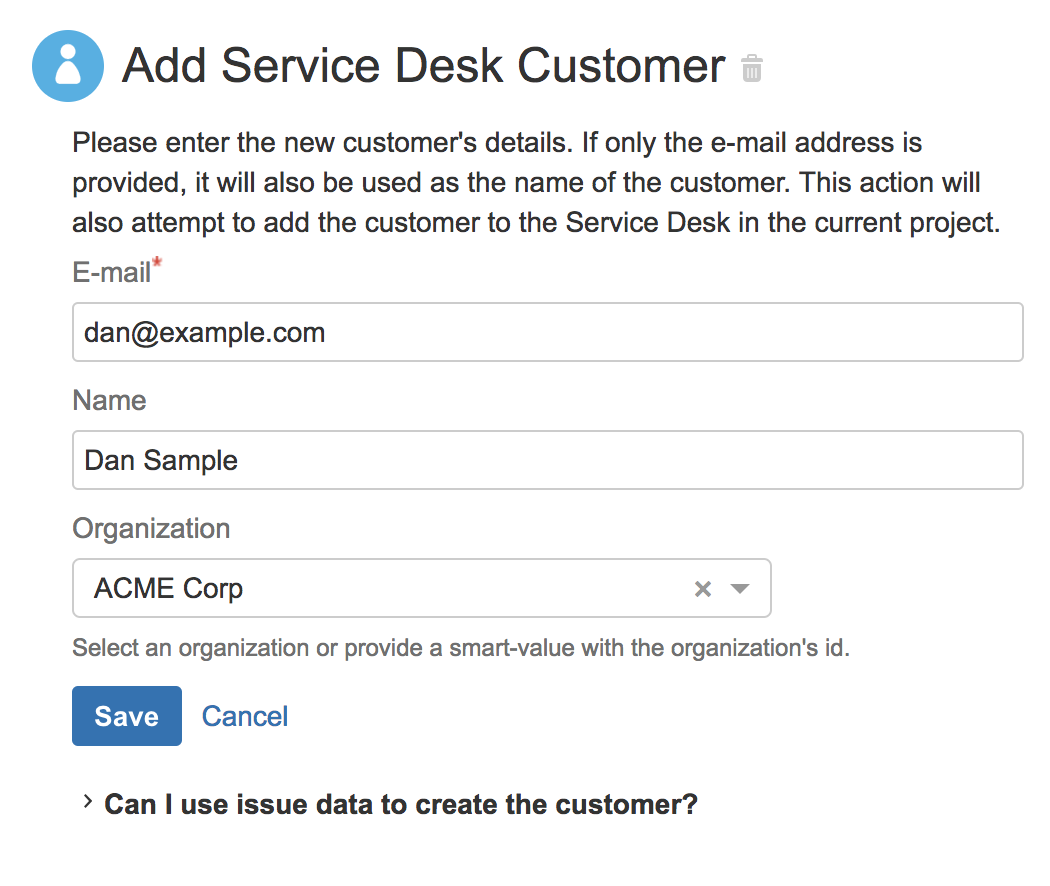Create customers and add Jira Service Management requests
Time for some Jira Service Management (previously Jira Service Desk) love! In the latest release of Automation for Jira we’ve now added 2 new actions:
- Add Service Desk Customer
- Create Service Desk Request
Adding customers
With the new ‘Add Service Desk customer’ action, creating customers automatically (even using smart-values) is a breeze:
All you need to define is the customer’s e-mail and you can also optionally set their name and organization. We’ll let you know in the audit log if the customer already exists and the rule will simply continue to execute.
Creating Jira Service Management requests
Adding customers is just one piece of this story. You probably also want to raise support requests on behalf of these people! The new ‘Create Service Desk request’ action makes this just as easy:
Simply pick your service project and request type and fill in all fields as you see fit using the same form builder we already have for create/edit and transition issue! There’s also a new ‘Raise this request on behalf of’ field to allow you to set a different reporter (like the customer we just created!) for this service request. Careful though — this requires that the rule actor (the Automation for Jira add-on user) is a Jira Service Management Agent!
Please read our Automation of the week: Collecting customer feedback made easy blog for a real world example of how you can use these actions to save yourself a ton of time!