Viewing build statistics for all users
Reporting
On this page
Related content
- Visual Studio
- Custom command executable
- How to disable queue branch detection info messages
- How to bulk clear System Errors from build plans
- Bamboo indicates that my Ant or Maven builds failed, even though they were successful
- Understanding Error, Simple, Command, and Build logs lines, and Script Task status codes in Bamboo build logs
- How to configure Bamboo plans to be triggered by specific repository directories
- Understanding Error, Simple, Command, and Build logs lines, and Script Task status codes in Bamboo build logs
- Assigning responsibility for build failures
- How to Disable the Force Stop Build Feature in YAML Specs in Bamboo Data Center
The build statistics summary gives you an overview of the activity of Bamboo users.
To view summary statistics for all users:
- From the top navigation bar select Reports > Authors.
- Select the List users tab.
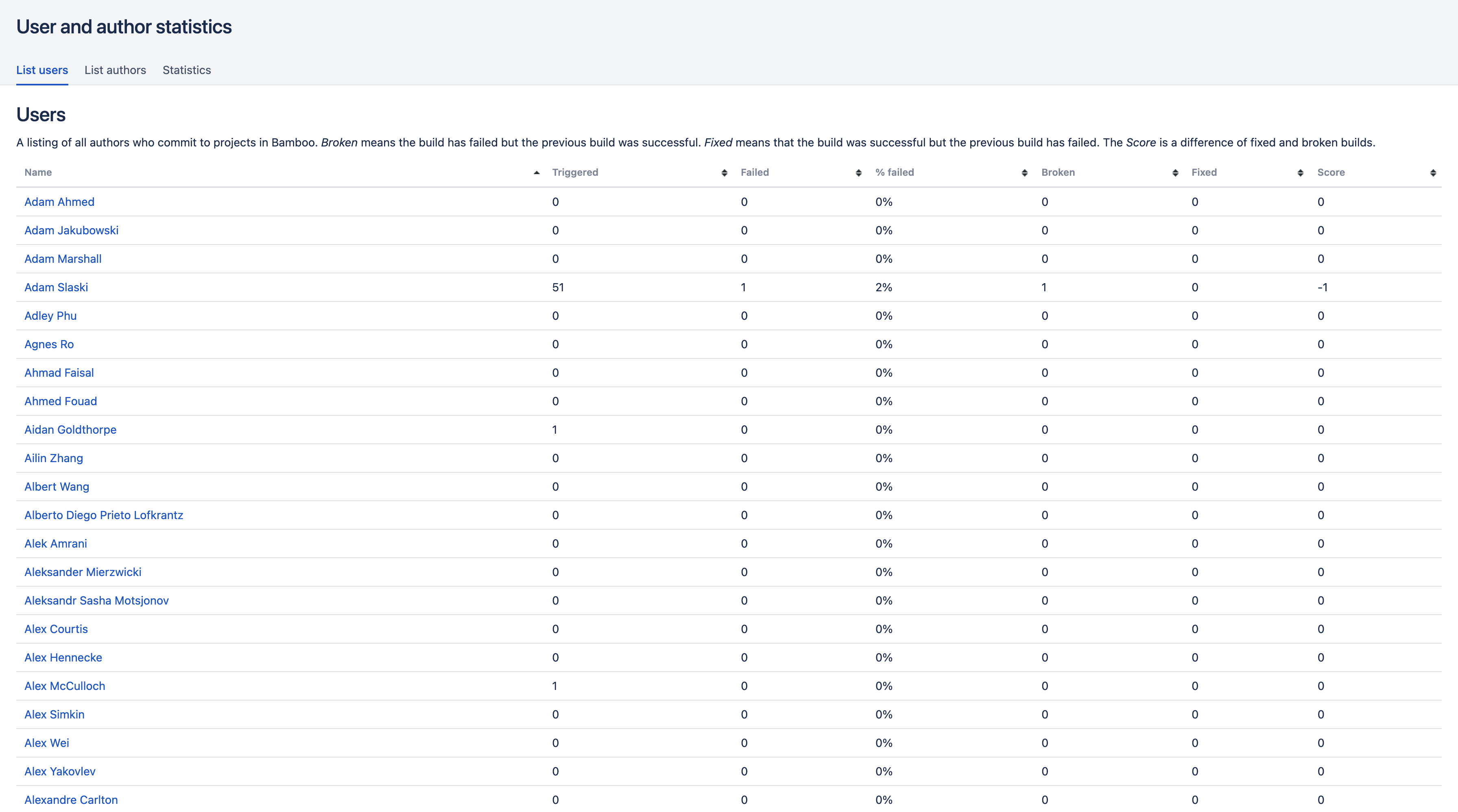
Last modified on Jun 22, 2021
Related content
- Visual Studio
- Custom command executable
- How to disable queue branch detection info messages
- How to bulk clear System Errors from build plans
- Bamboo indicates that my Ant or Maven builds failed, even though they were successful
- Understanding Error, Simple, Command, and Build logs lines, and Script Task status codes in Bamboo build logs
- How to configure Bamboo plans to be triggered by specific repository directories
- Understanding Error, Simple, Command, and Build logs lines, and Script Task status codes in Bamboo build logs
- Assigning responsibility for build failures
- How to Disable the Force Stop Build Feature in YAML Specs in Bamboo Data Center
Powered by Confluence and Scroll Viewport.