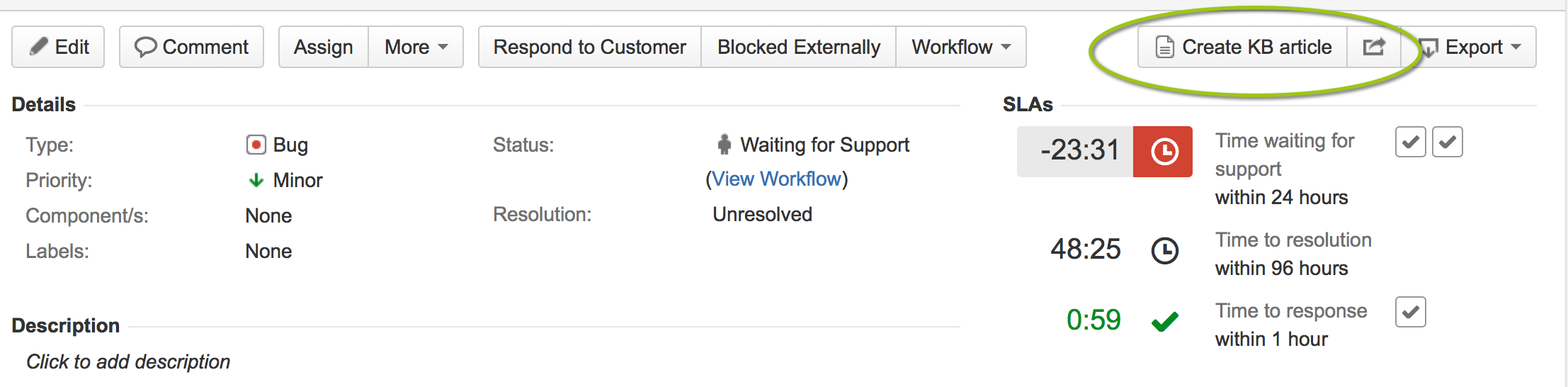Connecting to a Knowledge Base
If you use Confluence, you can integrate its knowledge base capabilities with JIRA Service Desk to help customers find solutions on their own.
To integrate Confluence with JIRA Service Desk use the Knowledge Base tab.
Restricting the topic search
You can control how Confluence suggests topics for each request type using the Request form search section. You can control this in two ways:
- Prevent Confluence from suggesting pages - Select No in the Search KB column for the request type. For example, you might not want the "Get access to a system" request type to suggest pages since users have to request access through the Customer Portal.
- Limit the pages that will be suggested - In the Restrict to articles with label column, enter the labels that must be applied to pages in order for them to appear in the suggested page list. For example, you might want to only include pages with the label "purchasing" to appear when customers enter a "Request new software" request.
Tip: If you add label restrictions to a request type, these labels will also appear as the default labels for knowledge base articles created in JIRA for issues based on that request type.
Creating knowledge base topics from an issue
If you link a Confluence space with a service desk, your team can create a knowledge base article based on an issue from the view issue page in JIRA. Service team members can choose whether to create the article with a How-To article or Troubleshooting article blueprint; those blueprints can help your knowledge base expand with cleanly organized topics.
The issue title and description are automatically added to the new Confluence page as its title and body text. (Any images in the issue aren't copied over to Confluence.) If you've set up label restrictions on the request type the issue was based on, those labels are automatically suggested for the article.
Service desk members must have the Add page permission in the Confluence space to create a knowledge base article from an issue in JIRA.
Requirements to integrate JIRA Service Desk with Confluence
- You can connect JIRA Service Desk with Confluence 5.3 or later.
- If you use OnDemand, Confluence must be included in your service (or you must use an application link to connect to an installed version of Confluence). If you use an installed version of JIRA and Confluence, they must be linked via an application link.
- You must have permission to view a space in Confluence in order to select it as your knowledge base. If you don't have this permission, check with your Confluence administrator.
- If the Confluence space is set up to allow anonymous viewing, any JIRA user can search the service desk when they're putting in requests (in other words, they don't have to be Confluence users). However, if the space viewing is restricted to certain users, the JIRA users have to have the same username in Confluence in order to search the space from the service desk.
- Customers must be Confluence users with permission to view the space in order to use the topic search from the Customer Portal.