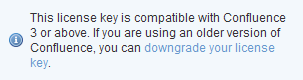Confluence 3.0.2 Upgrade Notes
Below are some important notes on upgrading to Confluence 3.0.2. Confluence 3.0.2 is a recommended upgrade which fixes some security flaws as well as other bugs. For more details, please read the Confluence 3.0.2 Release Notes.
On this page:
Upgrade Notes
ClusterManager for Non-Clustered Licenses causes Critical Errors
The ClusterManager in the non-clustered (i.e. you do not have a clustered license) implementations of Confluence 3.0.1 and Confluence 3.0.2 does not perform any locking (e.g. for job synchronization). As a result, your Confluence instance may crash due to certain jobs being executed concurrently when they shouldn't be.
We strongly recommend that you upgrade to Confluence 3.1 or later to avoid this issue, if possible. If you wish to install or upgrade to a non-clustered implementation of Confluence 3.0.1 or 3.0.2, you must apply the patch attached to CONF-17136 after upgrading.
New License Key Requirements for Confluence 3.1
The next major release of Confluence (version 3.1) will require Confluence administrators to upgrade (or have upgraded) their Confluence license to Atlassian's new license key format. We are undertaking this change to enhance and improve the support we provide our customers. Bear in mind that this license upgrade will not incur any additional costs and does not change Confluence's functionality in any way.
Confluence 3.0.2 will still operate as usual under your existing Confluence license. However, any customers running Confluence 3.0.0 or later will be able to upgrade their Confluence license to the new license key format before Confluence 3.1 is released. Customers whose licenses expire before Confluence 3.1 is released will be required to upgrade their license to the new license key format.
As a consequence of these imminent licensing changes, relevant pages of the Administration Console area in Confluence 3.0.2 contain warnings about Atlassian's new license key requirement, which will be mandatory in Confluence 3.1. Links to upgrade old licenses to the new license key format are provided in these warnings.
Upgrading an Existing Confluence License for Confluence 3.1 Compatibility
If you have just upgraded to Confluence 3.1:
Please refer to the License Upgrade procedure for Confluence 3.1 in the Confluence 3.1 Upgrade Notes instead.
The following procedure can only be performed by Confluence Administrators, on Confluence versions 3.0.0 or later.
To upgrade your existing license to the new license key format, which will be required for continued use of Confluence 3.1:
- Visit the license upgrade area in your account at my.atlassian.com.
If you are using Confluence 3.0.2, you can also access this site by visiting the opening page of the Administration Console (by selecting 'Browse'
->'Confluence Admin' menu item) or the License Details page of your Confluence installation and clicking on the 'Upgrade this license key now' link.
If you are already using an upgraded Confluence license, this link will not appear on these pages. - Enter your Atlassian account details (email address and password) to access and manage your Atlassian product licenses.
- Select the appropriate Confluence license to expand its details.
- In the 'info' note below your license on the right-hand side of the page, click the 'update your license key' link (as shown in screenshot 1 below). Once this is done, the note changes to that shown in screenshot 2 below.
If the 'info' note looks like the one in screenshot 2, then your license key has been upgraded and you should not need to take any further action.
Screenshot 1: License Key Update Function
Screenshot 2: Updated License Key Note
- Copy the new license from the text box above this message to your clipboard.
- Visit the License Details page in your Confluence installation and paste the new license from your clipboard into the 'License' field.
- Click the 'Save' button. You will notice two changes:
- If you are using Confluence version 3.0.2, the links to upgrade your license on the License Details and Administration Console opening pages will vanish.
- A 'Support Entitlement Number' (SEN) will be assigned to your license on the License Details page.
Upgrade Procedure
If you are already running a version of Confluence, please follow these instructions to upgrade to the latest version:
- Before you upgrade, we strongly recommend that you back up your
confluence.homedirectory and database. - If your version of Confluence is earlier than 3.0.2, read the release notes and upgrade guides for all releases between your version and the latest version. In particular:
- Please read the 3.0.2 release notes.
- If you are upgrading from 2.1 or earlier, please also read the 2.2 release notes.
- Download the latest version of Confluence.
- Follow the instructions in the Upgrade Guide.
Useful Plugins
Before installing an add-on (also called a plugin) into your Confluence site, please check the add-on's information page to see whether it is supported by Atlassian, by another vendor, or not at all. See our guidelines on add-on support.
- Unable to render {include} The included page could not be found.