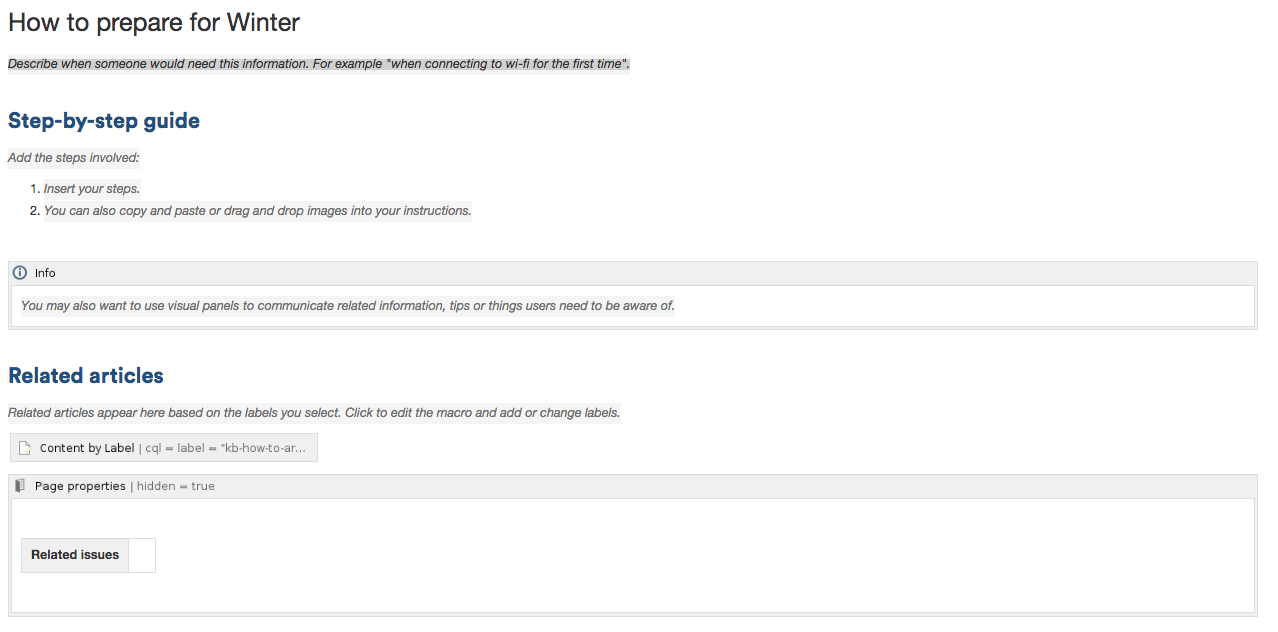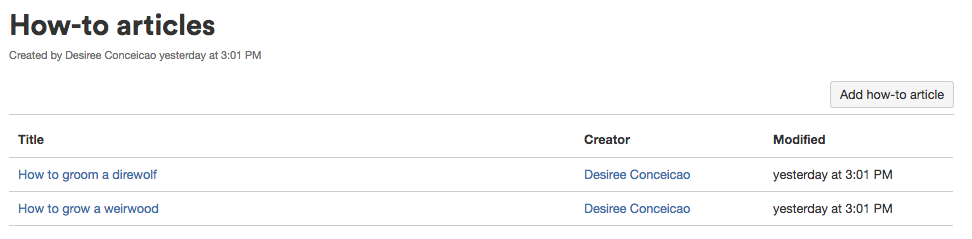How-To Article Blueprint
The How-To Article blueprint helps you to provide step-by-step guidance for completing a task.
To create a How-To Article page:
- Choose Unable to render {include} The included page could not be found.in the Confluence header
- Select How-To Article and hit Next
- Enter the article name and some labels and hit Create
Screenshot: A blank How-To Article page showing instructional text
Once you save your page, Confluence will create an index page and add a shortcut to your space sidebar. The index lists all the How-To Article pages in that space, and displays a summary of the information on each page (such as creator and modified).
The How-To Article blueprint uses some cool Confluence features:
- Instructional text - Prompts you to enter information and disappears when you start typing or view the page.
- Content by Label Macro - Displays lists of pages that have particular labels, to let you collect related pages together.
- Page Properties Macro - This works together with the Page Properties Report Macro to automatically create a list of 'related issues' on each article.
Customizing this blueprint
You can customize the templates used by the How-To Article blueprint - see Customizing the blueprint templates. For example, you might choose to edit the How-to index page in a space to change the columns displayed by the Page Properties Report macro.
You can also edit the page template to add headings or instructional text to the background section, or even add rows to the Page Properties macro. For example, a row for the date the How-To Article was created.
See Instructional text to find out more about using instructional text in templates.