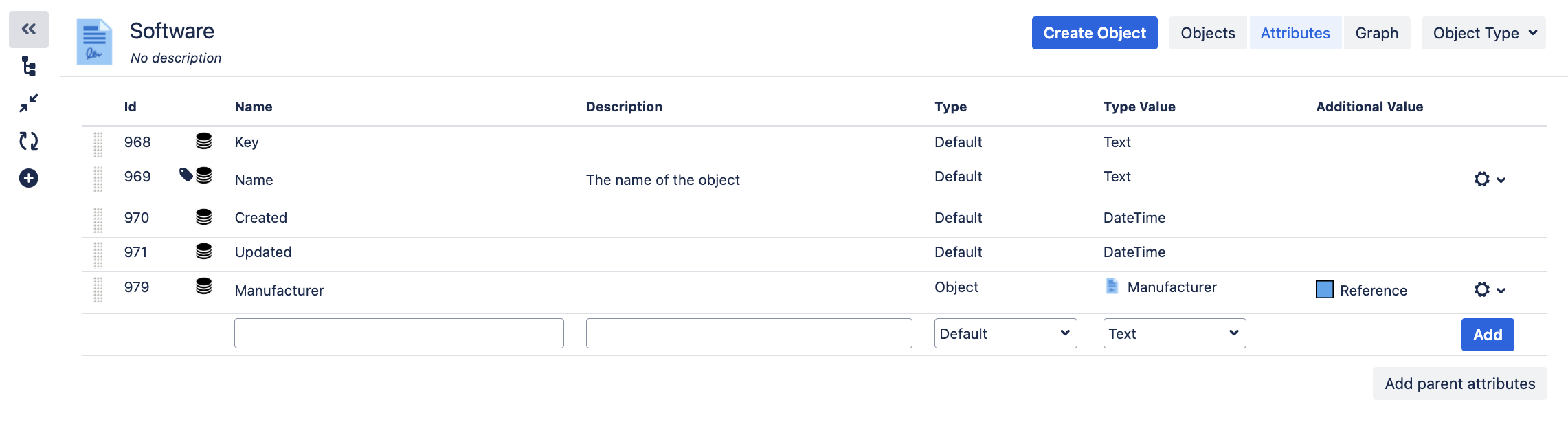Object types exceeding the number of attributes
This insight checks whether any of your object types exceed the number of attributes. If they do, your migration will be blocked by a pre-migration check in the Jira Cloud Migration Assistant.
Why is there a limit?
Jira Cloud limits the number of attributes for each object type because of a move to the new Assets platform.
What’s the recommendation?
To unblock your migration, you need to clean up attributes in object types that exceed this limit.
Clean up your attributes RECOMMENDATION
Follow these steps to clean up attributes in the affected object types.
Download affected object types
When viewing this recommendation in Portfolio insights, you'll be able to download the affected object types in a CSV file. The file includes:
- URL of the object type, including its ID
- Count of attributes for each object type
Clean up attributes
To clean up attributes:
- Open each affected object type by selecting the URL. If you can't access the URL, you can also copy the ID and search for it in Assets.
- Switch to the Attributes tab.
- Review the attributes and bring their number below the limit.
- Next to an attribute you want to delete, select Settings > Delete.
- Confirm by selecting Delete.