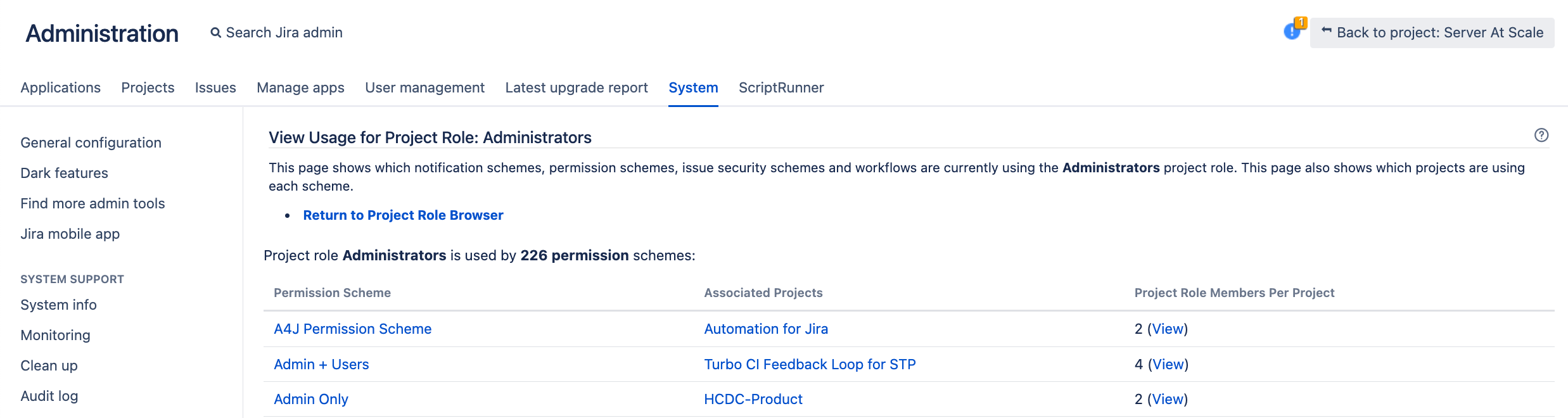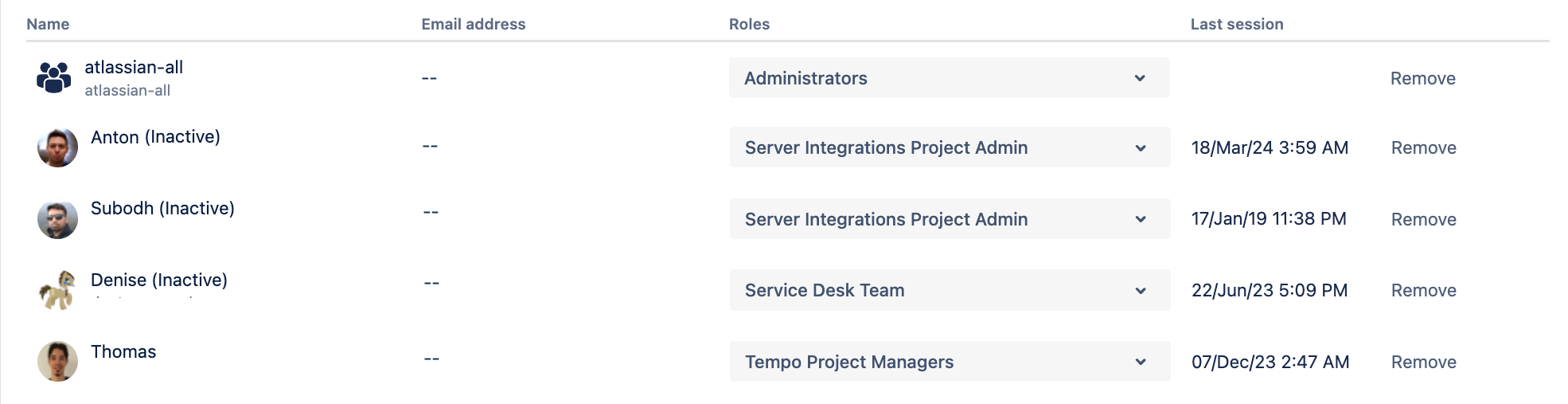Too many project role actors
This insight is shown when your total number of project role actors exceeds 250,000.
Project role actors are essentially permissions – it’s every entry that you see in Project settings > Users and groups, including permissions for individual users or groups. Although groups are also counted in your result, permissions for individual users are the most problematic.
Why is there a problem with too many project role actors?
Having too many project role actors in total can affect Jira speed and responsiveness. This is not a hard limit – you can exceed it, however we feel the recommended max reflects where your site will begin to experience degraded performance. We’ve chosen the value based on our performance data.
What’s the recommendation?
Your goal is to reduce the number of project role actors below the limit.
Here are some actions you can take:
Delete unused project role permissions
Use the site optimizer after migration
Delete unused project role permissions RECOMMENDATION
Identify unused project role permissions
When viewing this insight from the dashboard, you can copy an SQL query. This query returns all project roles that have individual permissions for deactivated or deleted users. You can remove these permissions from the roles to decrease the number of actors.
Delete unused project role permissions
After you’ve identified project roles with unused permissions, delete the related actors.
To delete permissions from project roles:
Go to Administration > Project roles.
Next a role that you’ve identified in the previous steps, select View usage. You’ll see the associated permission schemes and projects.
For each scheme, select View under Project role members per project. You’ll be redirected to the project that’s using this scheme.
Remove users that are marked as (Inactive). This will remove their permission for the role, decreasing the number of actors.
Repeat these steps for all roles that contain unused permissions.
Use the site optimizer after migration RECOMMENDATION
The site optimizer allows you to remove unused project roles permissions automatically. That’s a much better approach than doing this manually, but you can only use it on the cloud side, after the migration.
Site optimizer is available only for Enterprise editions of Jira Cloud.
To clean up project role permissions:
Open Jira Cloud.
Go to Settings > System > Site optimizer.