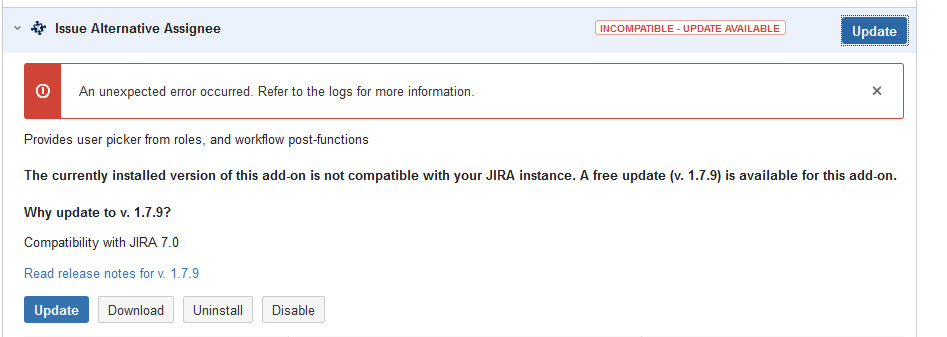Cannot update plugin. An unexpected error occured. Refer to logs for more information
Platform notice: Server and Data Center only. This article only applies to Atlassian products on the Server and Data Center platforms.
Support for Server* products ended on February 15th 2024. If you are running a Server product, you can visit the Atlassian Server end of support announcement to review your migration options.
*Except Fisheye and Crucible
Problem
After performing a migration or JIRA upgrade, when Admin tries to update the plugins/add-ons, the following error is shown on screen
- No error thrown in logs
Diagnosis
Environment
- HTTPS / Proxy configuration exist in environment
Diagnostic Steps
- Verify the server.xml file in JIRA_INSTALL/conf
Cause
This is caused by a wrong configuration in the server.xml
- after upgrade / migration process, the server.xml is replaced with default server.xml
Resolution
Edit the new server.xml with the proper configuration
Do not replace the server.xml file directly with old server.xml file. As new server.xml file has new listener class appended to them. Just update the connectors accordingly.