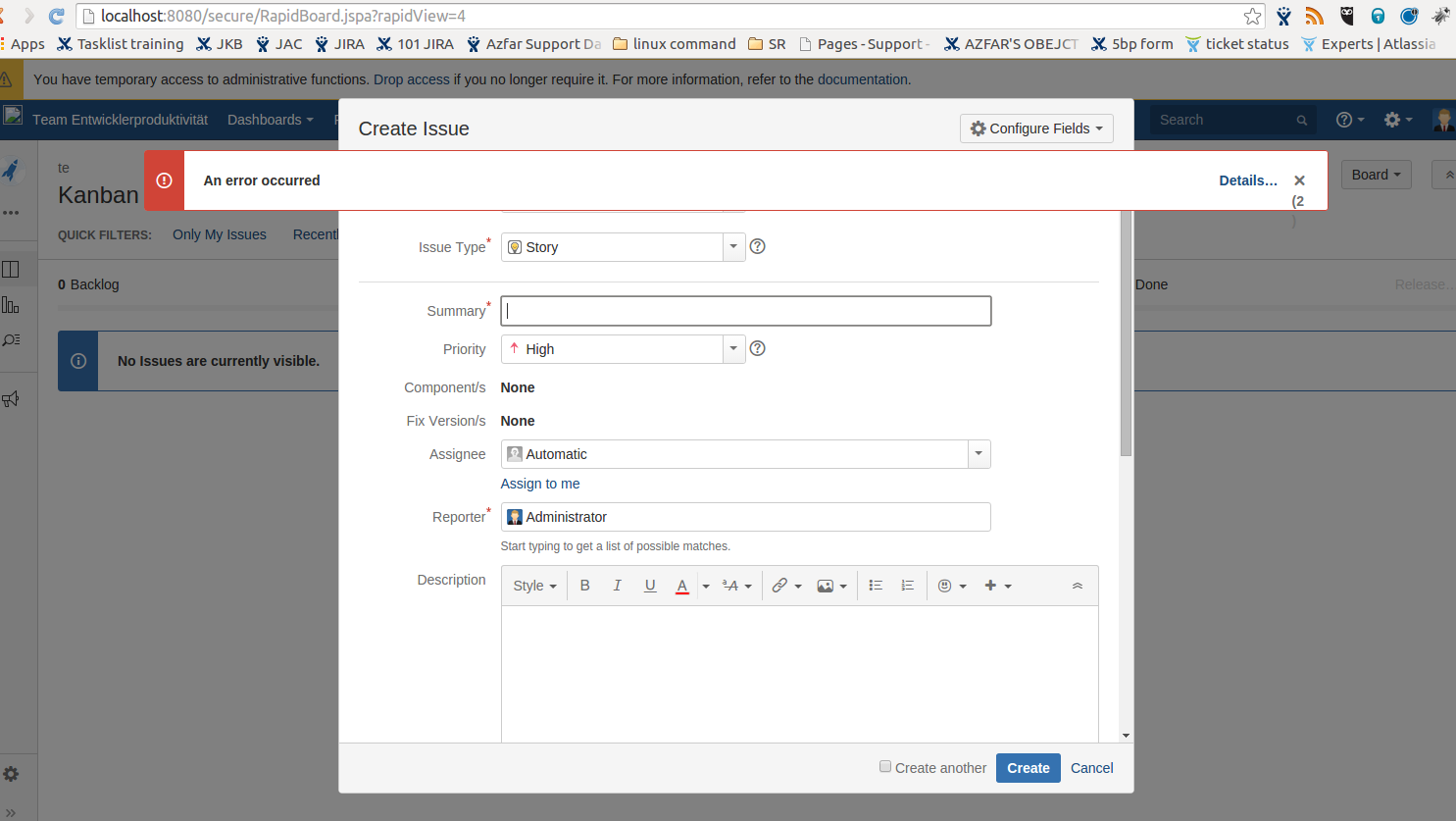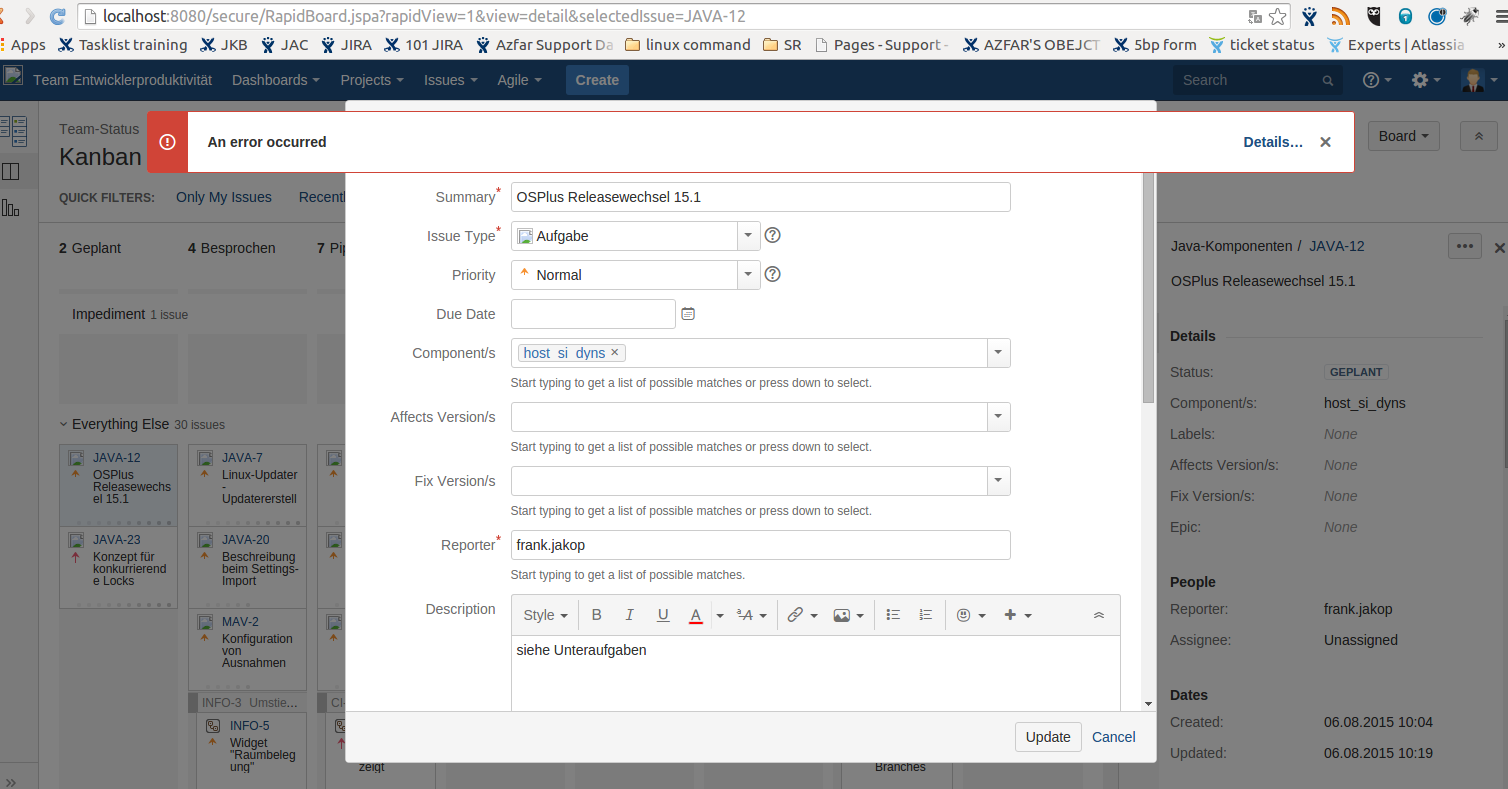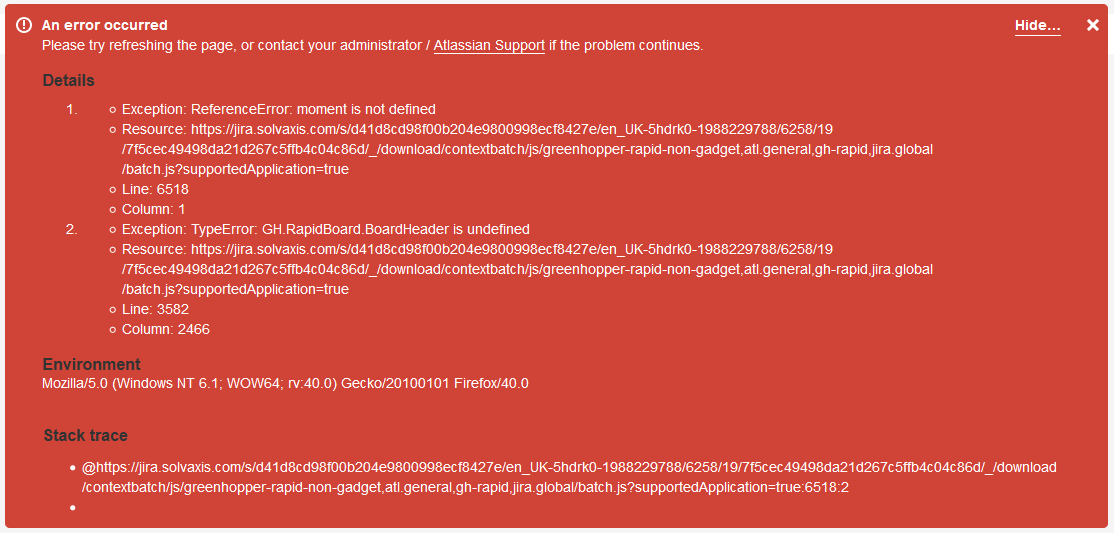Exception: Uncaught SyntaxError: Unexpected token ILLEGAL while using SCRUM board
Platform Notice: Data Center - This article applies to Atlassian products on the Data Center platform.
Note that this knowledge base article was created for the Data Center version of the product. Data Center knowledge base articles for non-Data Center-specific features may also work for Server versions of the product, however they have not been tested. Support for Server* products ended on February 15th 2024. If you are running a Server product, you can visit the Atlassian Server end of support announcement to review your migration options.
*Except Fisheye and Crucible
Problem
Using a SCRUM Board will lead to following exception as below:
Please try refreshing the page, or contact your administrator / Atlassian Support if the problem continues
Details
Exception: Uncaught SyntaxError: Unexpected token ILLEGAL
Resource: http://localhost:8080/secure/RapidBoard.jspa?rapidView=1&view=detail&selectedIssue=JAVA-6
Line: 5
Column: 48
Environment
Mozilla/5.0 (Windows NT 6.1; WOW64) AppleWebKit/537.36 (KHTML, like Gecko) Chrome/44.0.2403.157 Safari/537.36
Stack trace
SyntaxError: Unexpected token ILLEGAL
at eval (native)
Or
Exception: ReferenceError: moment is not defined
Or
Exception: TypeError: GH.RapidBoard.BoardHeader is undefined
Diagnosis
- Error encountered in all browser type
Cause
- This is caused by a javascript that is appended to JIRA through fields/announcement banner
- The javascript might have syntax error or operation that conflicts with JIRA
Resolution
- Turn on safe mode in
JIRA Administration > Add-ons > Manage Add-ons > Turn on Safe Modeto check if any add-ons that is causing this. Retest. - Remove the Javascript by checking at Announcement Banner (
g+g > search for announcement banner) Run the following sql in your database to find which fields holds the JS
SELECT * FROM fieldlayoutitem WHERE lower(description) LIKE '%javascript%';