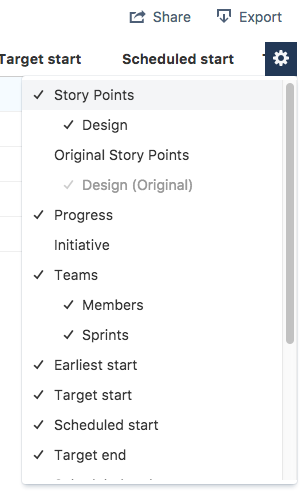Scope report
The scope displays the core to-do list of your plan. I.e. all the work items in your plan. In this section, you can create new issues, and add and view other associated information such as estimates, releases, etc.
- Epics - Large bodies of work comprised of multiple Stories.
- Stories - Small bodies of work that represent product requirement. Multiple stories can be used to make an Epic.
- Sub-task - Work components (i.e. tasks) that make up Stories.
You can configure your scope view following these simple steps:
- Go to your plan > Reports > Switch report > Scope.
- Select the elements that you want to see in the scope columns.
Now you can see the selected elements in the main scope view.
Select the drop-down menu located on the right-hand side of the scope view to change which hierarchy level is being displayed.
| Title | Issue title. |
| Releases | Releases the issue is assigned to. |
| Story Points / Estimates (h) / Estimate (d) * | Time estimate assigned to the issue. *Dependent on your chosen estimate type, you will see one of the three fields listed in the field column to the right. |
| Original Story Points / OriginalEstimates (h) / OriginalEstimate (d) * | Field used to store your originally planned estimates. If the original estimate assigned to an issue is changed over time, use this field to gain a historical reference of the original estimate. *Dependent on your chosen estimate type, you will see one of the three fields listed in the field column to the right. |
| Earliest start date | The earliest start date refers to a user-specified date that is the earliest possible date an issue can be scheduled to start on. Click on the link below for further details on the earliest start date. |
| Target start | The date you’ve targeted to commence working on the issue. It has no impact on schedule calculation. |
| Scheduled start | The scheduled start date of the issue calculated from the provided data. |
| Target end | The date you’ve targeted to conclude work on the issue. It has no impact on schedule calculation. |
| Scheduled end | The scheduled end date of the issue calculated from the provided data. |
| Team | Team name |
| Members | Team members |
| Sprints | Team members assigned to the issue. |
| Start date | Sprint start date |
| End date | Sprint end date |
| Initiatives | Initiatives are groups of epics. Think of them as higher-level business priorities or big projects potentially spanning multiple teams. |
| Labels | Labels are keywords or tags that you can add to your tickets to categorize. |
| Components | Components are sub-sections of a project. They are used to group issues within a project into smaller parts. |
| Themes | Show the themes assigned to each issue. |
| Issue status | Portfolio considers an issue "Completed" when it is assigned to any status of the "Done" category. For example, green category. |
| Progress | Issue progress bar. Learn more about tracking progress and status here. |
| Source | Source where the issues were pulled in from. |