Grouping by assignees and projects
Grouping issues
On this page
Related content
- No related content found
Grouping by assignees and projects are the simpler grouping options available in the improved planning interface. These are considered simpler configurations because you don't have to configure anything else — other than selecting assignee or project as your grouping option.
Grouping by assignees
When you're grouping by assignees, each assignee will be allocated a swimlane, and the corresponding assigned issues will be displayed in each group. Any unassigned issues will be grouped in the unassigned swimlane.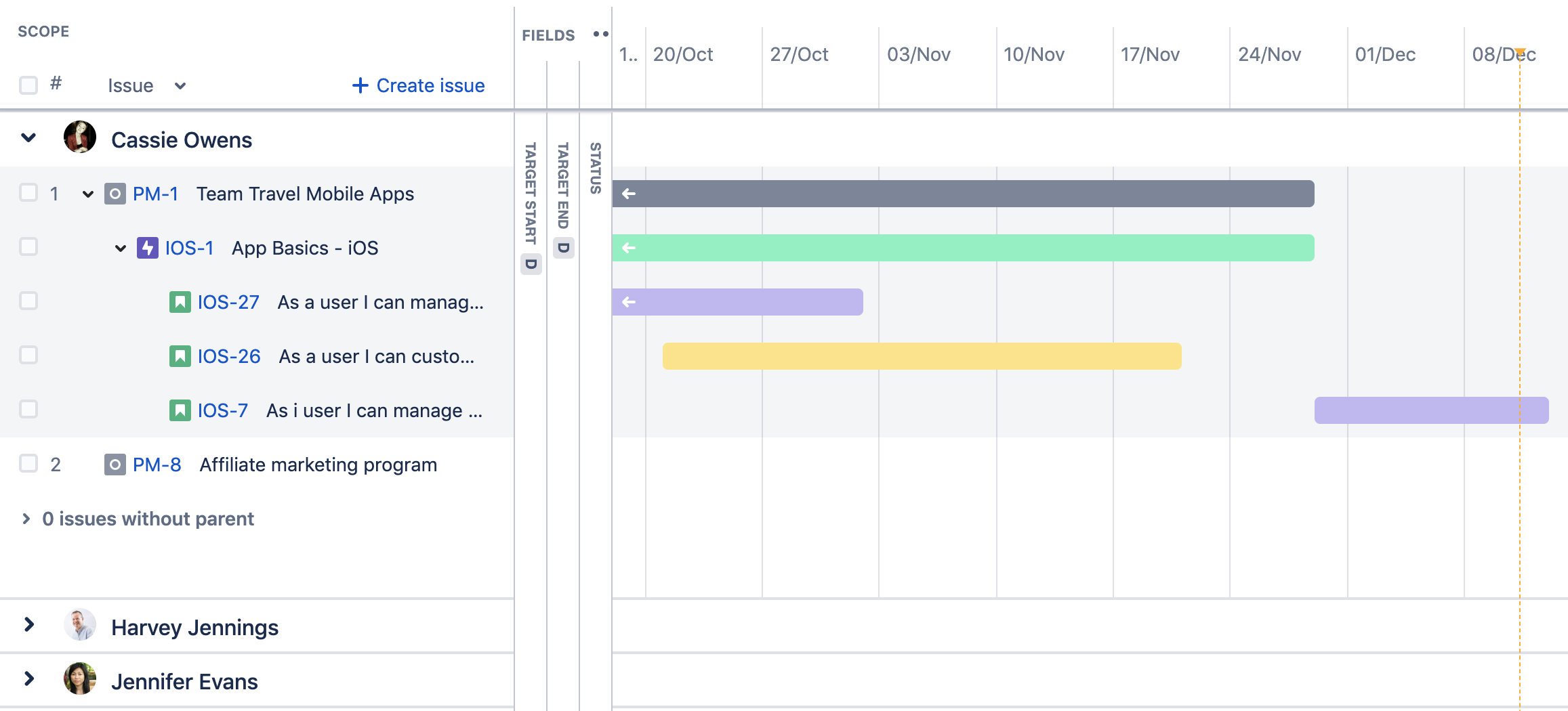 Sample plan, with issues grouped by assignee
Sample plan, with issues grouped by assignee
To group issues by assignees:
- In the roadmap view of the plan, click View settings.
- From the 'Group by' menu, choose Assignee. The issues will be grouped into assignee swimlanes.
Grouping by projects
When you're grouping by projects, each project will be allocated a swimlane, and the corresponding issues will be displayed in each group. Sample plan, with issues grouped by project
Sample plan, with issues grouped by project
To group issues by projects:
- In the roadmap view of the plan, click View settings.
- From the 'Group by' menu, choose Project. The issues will be grouped into project swimlanes.
Related content
- No related content found