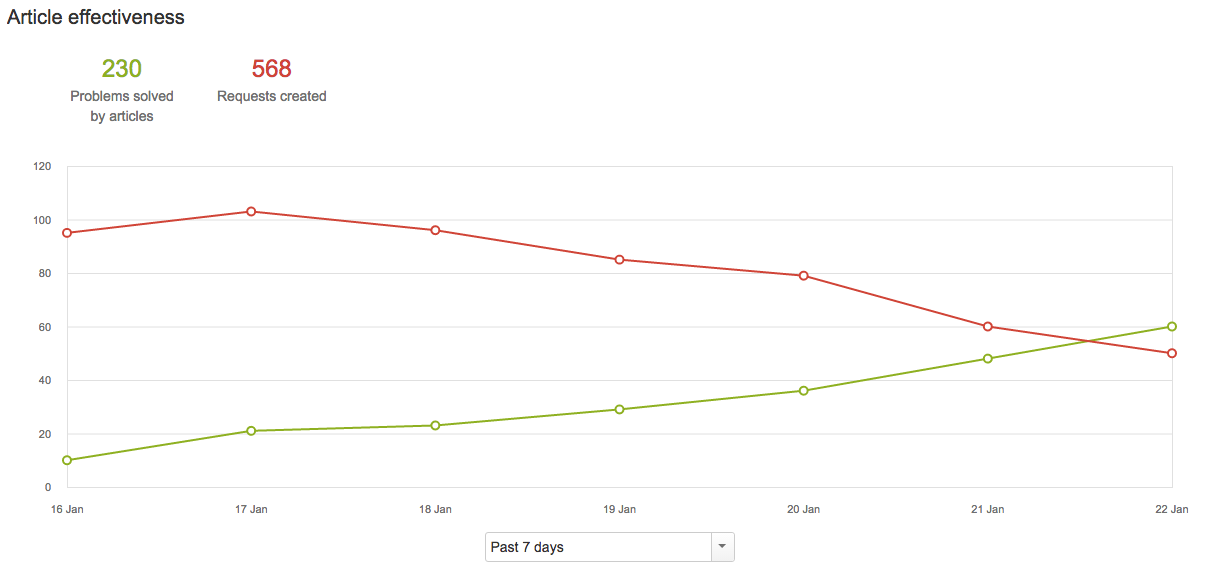Knowledge base reports are here!
Integrating a knowledge base with your service desk is the first step in providing a self-service resource that your customers can use to answer routine questions and solve common problems. If you’ve already got your knowledge base up and running, it’s time to take a look at the brand new knowledge base reports available in JIRA Service Desk.
To view knowledge base reports for your service desk project, click Reports to list the reports available in the Reports pane. The knowledge base section lists these reports:
- The Article usage report shows how many times customers viewed knowledge base articles and how many said that an article helped solve their problems.
- The Article effectiveness report compares the number of customers that were self-served through knowledge base articles and the number that ended up creating a request.
If you haven’t yet set up a knowledge base, read this blog post to understand how and why you should.