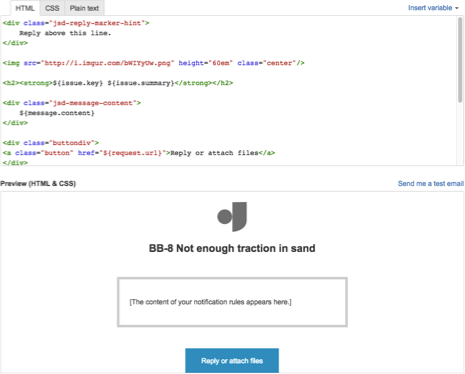Change the look and feel of your customer notifications with HTML, CSS and plain text templates
Good news!
Today or soon after, you can customize the look and feel of your customer notifications. Change the message's style by adjusting HTML, CSS and plain text templates.
To get started, go to Project settings > Customer notifications, and select Edit templates.
Select Send me a test email to see what your customers receive in their inbox.
Find out more about customizing your email templates.
Have fun,
The Service Desk Team
Powered by Confluence and Scroll Viewport.