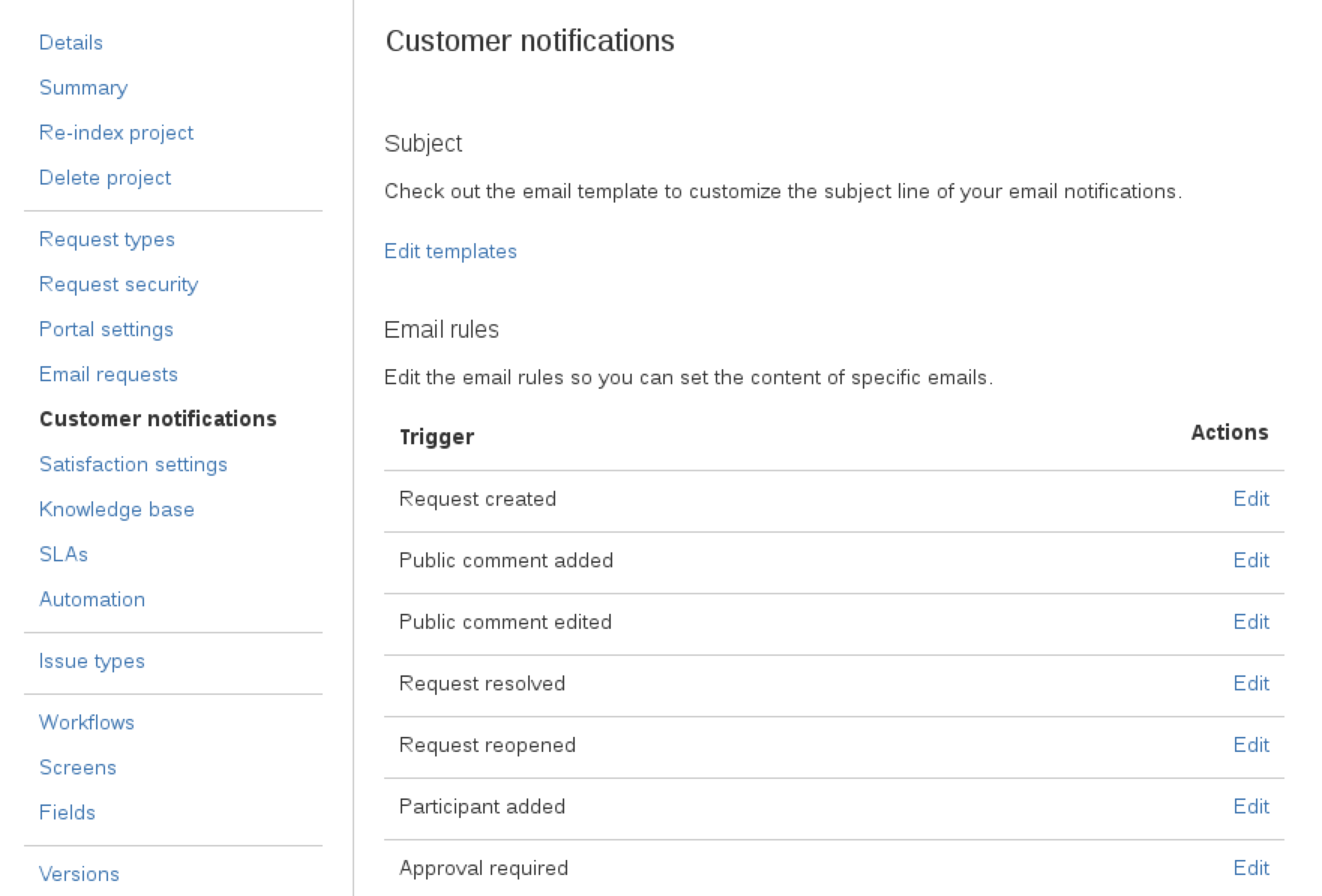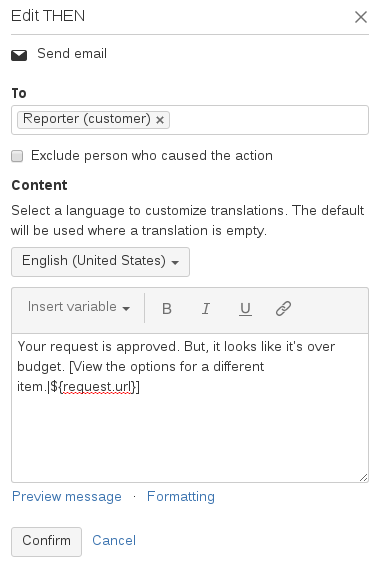Customize the notifications you send to your customers
Hello Service Deskers,
We're focusing on the features you want to see most. In response to a very popular feature suggestion, we developed a better way for you to send custom notifications to your customers. Thanks to all who participated in our beta and provided feedback.
We added a new page in your project settings called Customer notifications. Here, you can edit the messages that are sent in your project's notifications. You can add translations, too!
Customize the notification message
To add your service desk's voice into the notifications you send to your customers:
- Go to Project settings > Customer notifications.
- Find the rule you want to change and select Edit.
- Add or change the message's recipients in the To field.
- Add or adjust the message in the Content section. Use the drop down to add translations or regional messages.
You can include more information about the request by inserting variables into your messages. And, you can customize how the text looks using markdown.
Find out how to customize your notifications.
Customize your email subject line
We also added a way for you to change the default subject line of your notifications. From the Customer notifications page, select Edit templates.
Create your own custom notifications
We slipped in a new "send email" THEN action to automation. You can create your own custom rules in automation and send your customers very specific notifications. Read more about how automation works.
Keep your eyes peeled for more changes soon. If you want to keep up in real time, watch and vote on the feature request.
All the best,
The Service Desk Team