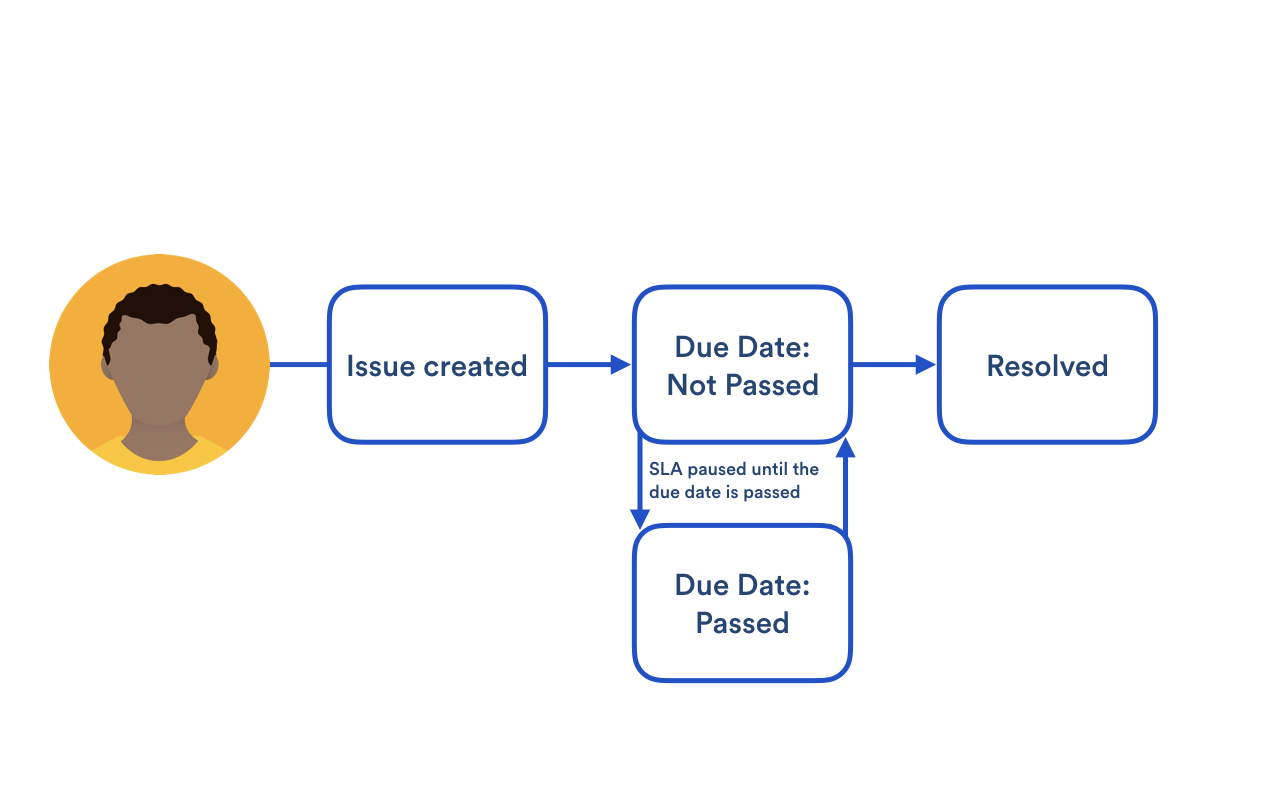Example: creating an SLA based on due date
Here's an example of how you might create a more dynamic SLA by pausing the time counter until a specified due date has passed. Set up an SLA like this if your team can't begin their work until a date in the future. For example, setting up a workstation when a new hire starts.
For this SLA to trigger, configure the Due field to display on the Issue type screen, and set the Due field when the issue gets created. Read Defining issue type field values to learn how to set this up.
Example SLA configuration
Support want to complete all hardware requests within 24 hours. They want to pause the SLA until they receive the hardware from their supplier (on the expected due date), then unpause the SLA when the due date has passed. All other issues have the same response time goal of 24 hours.
See the image below for how you could set up this SLA in Jira Service Management: