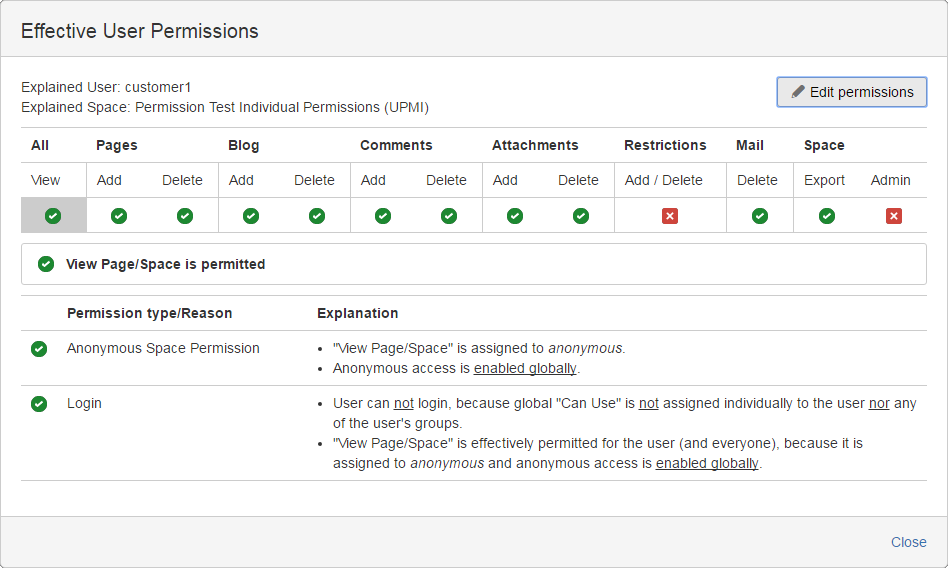Global effective user and group permissions overview and export
Central effective overview of Group permissions and User permissions are available from the global Confluence Administration sidebar:
Both global user and group overview pages accept filters for usernames, group names, space keys and names.
Wildcard ( * ) can be used and multiple filters can be entered by separating them with comma, for example: Corpor*, Secre*
The results can be exported in a CSV file or can be displayed on screen. To do this, click on the "Show" button an overview table is shown:
The green, yellow and red icons represents all permissions for a single user or group in a single space. Green means all, yellow means only a few, red means none of the permissions are allowed.
Click on the permission icons to open the details dialog. This explains every permission thoroughly. Click on the permission icons to see the complete explanations.
Please click here to read more about modifying permissions for a single user or group.