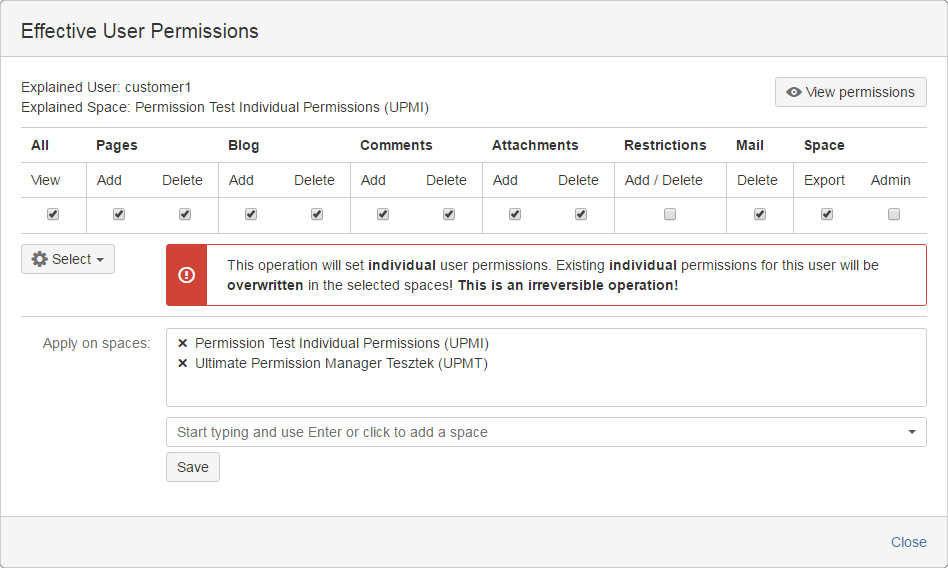Modify permissions for a single user or a single group
The explanation dialog both in the global permission overview and in the space level overview makes it possible to modify permissions directly for the given user or group.
To do this click on the "Edit permissions" button. If you opened the the dialog from the global Confluence Administration interface, then permissions for the user or the group can be modified on multiple spaces at the same time. If the dialog was opened from the Space Administration interface, then (for security reasons) only permission in the current space can be modified.
To check or uncheck all permissions with a single click, press this button:
To add multiple spaces, just start typing the space key or name. To remove a space, click on the small "X" in front of the space's name.
IMPORTANT!
- When modifying permissions for a single user, Ultimate Permission Manager will set permissions in the space as individual user permissions (even if the user did not have individual permissions before).
- User may still have an unchecked permission after the modification, if the given permission is assigned to a group in which the user is a member.
- If you uncheck "View" permission, then individual permission for the user or permissions for the group will be removed in the selected spaces.