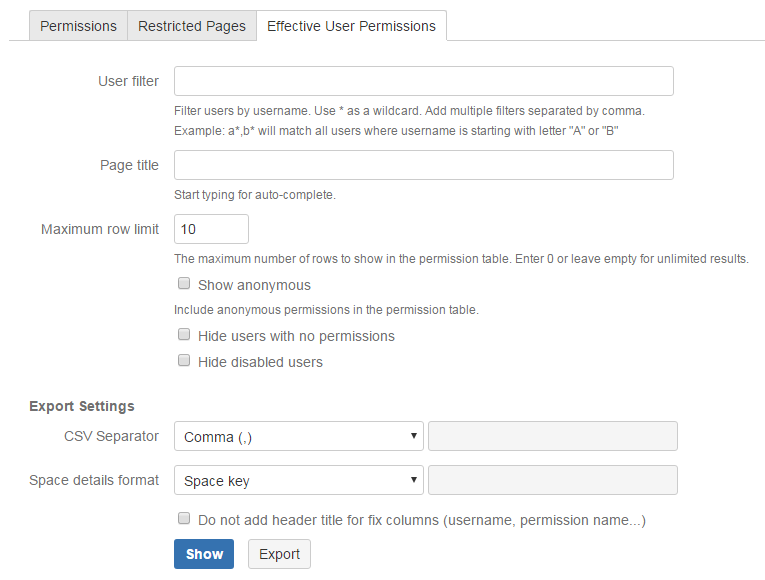Space level effective user permission overview and export
Effective space level user permissions can be accessed from the Confluence's Space Admin interface, in the "Permissions" tab.
It is generally difficult for Space Administrators to understand how the combination of Space Permissions and Page Restrictions ultimately affect access to pages. Ultimate Permission Manager allows you to explore permissions and page restrictions in a single overview.
To analyze final permissions for a given page, start typing its title in the "Page title" input box.
Only those page titles are auto-completed that are not restricted from the current (space administrator) user. If the page is restricted, it still can be analyzed, but the full page title has to be entered manually.
The results can be exported in a CSV file or can be displayed on screen. To do this, click on the "Show" button get all permissions for the users.
Permissions icons can be clicked to have a detailed explanation and to modify individual user permissions. Please click here to read more about modifying permissions for a single user.