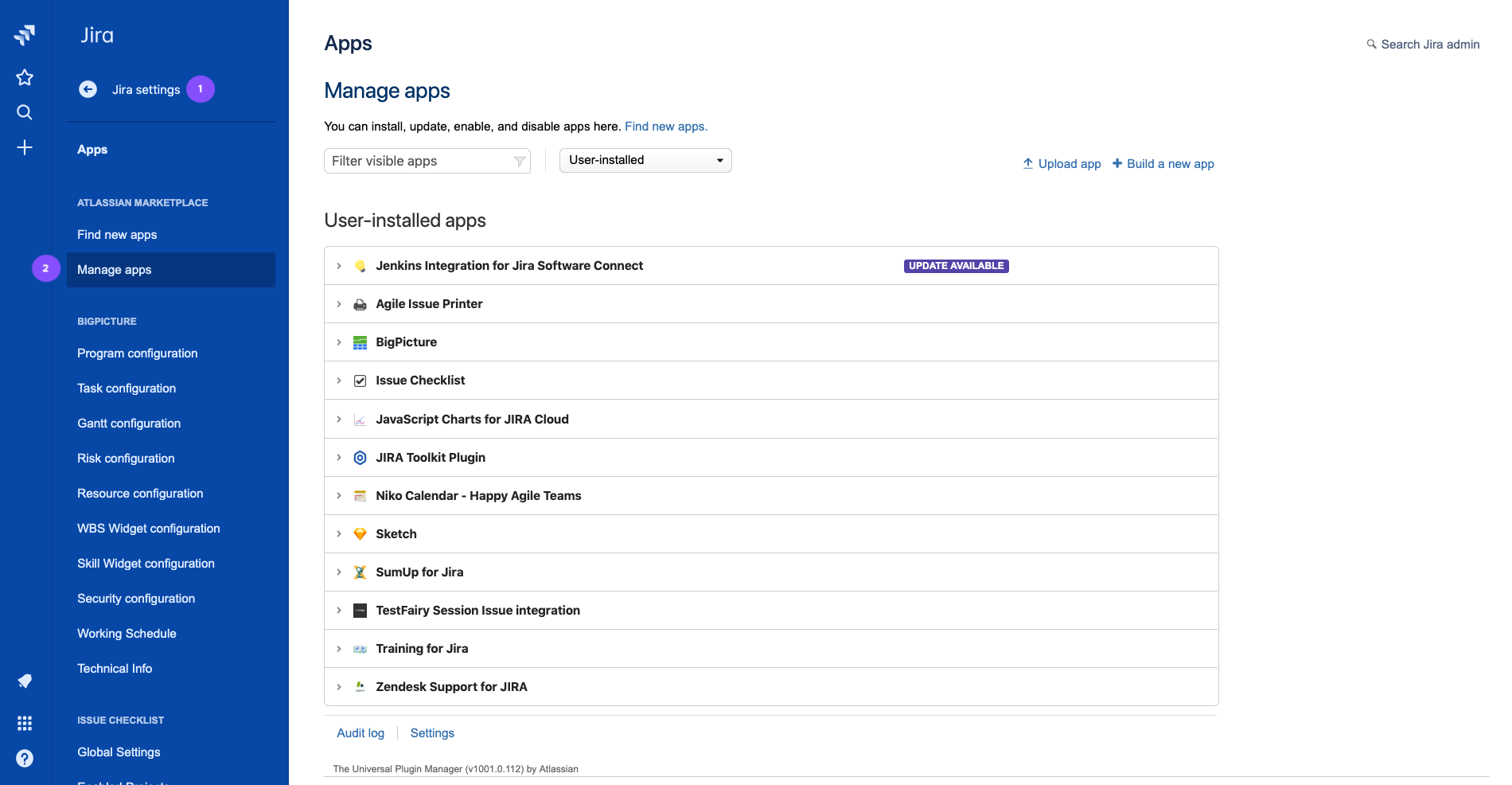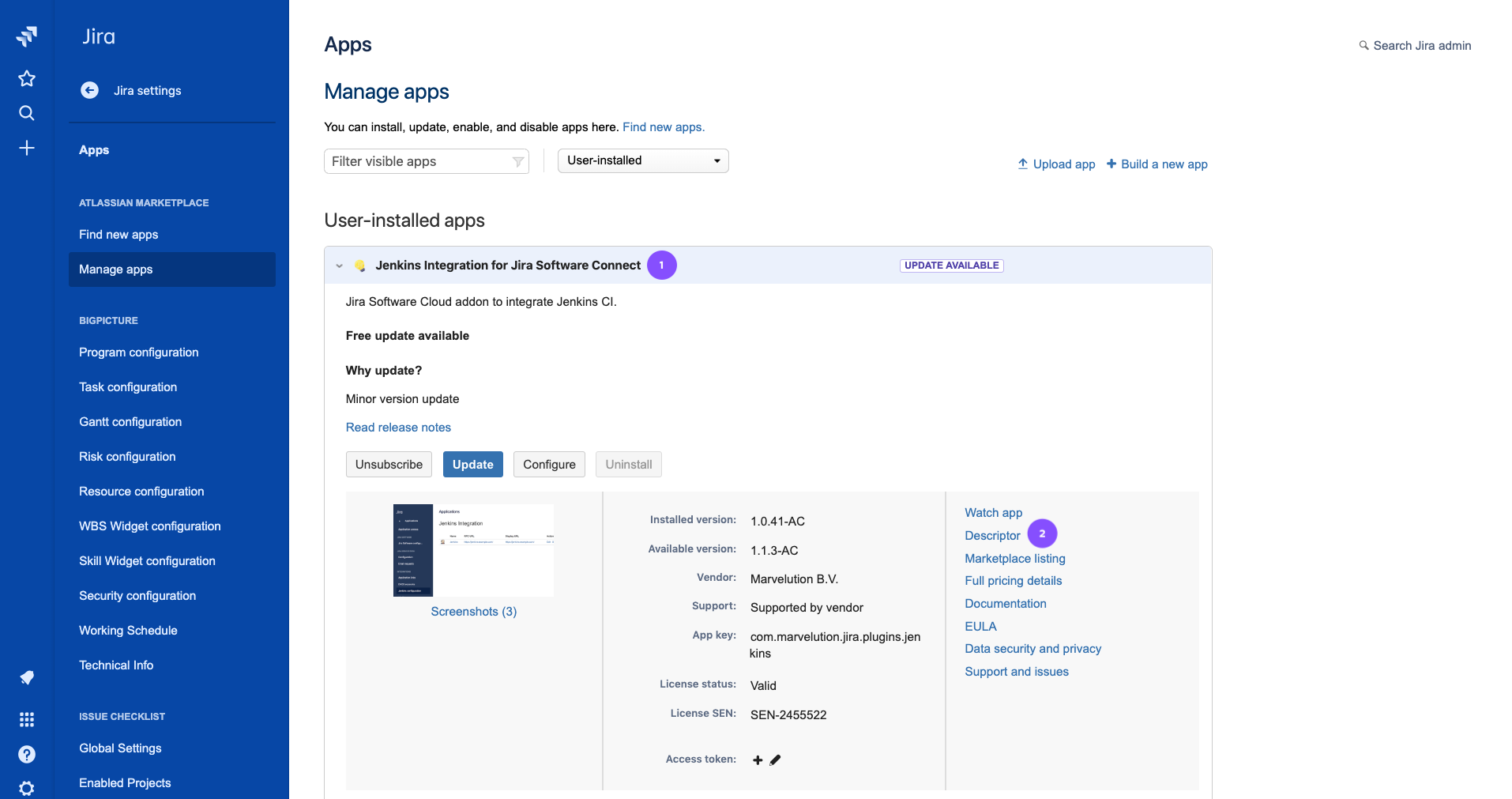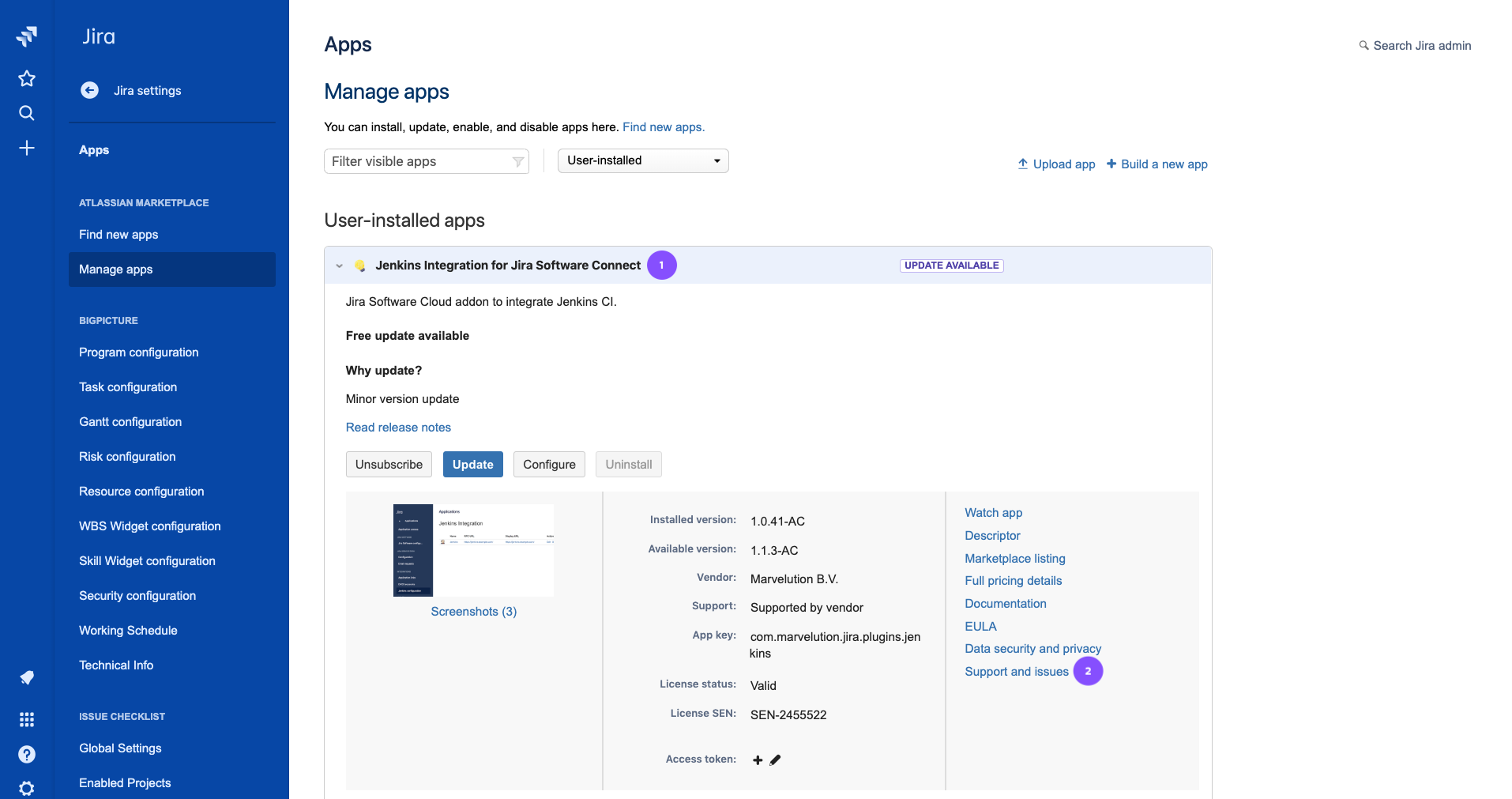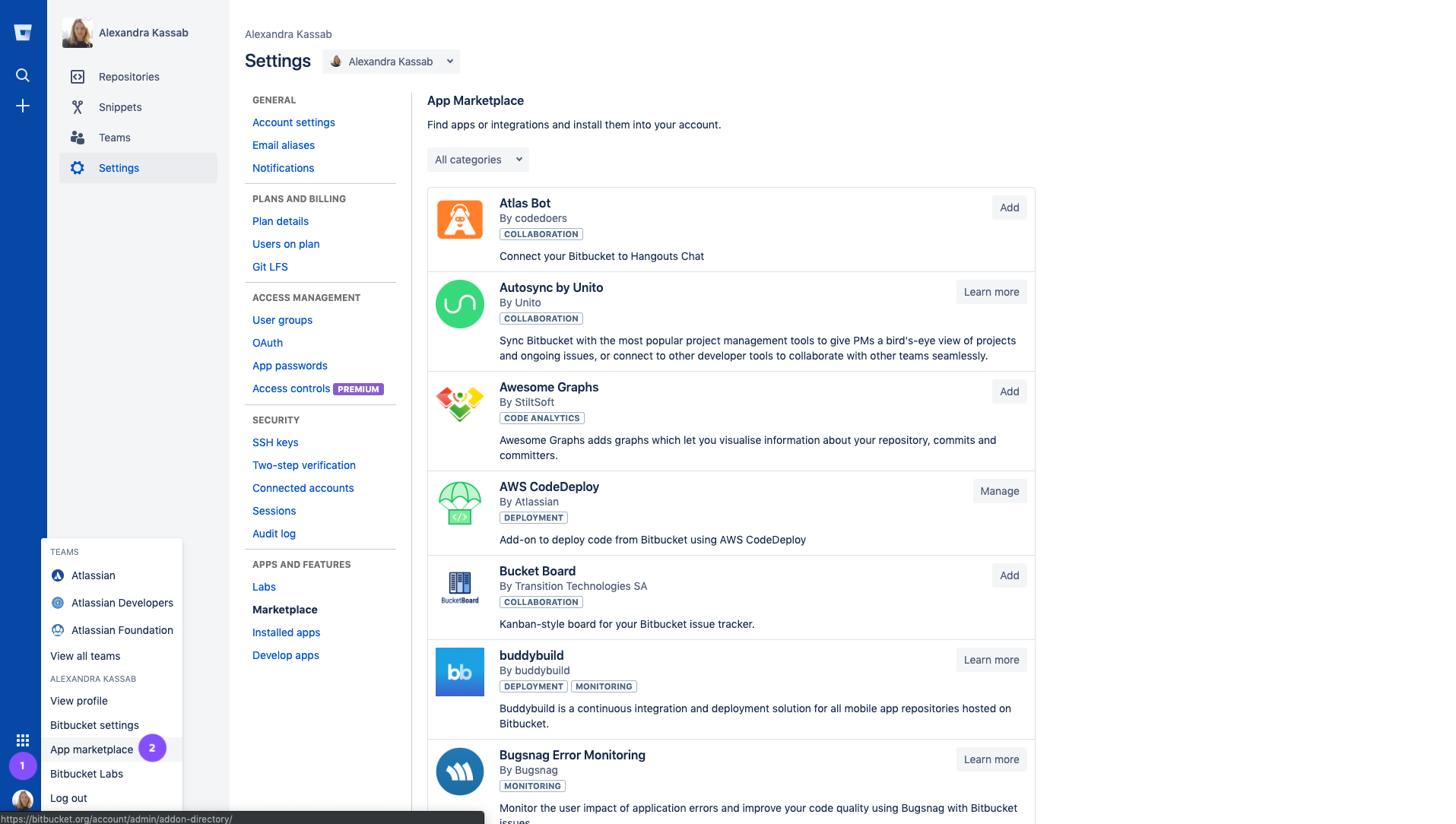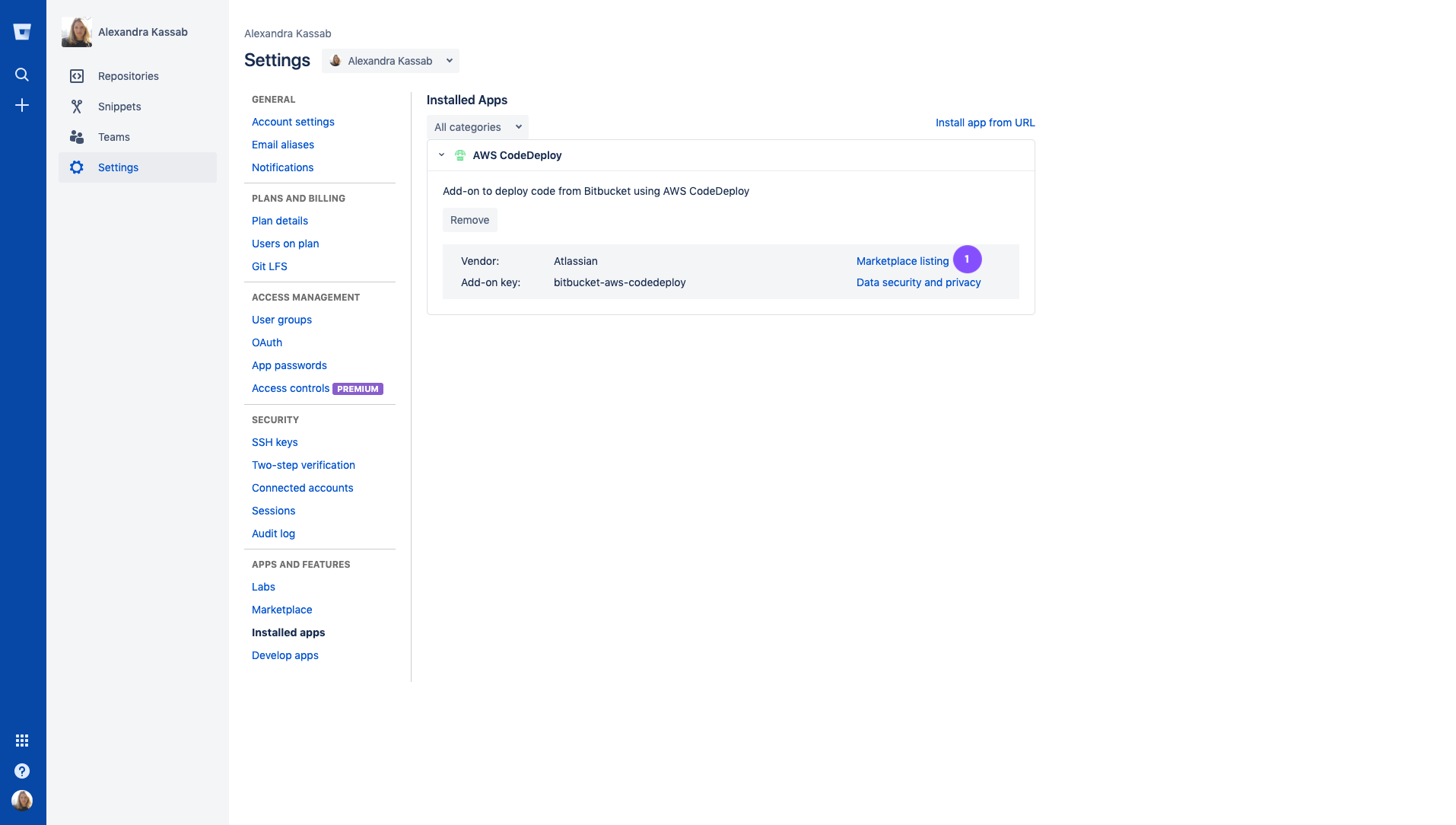User installed apps fail on broken user reference in Jira, Confluence, Bitbucket
Platform Notice: Cloud - This article applies to Atlassian products on the cloud platform.
Customers with user installed apps may experience error messages or reduced functionality after .
What happened?
Atlassian introduced breaking changes to our cloud REST APIs in order to improve privacy. Legacy user references (usernames and user keys) and personal identifiers were removed. Legacy user references were replaced with Atlassian Account ID.
Affected products
- JIRA Cloud
- Confluence Cloud
- Bitbucket Cloud
- Atlassian Connect (development framework for JIRA cloud and Confluence cloud)
Symptoms
Error messages may occur if legacy user references (e.g. username and user key) are still being used by the app, because our cloud REST APIs no longer accept or return these references. In some cases, historical configurations like post functions or scripts may have stored a legacy user reference (username or user key) which could not be updated to accountID during the migration window. In those cases, a workaround may exist to re-save the configuration to overwrite the legacy user reference with accountID.
In some cases, apps may no longer be able to provide localization functionality or present the same context (e.g. timezone) as the host application (e.g. JIRA or Confluence) because timezone and locale were removed from context parameters. Context parameters are additional information sent to apps from the host application by URL.
Steps to resolve (JIRA and Confluence)
- Confirm the issue is caused by an app
- Check the Manage apps page in your JIRA or Confluence cloud instance to find the list of apps that have been installed in your cloud instance. (Jira settings > Apps > Manage Apps) or (Confluence settings > Manage Apps (navigation requires a scroll down)
- Expand the app details to find the the descriptor link. (Click on the app name)
- In the descriptor, search for "gdpr".
- If not found or found `gdpr:false` then proceed to step 2.
- If found `gdpr:true` then try disabling the app to determine if the issue stops. If the issue stops after disabling then the app is likely not the cause. Otherwise, proceed to step 2.
- Check the Manage apps page in your JIRA or Confluence cloud instance to find the list of apps that have been installed in your cloud instance. (Jira settings > Apps > Manage Apps) or (Confluence settings > Manage Apps (navigation requires a scroll down)
- Check the app vendor's documentation
- On the Manage apps page in your JIRA or Confluence cloud instance, look for the Support and issues link.
Find the "Vendor support resources" and check the documentation first.
Recommended
Check the Atlassian Marketplace Vendor documentation first. They may have similar knowledge base articles to help you self resolve some of these issues.
For example, the following apps require steps to migrate historical data to accountID.
- On the Manage apps page in your JIRA or Confluence cloud instance, look for the Support and issues link.
- If the documentation does not help, contact the app vendor (see contact details)
Steps to resolve (Bitbucket)
Find user installed apps
- Check the App Marketplace in Bitbucket (Click your profile picture in the nav bar > App marketplace)
- Click Installed apps
Contact the app vendor
- Click Marketplace listing
- Same as step 2b above