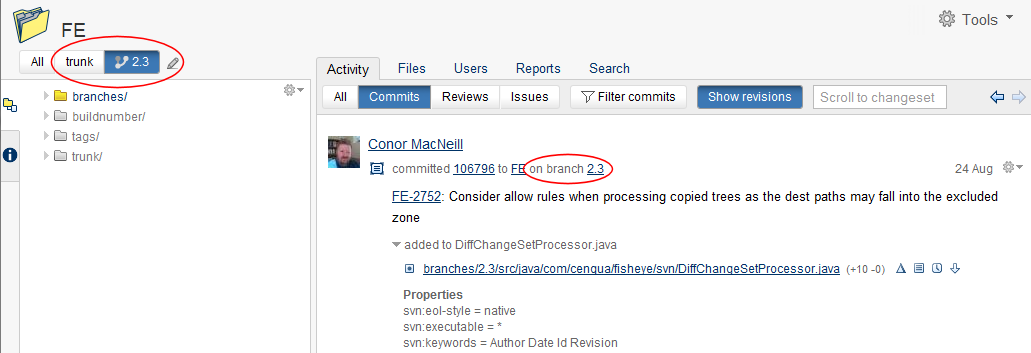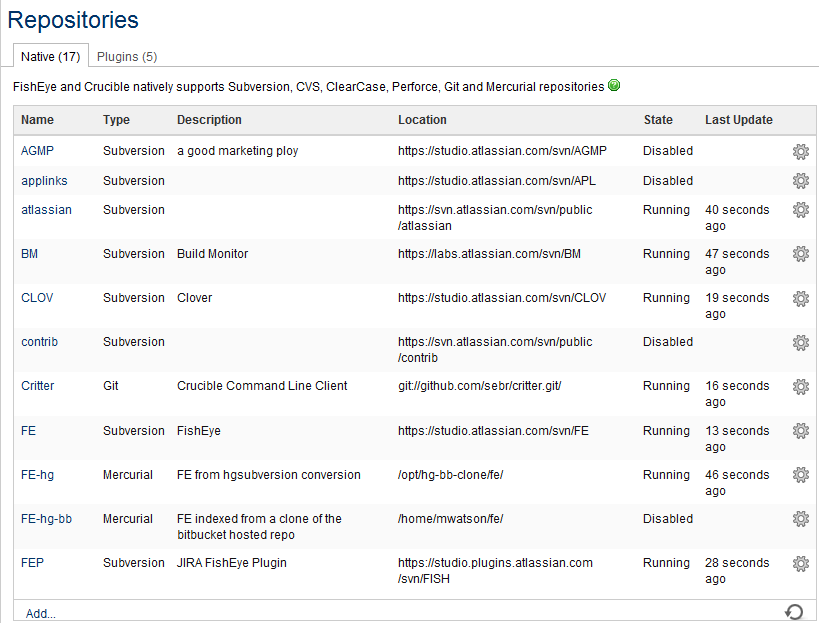FishEye 2.4 Release Notes
20 October 2010
Highlights of this Release:
Responding to your Feedback:
Over 80 votes satisfied
- Thank you for all your issues and votes. Keep logging issues to help us keep improving!
- Read the release notices for important information about this release.
Highlights of FishEye 2.4
Branch and Tag Selector
DVCS users will find it easier to work with their repositories using FishEye's new branch and tag selector. The branch and tag selector allows you to view information only related to a specific branch/tag when browsing your repositories. FishEye will attempt to detect the main branch, e.g. master on Git, default on Mercurial or MAIN on CVS, but you can also select any branch manually. The branch/tag is kept in context when navigating throughout the application, e.g. if you switch from viewing a repository to viewing the activity stream, only information related to the selected branch will be displayed.
Note, this feature currently does not work for ClearCase repositories due to technical constraints.
File History Redesigned
The file history display in FishEye has been redesigned to provide a cleaner and more intuitive interface. The neatly summarized list makes it easier for you to find the information you need, at a glance. You can also use the new filter to find the desired file revision, or expand file revisions to display additional information.
Easier Application Linking
FishEye now includes a brand new version of the Application Links plugin. You can use this plugin to easily link your FishEye server to other applications, like a JIRA server or another FishEye server. You can choose between the Trusted Applications protocol, OAuth or basic HTTP authentication. Linking two applications allows you to share information and access one application's functions from within the other. For example, if you linked your FishEye instance with a JIRA server, you could view JIRA issues in your FishEye activity stream or view the changesets associated with an issue in JIRA.
SSL Support
By popular request, this FishEye release provides full SSL support. You will now be able to configure SSL for your FishEye instance using a self-signed or certificate-authority certificate.
User Interface Improvements
We're continuing our ongoing work to improve the FishEye user interface. This release includes a brand new repository administration console and a redesigned header. We've also improved the toolbars on a number of screens including the dashboard, as well as replaced dropdowns throughout the application with autocomplete controls.
Performance Improvements
This FishEye release includes a number of performance improvements. We've been tinkering under the hood to improve page rendering. Viewing file annotations will be significantly faster, once you have loaded the relevant page, as we have implemented progressive rendering for the annotations. Pagination controls have also been added to the bottom of long pages, like the activity stream.
And Even More Improvements
Visit our issue tracker to see the full list of improvements and bug fixes in FishEye and Crucible for this release.
Release Notices
- Security advisory. This release fixes a security flaw. Please refer to the security advisory for details of the security vulnerability, risk assessment and mitigation strategies.
- Upgrading from a previous version of FishEye. Upgrading FishEye should be fairly straightforward. We strongly recommend that you back up FishEye before upgrading. Please refer to the FishEye 2.4 Upgrade Guide for further essential information about your upgrade.
- Known Issues. Please check the important technical advisories on the front page of the Knowledge Base for information about any known issues for this release.