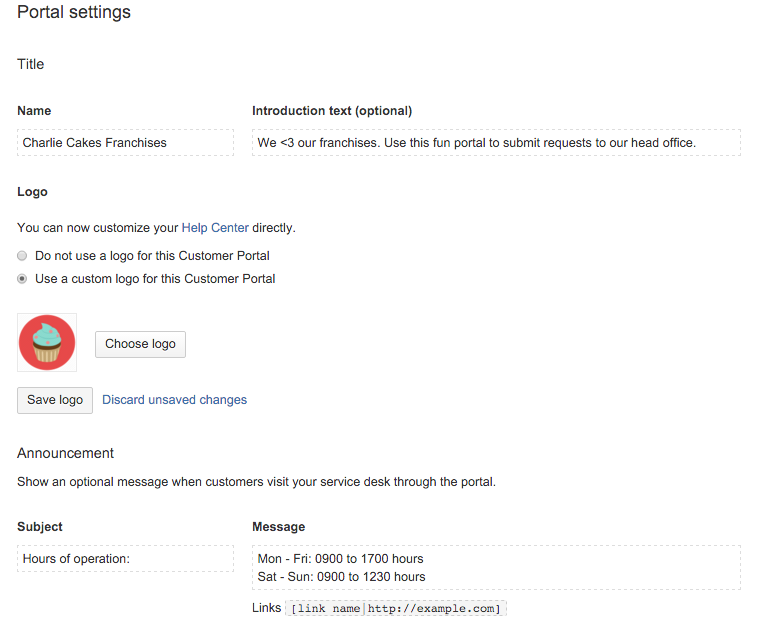JIRA Service Desk announcements
JIRA Service Desk administrators rejoice - you asked, we listened, and you can now show announcements in the Help Center.
Do you want to communicate a system outage, or perhaps you’d like to post a message about operating hours in 2016? Announcements are a convenient way to alert your customers about outages or events. In fact, you can pretty much use this feature to communicate anything important to the service you are delivering.
It's super simple to create a service desk announcement on the fly:
- Go to > Applications > JIRA Service Desk Configuration.
- Complete the Announcement subject and message. Changes made here apply to all service desk project portals and the global help center.
You can display a different announcement for each of your service desk projects:
- In the project view for a specific service desk project, click Project administration > Portal settings.
- On the Portal settings page, complete the Subject and Message fields in the Announcement section. The message is displayed on the customer portal for the selected service desk project.
Want to add that human touch to your service desk? Go ahead and get creative ‒‒ share a productivity tip or just say hello to improve their service desk experience.
Note that you can still use JIRA's system settings to send out emails to large groups of customers, or set up an automation rule to add a comment to any incoming issues that match criteria for a known incident.