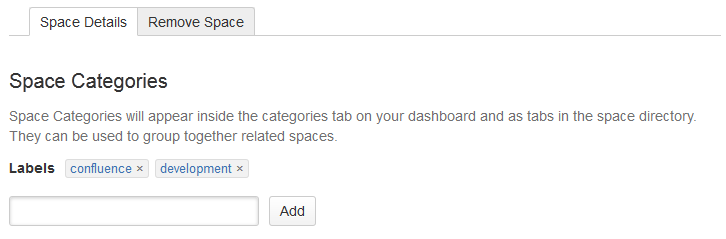Use Labels to Categorise Spaces
Categories in the space directory
Once you've categorised some spaces, you can view your categories by choosing Spaces > Space directory in the Confluence header, then choosing one of your categories from the list on the left.
You can also view spaces by category in the Space Categories tab of the recent activity section on the dashboard, or embed the Spaces List Macro on any page and allow filtering by category.
Remove a space from a category
To remove a space from a category, follow the above steps to add a space category but, instead of adding a new category, choose the x next to the space category you want to remove. If you remove all spaces from a category, the category will also be removed.
Screenshot: Space categories