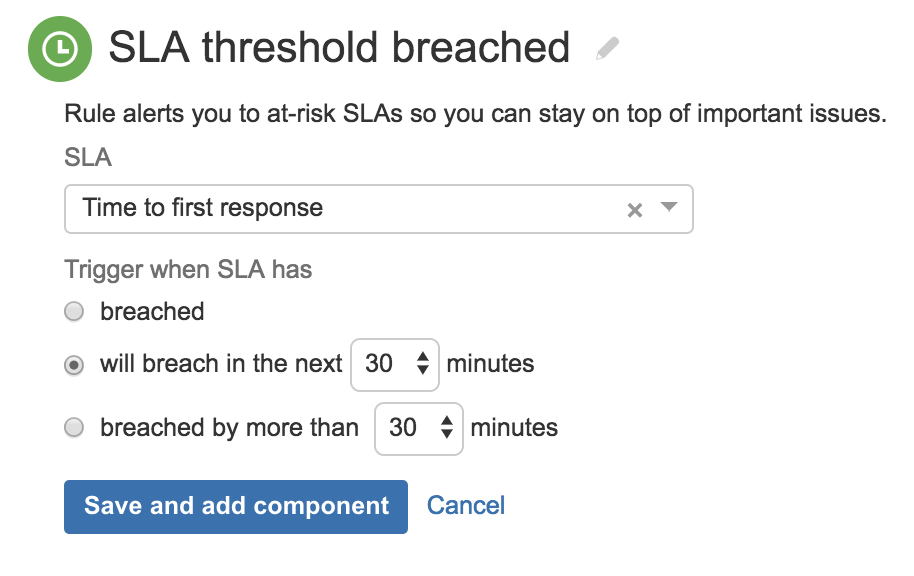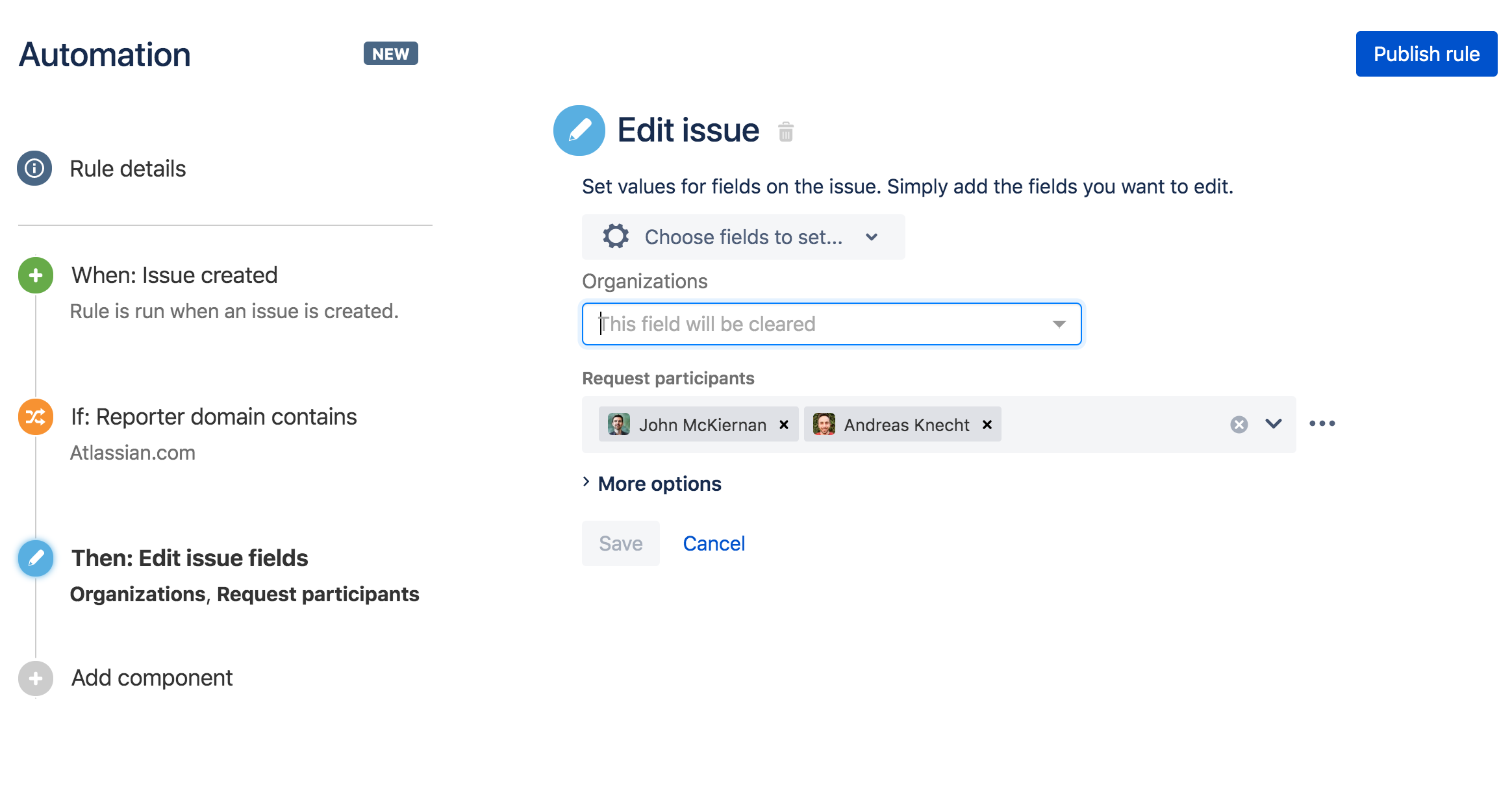Better management of SLAs in Jira Service Desk
We have been getting feedback that you want better integrations with Jira Service Desk projects. We are happy to announce that over the last couple of months we have added some new features that will supercharge your support teams. Let’s start with the new SLA trigger.
SLA trigger
The new SLA trigger allows you to respond to SLAs that are about to breach (or have already breached) a threshold determined by you. This allows you to give timely feedback to your customers, alert agents and automatically prioritize requests accordingly.
You will need to set up an SLA in Jira Service Desk first. From there, our smarts will take over and offer it as an option in the dropdown within the SLA Breached trigger.
Service Desk fields support
What problem does this rule solve?
Customer request type
Besides being able to triage customers requests, you can now automatically set the request type for issues created outside of the customer portal.
Request participants
Often you have request types that you always want specific users involved in. Now you no longer have to manually add them each time. When a request meets your criteria, you can get Automation for Jira to do it for you.
Customer organization
How annoying is it having to set the organization manually all the time?! Now you can simply set it using an ‘edit action’.
Extended user condition
‘Is in organisation’
In business to business support, you may offer different tiers of support to organizations. With the user condition, you can perform different automations based on which organization the reporter belongs to. For example, if the ticket is from the tax office, then increase the priority of a ticket.
Is customer condition
Working out if a user commenting is the customer is harder than it might seem on the surface. Service Desk defines a customer as the reporter, a request participant, or a member of the customer organization. Rather than doing all these checks yourself, we have introduced a simple is customer option to our user condition.
Seamless synchronization with other projects
With the first class support we have added for Service Desk projects, you will be able to leverage all the other features of Automation for Jira.
Most notably for Service Desk is the ability to synchronize issues such as:
- Notify Service Desk tickets when a linked issue is completed
- Synchronize fields from Service Desk tickets to Software issues
- Alert software tickets of new customer comments
- Automatically assign agents as watchers to Software issues
Self-service requests with web requests
If you have a service that generates a login for a new user, why not automate this end-to-end. You could create an automation so that when a user creates a request, once approved, it automatically fires a webhook to generate this login in an external system.