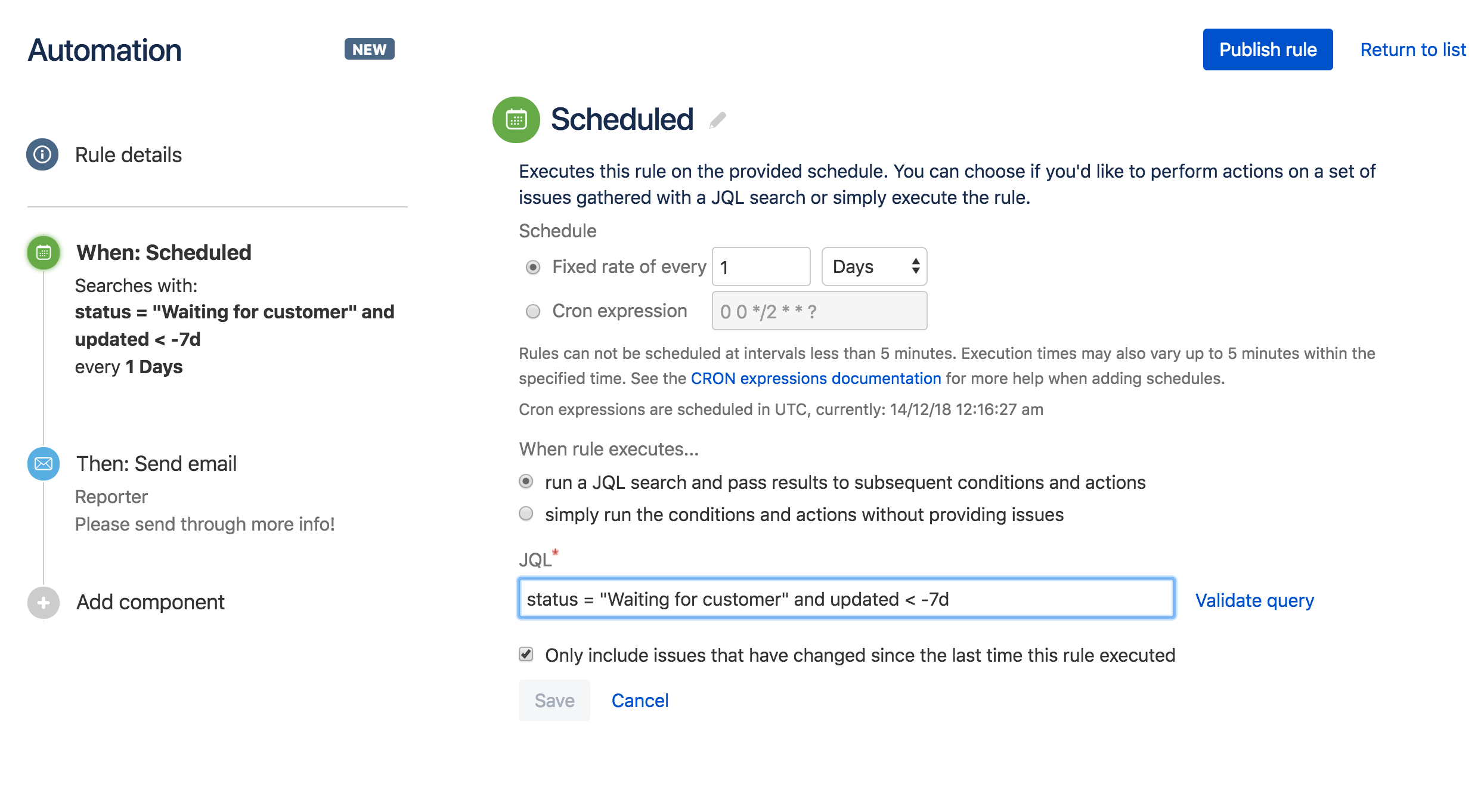Rule of the week: Automation for Jira Service Desk
Much like a gin and tonic, this rule is popular, easy to make and will leave you feeling happier afterward. It enables the triage of support issues so your staff can focus on solving problems. Better customer support AND less manual work.
The Setting
A customer submits a support request via Jira Service Desk. However, she does not provide enough information to enable the support team to do their job. Automation for Jira jumps into action and requests more info. Eventually, we remind her with an email before eventually closing the issue if not responded to.
There are 3 ingredients (mini rules) you will need to make this happen. Let’s take a look.
Rule 1 — Leave a comment on issues without attachments
The first part is like pouring the gin in the glass. Simple but essential.
When an issue is created, if there are no attachments, then we leave an automated comment for the customer requesting more info.
Rule 2 — Scheduled rule to find ‘stale’ issues
Now we pour the tonic to add some effervescence. We start off with a scheduled trigger. Using JQL, we look for any issues that are in ‘Waiting for Customer’ status, that has not been updated for 7 days.
When we find one, we send an automated email to the customer to ask again for more information. We also give a heads up that we will close the issue if there is no response.
Rule 3 — Resolve stale issues and let the customer know
Get the ice and a fresh piece of lime. It’s almost time to relax.
The last ingredient is to automatically resolve the issues where customers have not responded. As my mother always says: ‘A clean Jira is a good Jira’. Again, we use a scheduled trigger and an action to transition the issue to ‘done’. Finally, we leave a comment on the issue for both customer and staff for full transparency about what has happened.