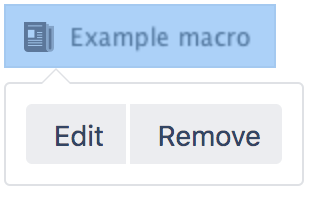Contributors Macro
Screenshot: Page showing contributors to the printer how-to pages.
In this example, the Display Format parameter has been set to list.
Add this macro to your page
To add the Contributors macro to a page:
- From the editor toolbar, choose Insert > Other Macros.
- Choose Contributors from the Confluence content category.
- Enter the type of contributor you want to display, and set any parameters.
- Choose Insert.
You can then publish your page to see the macro in action.
Screenshot: Setting parameters in the Contributors macro
Change the macro parameters
Macro parameters are used to change the behaviour of a macro.
To change the macro parameters:
- In the editor, click the macro placeholder and choose Edit.
- Update the parameters as required then choose Insert.
Here's a list of the parameters available in this macro.
Parameter | Default | Description |
|---|---|---|
Contribution Type | authors | Filters by either the type of contribution made to a page (and optionally its descendant pages), or the watches on the page. Contribution types are:
|
Sort By | count | Specifies the criteria used to sort contributors. Sort criteria are:
|
Reverse Sort | false | Reverses the sort order of contributors in the list. Must be used in conjunction with the Sort By parameter. |
Maximum Number of Contributors
| no limit | Limits the number of contributors in the list. If a number is not specified, all contributors are included. |
Display Format | inline | Sets how the list of contributor's names is formatted:
|
Show Anonymous Contributions? | false | Sets whether to include those who contributed anonymously to a page. |
Show Count? | false | Sets whether to show the number of times each person made a contribution of the specified Contribution Type. |
Show Last Contribution Time? | false | Sets whether to show the last time each person made a contribution of the specified Contribution Type. |
Page Name | current | Specifies the page to use when generating the list of contributors. If Page Name and Space(s) are left blank, the current page is assumed. |
Label(s) | none | Filters the list of contributors to those who created the specified labels from a page. You can specify one or more labels, separated by commas. |
Space(s) | current | Specifies the space key of the Confluence space that contains the page set in Page Name or alternatively, specifies the spaces to search. Space keys are case-sensitive. |
Content Type | both pages and blog posts | Restricts the content type to use when generating the list of contributors:
|
Blog Post Date | none | Specifies the publish date for a blog post. The date format required is: YYYY/MM/DD. |
Include Page Hierarchy | specified page only | Specifies additional pages to include when generating the list of contributors:
|
Show Selected Pages | false | Sets whether to show a list of the pages used to generate the list of contributors. |
Custom "None Found" Message | default message | Specifies the message to be used to override the default message that is displayed when no contributors are found. |
Where the parameter name used in Confluence storage format or wikimarkup is different to the label used in the macro browser, it will be listed below in brackets (example).
Other ways to add this macro
Add this macro as you type
Add this macro using wiki markup
This is useful when you want to add a macro outside the editor, for example as custom content in the sidebar, header or footer of a space.
Macro name: contributors
Macro body: None.
This example specifies a content type of blog posts:
{contributors:limit=10|spaces=ds,@personal|reverse=true|labels=chocolate,cake|showPages=true|noneFoundMessage=Oh dear, no contributors found|showCount=true|contentType=blogposts|include=authors,comments,labels,watches|mode=list|showAnonymous=true|order=update|showLastTime=true|publishDate=2012/06/30}This example specifies a content type of pages:
{contributors:limit=10|spaces=ds,@personal|reverse=true|scope=descendants|labels=chocolate,cake|showPages=true|noneFoundMessage=Oh dear, no contributors found|showCount=true|contentType=pages|include=authors,comments,labels,watches|mode=list|showAnonymous=true|order=update|page=ds:Advanced Topics|showLastTime=true}