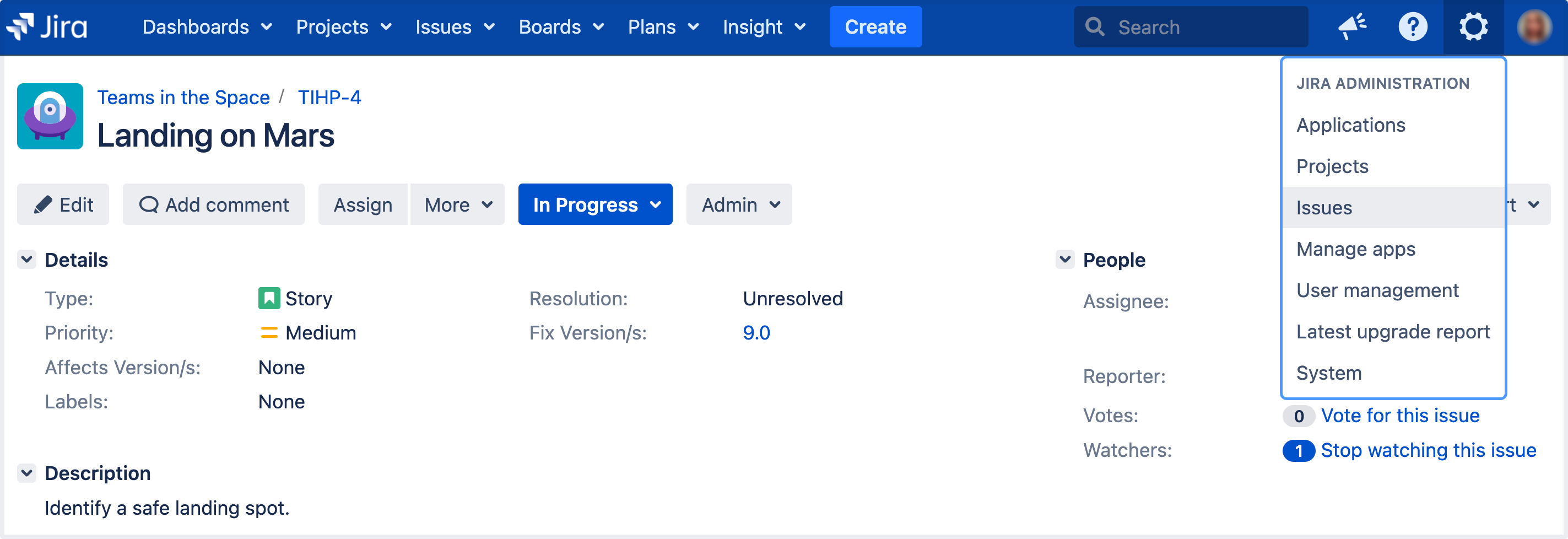Translating custom fields
You can translate the name and description of any custom field that you create. You can only select from the language packs that are installed in Jira.
- In the upper-right corner of the screen, select Administration > Issues.
- Under Fields (the left-side panel), select Custom fields.
Find your custom field, and select Actions > Translate details.
Select a language pack that this translation will belong to, and enter the translated strings for the name and description.
The translated strings will be displayed for the language packs you’ve chosen.
Last modified on Apr 15, 2023
Powered by Confluence and Scroll Viewport.