Viewing Jira application instrumentation statistics
System administration
- Finding your Server ID
- Increasing Jira application memory
- Using the database integrity checker
- Precompiling JSP pages
- Logging and profiling
- Backing up data
- Restoring data
- Search indexing
- Using robots.txt to hide from search engines
- Control anonymous user access
- Moderating user group activity with Safeguards
- Licensing your Jira applications
- Viewing your system information
- Monitor application performance
- Monitoring database connection usage
- Monitor your instance with Jira diagnostics plugin
- Viewing Jira application instrumentation statistics
- Generating a thread dump
- Finding your Jira application Support Entitlement Number (SEN)
- Auditing in Jira
- Data pipeline
- Important directories and files
- Integrating Jira applications with a Web server
- Securing Jira applications with Apache HTTP Server
- Changing Jira application TCP ports
- Connecting to SSL services
- Running Jira applications over SSL or HTTPS
- Configuring security in the external environment
- Data collection policy
- Jira Admin Helper
- Raising support requests as an administrator
- Start and Stop Jira applications
- Managing LexoRank
- Jira cluster monitoring
- Scheduler administration
On this page
Related content
- Using Apache with mod_proxy
- Implementing SSL on Apache
- Integrating Jira with Apache
- How to set up Bamboo behind an SSL-enabled proxy (Apache)
- Configure Jira to run behind a NGINX reverse proxy
- Occasional 502 bad gateway from Apache HTTP proxy
- Pages with special characters are not accessible via reverse proxy
- Proxy and HTTPS setup for Confluence
- How to use Apache as a Load Balancer for Confluence Data Center
- Secure Bitbucket with Apache using SSL
Jira provides an Instrumentation page, which displays a variety of statistics on a wide range of internal properties within Jira that have been 'instrumented' (i.e. recorded) for presentation through Jira's administration area.
This page is mostly useful to help Atlassian Support provide assistance with your support queries, especially if they ask you to quote the statistics of one or more properties listed on this page.
Note: For all of the following procedures, you must be logged in as a user with the Jira Administrators global permission.
- From the top navigation bar select Administration
 > System.
> System. - Select System support > Instrumentation to display the Instrumentation page.
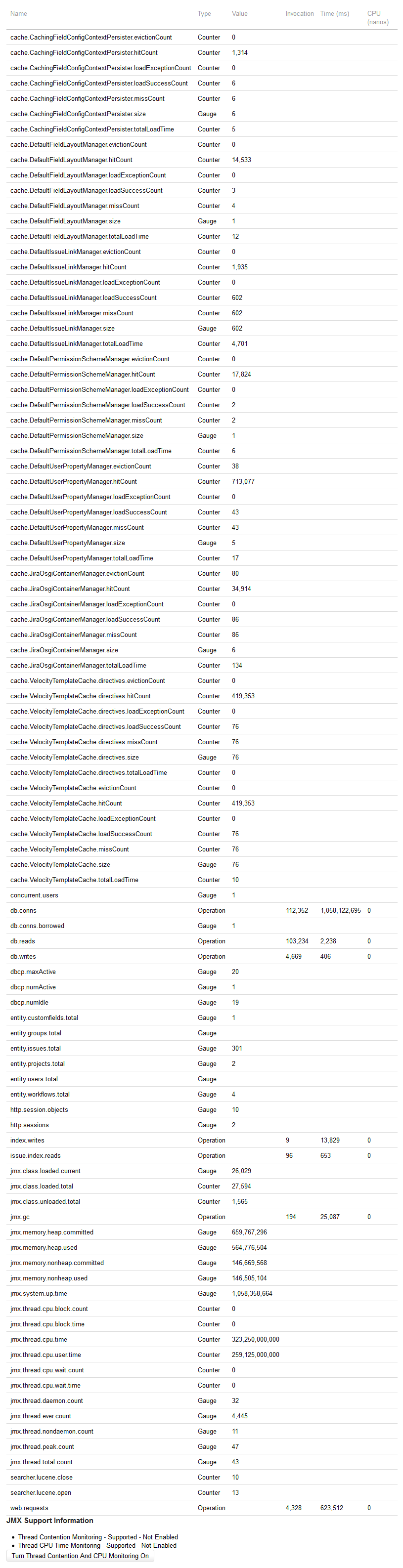
Last modified on Oct 6, 2021
Related content
- Using Apache with mod_proxy
- Implementing SSL on Apache
- Integrating Jira with Apache
- How to set up Bamboo behind an SSL-enabled proxy (Apache)
- Configure Jira to run behind a NGINX reverse proxy
- Occasional 502 bad gateway from Apache HTTP proxy
- Pages with special characters are not accessible via reverse proxy
- Proxy and HTTPS setup for Confluence
- How to use Apache as a Load Balancer for Confluence Data Center
- Secure Bitbucket with Apache using SSL
Powered by Confluence and Scroll Viewport.