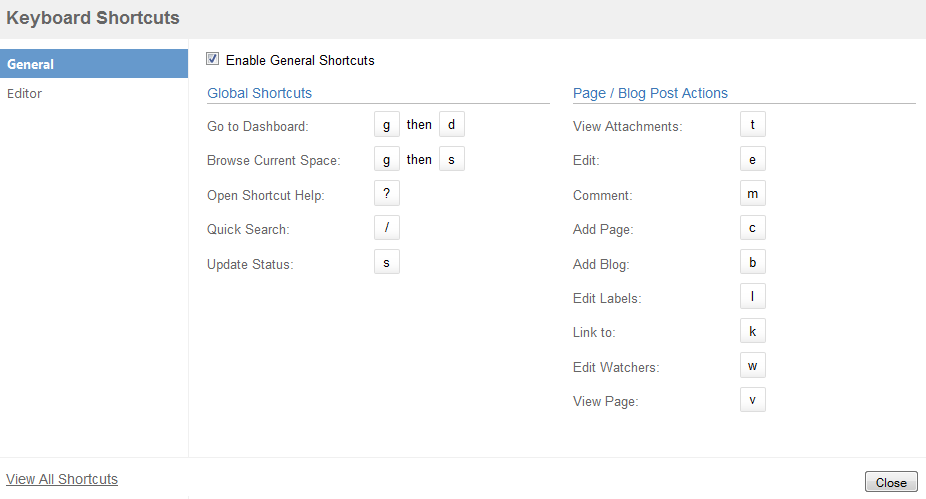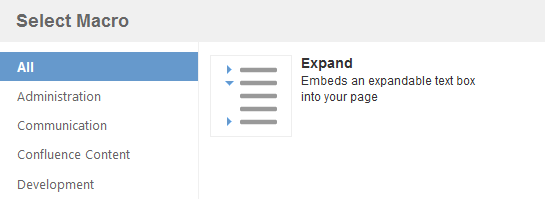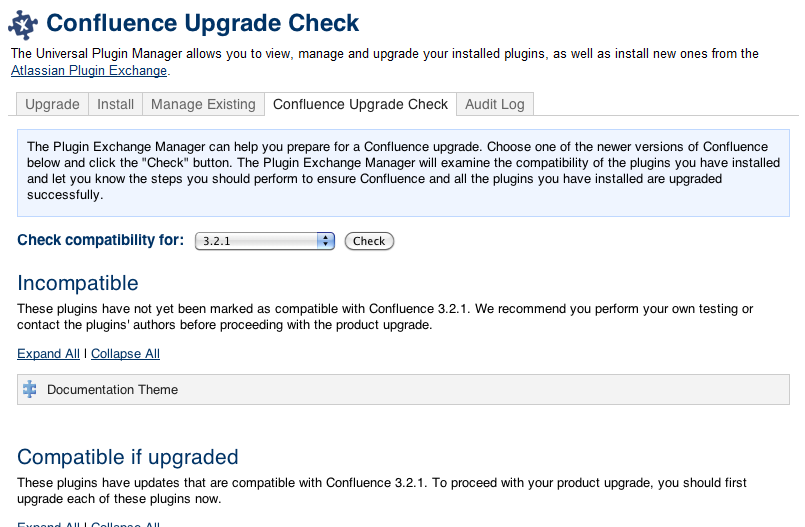Confluence 3.4 Release Notes
12 October 2010
With great pleasure, Atlassian presents Confluence 3.4, with more ways to extend your wiki, manage your plugins and go places quickly.Highlights of this Release:
More:
- Read the release notices for important information about this release.
- See the full list of issues resolved in this release.
Responding to your Feedback:
- Over 180 votes satisfied.
- Thank you for all your issues and votes. Keep logging issues to help us keep improving!
Video of What's New:
Highlights of Confluence 3.4
New Keyboard Shortcuts, Mac-Friendly Too
Confluence has a number of new keyboard shortcuts to aid both navigation and editing. If you are already using JIRA 4.1, you will notice that we have made an effort to be as consistent as possible. Confluence shortcuts now support the standard Mac 'Cmd' key.
Some examples of shortcuts to use when viewing a page or blog post:
c | Create a child page. |
b | Create a blog post. |
m | Comment on a page or a blog post. |
e | Open the editor. |
Try these from within the Rich Text Editor:
Ctrl+s or Cmd+s | Save the page. |
Ctrl+Alt+7 or Cmd+Alt+7 | Apply the default paragraph style. |
Keyboard Shortcut Dialog
Confluence has many useful keyboard shortcuts. Now it's easy to discover them. Select 'Keyboard Shortcuts' from the 'Browse' menu or just press '?' on your keyboard. The new keyboard shortcut dialog shows shortcut keys for the editor as well as for general use.
User Macros in Macro Browser and Autocomplete
Looking for a macro to add to your page?
- User macros easy to find. User macros are short pieces of code that perform an often-used function or add some custom formatting to a page. You can now choose which of your user macros are visible to everyone in the macro browser and autocomplete.
- New options for writing user macros. It's easy to create a user macro. Just go to the Confluence Administration Console and enter the details. Confluence 3.4 offers new options for making your macro look good in the macro browser. You can specify the macro category, link to an icon, define the parameters that the macro browser will use to prompt the user for information, and more.
- Working examples of user macros. To help you get started, we have documented the Expand and Status user macros. These are working examples that you can add to your Confluence site.
Here is an example of a user macro, the Expand macro, appearing in the autocomplete dropdown:
It looks like this in the macro browser:
New Plugin Manager
Managing plugins and performing Confluence upgrades is now much easier with the brand new plugin manager. The Universal Plugin Manager (UPM) is now bundled with Confluence and will soon make its way into our other tools, including JIRA. With the UPM you can:
- Perform a plugin compatibility check before upgrading Confluence.
- Install new plugins from the Atlassian Plugin Exchange.
- Manage existing plugins.
- With just one click, upgrade all plugins that have updates available.
- View and track updates via the audit log.
Discover, download and install new plugins from the Atlassian Plugin Exchange without leaving Confluence.
Improved Performance
Confluence is faster in a couple of ways.
- Loading of the dashboard. If your Confluence site has a large number of spaces, you may notice that the dashboard now loads much faster. For details, see issue CONF-5446.
- Daily email updates. The performance of the job that sends the daily email updates has been improved significantly. The job may run up to 100 times faster depending on your configuration. For details, see issue CONF-13875.
Other Improvements
We have made a number of small improvements to Confluence screens and other functionality described below.
- Space permissions. A new dropdown menu on the space permissions screen enables you to select or deselect all the permission types at once.
- Dashboard 'Recently Updated' section. The list of recent updates on the dashboard now tells you what action the user performed (for example, created, updated or commented) and has a timestamp for each activity.
- Permissions for PDF stylesheets. Space administrators can now edit the PDF stylesheets and layouts. Previously, you had to be a system administrator to have access to these options in the space administration screen.
- Space details and space exports. The space details screen has a new, fresh look. Similarly, we have redesigned the screen for PDF, HTML and XML exports.
- Database Support.We have added support for the following database servers:
- Microsoft SQL Server 2008.
- PostgreSQL 8.4.
See the page about supported platforms.
- Improved security for users. This release brings an improved workflow for resetting your password. Confluence now requires an additional confirmation check before allowing a password change. We have also tightened the security of the 'remember me' functionality. As an additional security measure, Confluence will prompt you for your password when you change your email address.
Infrastructure Changes
Plugin developers will find some improvements in this release too.
- Atlassian User Interface (AUI). We have upgraded to AUI 3.2, bringing jQuery live events and redesigned drop shadows. See AUI 3.1 Release Notes and AUI 3.2 Release Notes.
- Plugin Framework. Now with the Atlassian Plugin Framework 2.6, you have easy access to plugin objects, the plugin module tracker, ChainingClassLoader and more. See Plugin Framework 2.6 Release Notes. Confluence now also bundles the Web Resource Transformer plugin module.
- Shared Access Layer. SAL 2.2 includes support for secure administrator sessions ('WebSudo') and a cross-application API for accessing user profiles. See Shared Access Layer 2.2 Release Notes.
- REST plugin module. We have upgraded from version 2.0 to version 2.2 of the Atlassian REST Plugin. Now you have more reliable detection of automatic logout, the ability to include JSON examples in your documentation, and support for secure administrator sessions ('WebSudo'). See REST Plugin 2.1 Release Notes and REST Plugin 2.2 Release Notes.
- Atlassian Plugin Development Platform. With Confluence 3.4 comes the first public announcement of the Atlassian Plugin Development Platform. Using Atlassian's plugin development tools, developers can create plugins that extend the functionality of Atlassian applications such as JIRA, Confluence and others. The Atlassian Plugin Development Platform defines the set of tools a plugin developer can use. See Plugin Development Platform 2.8 Release Notes.
Release Notices
- Security advisory. This release fixes some security flaws. Please refer to the security advisory for details of the security vulnerabilities, risk assessment and mitigation strategies.
- Upgrading from a previous version of Confluence. Upgrading Confluence should be fairly straightforward. We strongly recommend that you back up your Confluence Home directory and your database before upgrading. Please refer to the Confluence 3.4 upgrade notes for further essential information about plugins and other factors affecting your upgrade.
- Known Issues. We have an enthusiastic and dedicated group of testers and customers who jump in there, try out the new Confluence release and report any problems so that we can fix them quickly. We value this feedback, which means that we can tell you about any minor known issues in Confluence 3.4. Please check the important technical advisories on the front page of the Knowledge Base.
A big thank you to everyone who helps us ensure that Confluence keeps getting better and better.
The Confluence 3.4 Team
Development
Bugfixing and Maintenance
Anna Dominguez
Joseph Clark
Don Willis
Craig Petchell
Niraj Bhawnani
Engine Room & Security
Stefan Saasen
Daniel Kjellin
Anatoli Kazatchkov
Richard Atkins
Editor Improvements
David Taylor
Jared Wyles
Matthew Erickson
Brian Nguyen
Small Improvements
Edith Tom
Plugin Updates
David Chui
Special Projects (not shipping in this release)
Agnes Ro
Alan Davis
Ben Buchanan
Charles Miller
Chris Kiehl
David Loeng
Matt Ryall
Paul Curren
Ryan Thomas
Team Lead
Jonathan Gilbert
Support
Amsterdam
Ajay Sridhar
Sherali Karimov
Tony Atkins
Brazil
Alyson Reis
Guilherme Heck
Hugo Vares Vieira
Jean Fabricius Bondan
Luzia Mendes
Marco Roman
Rodrigo Adami
Rafael Pereira de Sousa
Kuala Lumpur
Azwandi Mohd Aris
Heng Hwa
Henry CL Tiong
Husein Alatas
Joachim Ooi
Sashidaran Jayaraman
Zed Yap
San Francisco
Adam Laskowski
Jeremy Largman
Marian Finch
Timothy Wong
Vincent Chang
Wayne Tombo
Sydney
Donna McGahan
Gurleen Anand
Michael Seager
Partha Kamal
Roy Hartono
Vincent Choy
Others
Design
Stephen Russell
Performance Engineering
George Barnett
Jed Wesley-Smith
Product Management
Bill Arconati
Sherif Mansour
Product Marketing Management
Matthew Hodges
Ryan Anderson
Quality Assurance
Andrew Prentice
Mark Hrynczak
Marlena Compton
Technical Writing
Andrew Lui
Sally Hawse
Sarah Maddox