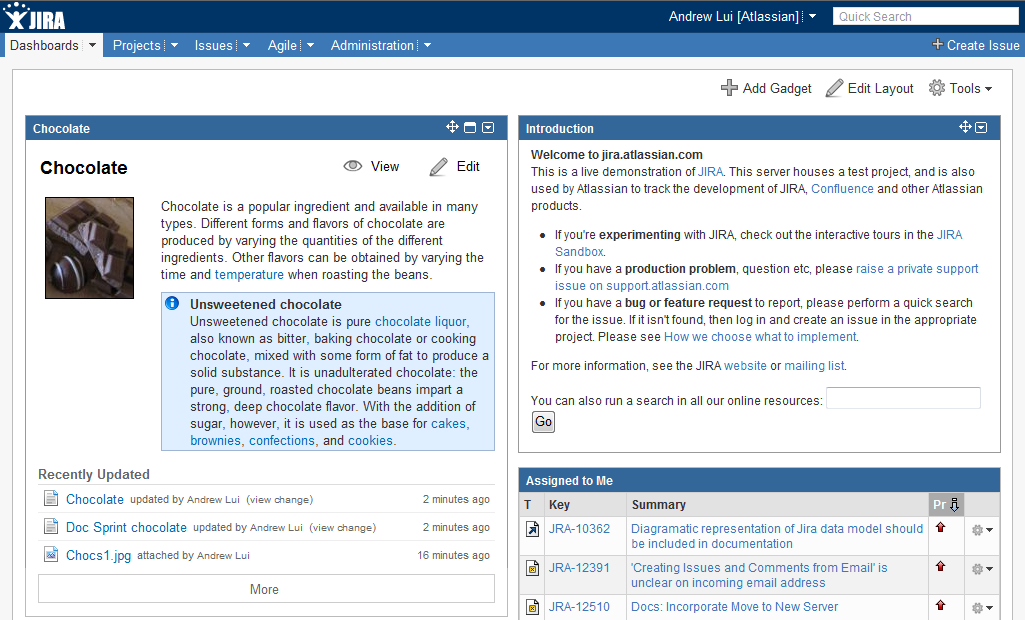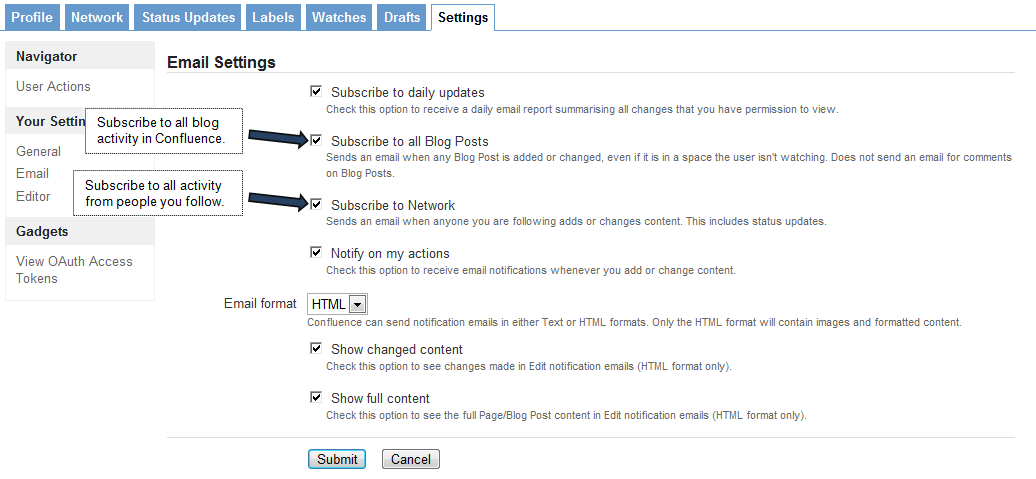Confluence 3.3 Release Notes
7 July 2010
With great pleasure, Atlassian presents Confluence 3.3 now with more ways to integrate with JIRA and an even faster and simpler editor.Highlights of this Release:
More:
- Thank you for all your issues and votes. Keep logging issues to help us keep improving!
- Read the release notices for important information about this release.
- Attached is the full list of issues resolved in this release.
Highlights of Confluence 3.3
Confluence Page Gadget
You wanted to display Confluence content in other applications and we've delivered. The Confluence Page Gadget is the newest addition to our suite of gadgets. You can specify a Confluence page or blog post to be shown in the gadget, which you can then add to your JIRA dashboard or even another Confluence site. The gadget also renders macros from your Confluence page or blog post, allowing you to embed rich content like tasklists, spreadsheets, videos and more, in your applications via the gadget.
Autocomplete for Inserting Macros
Confluence 3.3 builds on the autocomplete for links and autocomplete for attachments features introduced in Confluence 3.2. You can now take advantage of the speed and convenience of autocomplete to insert macros via the rich text editor. Just enter '{' and start typing to see the suggested macros that match your text.
Property Panels for Links
Keep common link functions at your fingertips with property panels for links. You no longer need to leave the rich text editor to see where a link is pointing to, or to remove the link. Click a link and a properties panel will appear. Simply click the appropriate button to view/go to the link location, edit the link or unlink it.
Property Panels for Images
Property panels have also been added for images. You no longer need to leave the rich text editor to resize an image or add a border. You can easily perform these functions via the property panel.
Manage Watchers
Confluence 3.3 now allows you to manage the watchers for all pages and blog posts in a space, if you are a space administrator for that space. You can view, add and remove watchers of a page or blog post, as well as view all watchers of the space on a single screen.
Email Notifications for Network Activity and Blogs
We've extended the email notifications functionality in Confluence. You can now subscribe to email notifications for all blog activity in your Confluence site and all activity by people that you follow.
Blog Improvements
A number of improvements have been made to Confluence blogs in this release.
- Change Comments in Blog Posts — We've implemented change comments on blog posts, so you can comment on the updates you make to blog posts, in the same way as you can for pages.
- Blog Navigation Improvements — The blog view has also been redesigned to present more information with less clutter. The old calendar has been replaced with a new sidebar listing blog posts for the month and you can now see the profile pictures of the bloggers in posts.
Context-Sensitive Help Links
Context-sensitive help links are now available in Confluence. These links will redirect you to the appropriate online documentation for the version of Confluence that you are using. You can also use this feature to configure your own local Confluence documentation, e.g. if your deployment is in an environment without an Internet connection.
Security Features
- Confluence secure administrator sessions. Confluence has another line of defence against hijackers of administrator sessions. All features in the Administration section of Confluence (and some in the Space Administration section) will require the user to validate their credentials before proceeding. After validating, a message at the top of each page reminds you of your temporary administrator session. The temporary session will expire after 10 minutes of administrator inactivity and can also be terminated manually.
- Login CAPTCHA. Confluence now requires the user to answer a CAPTCHA question after a given number of failed login attempts. This security mechanism protects not only the login page but the RPC-interface as well. After a configurable number of failed login attempts via the RPC interface, the user is required to log in using the web interface which then presents the CAPTCHA image.
- XSRF protection on comment creation. An XSRF token is now required to be present when adding a comment. Don't worry though, a system is in place so that your session will not expire and you can take your time to write the perfect comment! All the bundled themes have been updated to use this feature, but you can disable it if you are using a custom theme.
- Login information. Confluence now captures metadata about login attempts, including the dates of the last failed and successful login and the number of failed logins. A Confluence administrator can also reset the number of failed logins for a particular user.
Infrastructure Changes
We've made a number of infrastructure changes to aid plugin development:
- DWR deprecated. See the Confluence 3.3 Upgrade Notes for more details.
- Upgraded to Atlassian User Interface (AUI) 3.0.5. See the features in AUI 3.0.
- Upgraded to Shared Access Layer (SAL) 2.1.
- Upgraded to Atlassian Events 2.0.1
- Upgraded to Atlassian REST Module 2.0.0
- Upgraded to Atlassian Plugin Framework 2.5.1. See the features in Atlassian Plugin Framework 2.5, including:
- New web panel and web panel renderer plugin modules, allowing you to add sections of HTML to a Confluence page.
- Trigger control for your servlet filters, allowing you to specify the conditions under which your servlet filter plugin module is triggered.
- Additional contexts in web resources, so that Confluence now supports the standard contexts provided by the plugin framework as well as the existing Confluence contexts.
- Upgraded to Bandana 2.0. See our documentation on persistence in Confluence, including:
- Custom context objects.
- Key enumeration.
- Item removal.
- Custom serialization.
Even More Improvements
- Streamlined 'Import Word Document' wizard. The screens in the 'Import Word Document' wizard have been redesigned to make this feature much more intuitive.
- Redesigned default dashboard. We've made a number of minor improvements to the default dashboard, including new buttons and a new welcome message.
- Improved 'General Configuration' user interface. The General Configuration screen in the Administration Console has been given a face lift.
- Accessibility Improvements. We've added labels, legends and skip links so that Confluence now complies with more of the Section 508 Web Accessibility Standards. We still have a long way to go, but these pages should now be more screen-reader friendly:
- Dashboard
- General pages
- Profiles
- Set your Password
- Attachments
- People Directory
- User Status
Release Notices
Security advisory
This release fixes some security flaws. Please refer to the security advisory for details of the security vulnerabilities, risk assessment and mitigation strategies.
Upgrading from a previous version of Confluence
- Upgrading Confluence should be fairly straightforward. We strongly recommend that you back up your Confluence Home directory and your database before upgrading.
- Please refer to the Confluence 3.3 upgrade notes for further essential information about plugins and other factors affecting your upgrade.
Known Issues
We have an enthusiastic and dedicated group of testers and customers who jump in there, try out the new Confluence release and report any problems so that we can fix them quickly.
We value this feedback, which means that we can tell you about some minor known issues in Confluence 3.3. Sometimes we find out about a problem with the latest version of Confluence after we have released the software. In such cases we publish information about the known issues in the Confluence Knowledge Base. Please check the important technical advisories on the front page of the Knowledge Base.
A big thank you to everyone who helps us ensure that Confluence keeps getting better and better.
The Confluence 3.3 Team
Development
Bugfixing and Maintenance
Matthew Jensen
Daniel Kjellin
Anna Dominguez
Stefan Saasen
Editor Improvements
Agnes Ro
Dmitry Baranovskiy
David Taylor
Jared Wyles
Small Improvements
Brian Nguyen
Xu-Heng Tjhin
Gerry Claps
Matthew Erickson
Niraj Bhawnani
Plugin Updates
David Chui
Build and Release Engineering
Don Willis
Special Projects (not shipping in this release)
Matt Ryall
Paul Curren
Charles Miller
David Loeng
Ryan Thomas
Chris Kiehl
Jonathan Gilbert
Ben Buchanan
Andrew Lynch
Alan Davis
Team Lead
Per Fragemann
Support
Amsterdam
Sherali Karimov
Ajay Sridhar
Tony Atkins
Brazil
Rodrigo Adami
Jean Fabricius Bondan
Guilherme Heck
Luzia Mendes
Alyson Dos Reis
Marco Roman
Hugo Vares Vieira
Kuala Lumpur
Azwandi Mohd Aris
Heng Hwa
Husein
Sashidaran Jayaraman
Jack Low
Joachim Ooi
Henry CL Tiong
Zed Yap
San Francisco
Vincent Chang
Marian Finch
Adam Laskowski
Wayne Tombo
Timothy Wong
Sydney
Gurleen Anand
Vincent Choy
Roy Hartono
Donna McGahan
Michael Seager
Others
Design
Stephen Russell
Performance Engineering
George Barnett
Product Management
Sherif Mansour
Audra Eng
Product Marketing Management
Bill Arconati
Matthew Hodges
Quality Assurance
Mark Hrynczak
Marlena Compton
Andrew Prentice
Technical Writing
Andrew Lui
Sarah Maddox