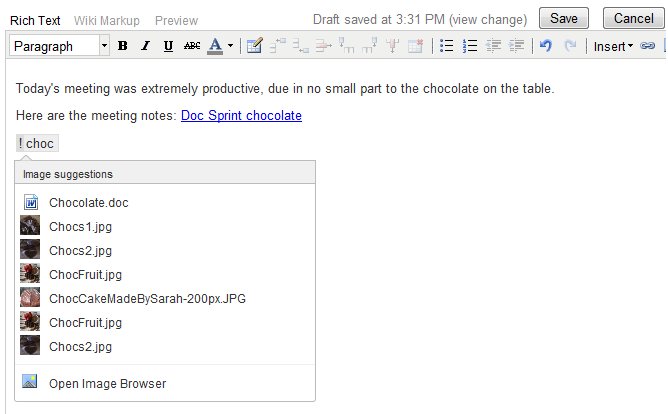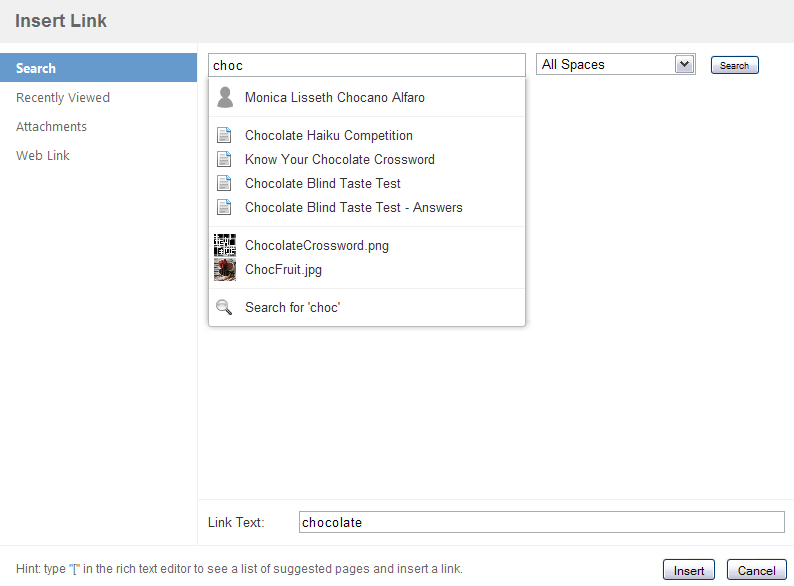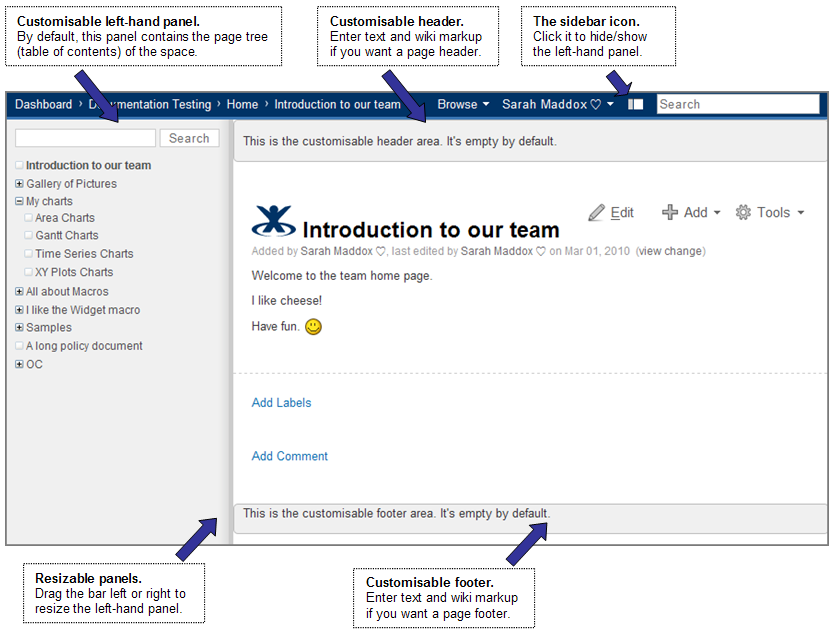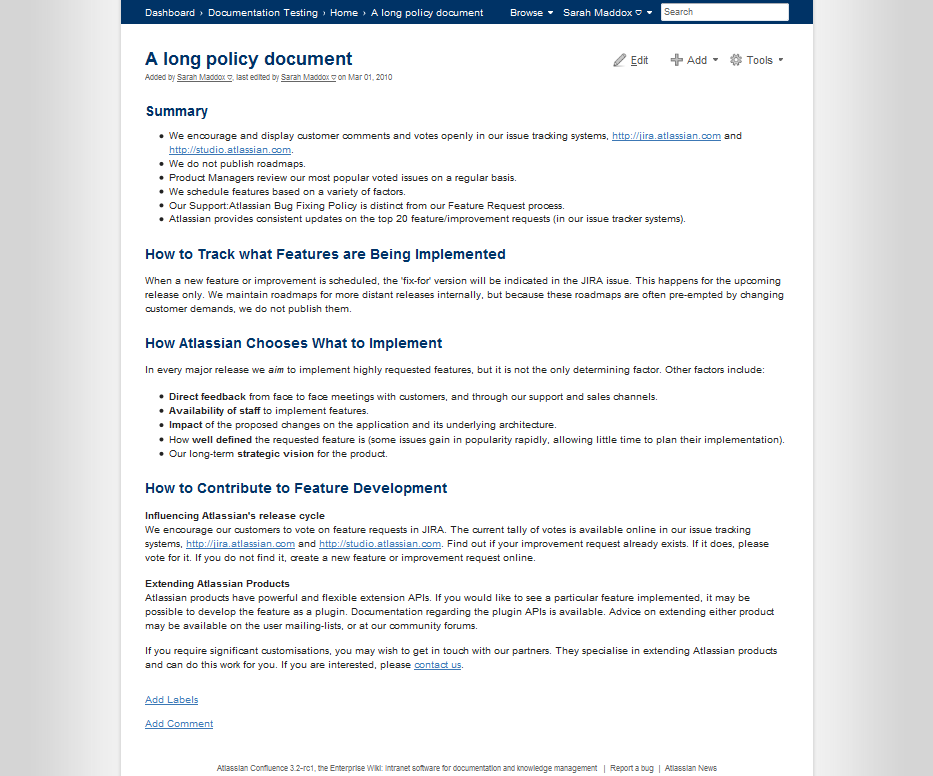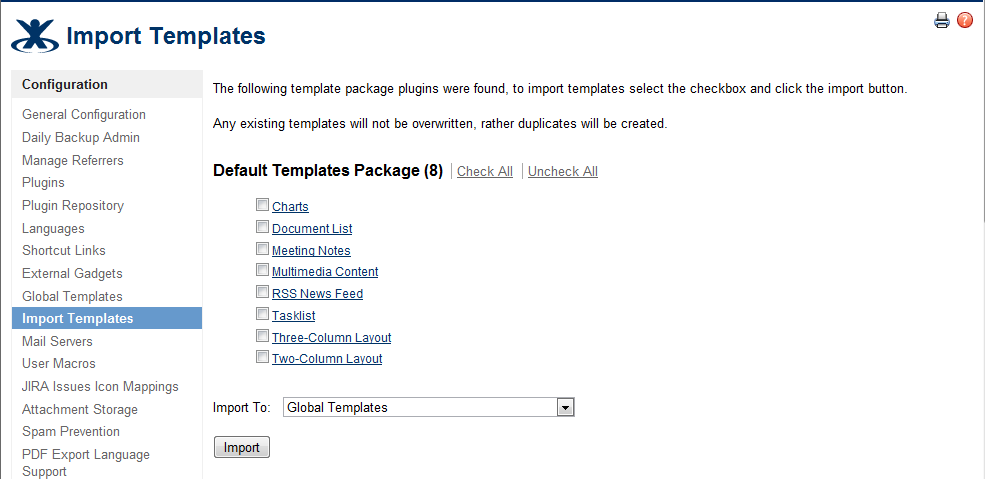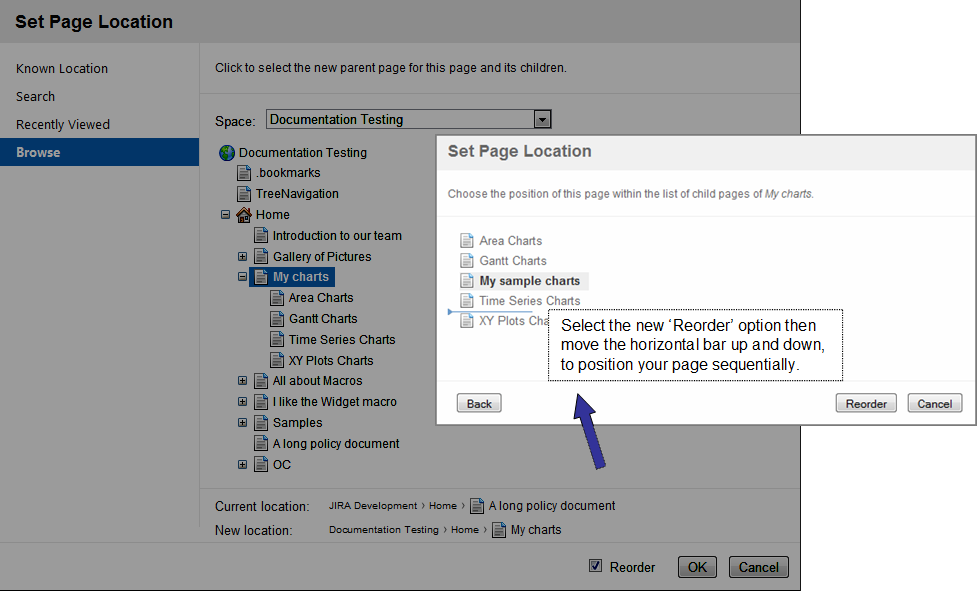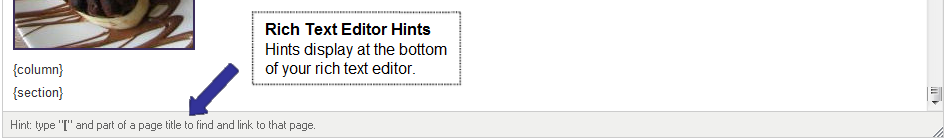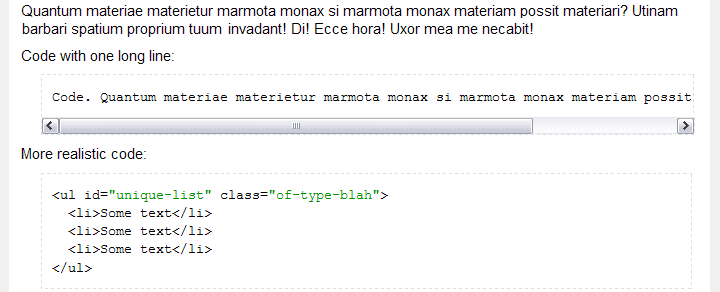Confluence 3.2 Release Notes
24 March 2010
With great pleasure, Atlassian presents the seemingly omniscient, drop dead gorgeous Confluence 3.2.Highlights of this Release:
Responding to your Feedback:
100+ votes satisfied
- Thank you for all your issues and votes. Keep logging issues to help us keep improving!
- Below is a list of the highlights in this release.
- Attached is the full list of issues resolved in this release.
Upgrading from a previous version of Confluence
- Upgrading Confluence should be fairly straightforward. We strongly recommend that you back up your Confluence Home directory and your database before upgrading.
- Please refer to the Confluence 3.2 upgrade notes for further essential information about plugins and other factors affecting your upgrade.
Highlights of Confluence 3.2
Autocomplete for Inserting Links
Wouldn't it be awesome to have the WYSIWYG ease of a rich text editor combined with the speed of a wiki markup editor? We're working towards that sweetness. In the rich text editor you can now enter a trigger character to call up a list of suggested links to add to your page. A keyboard shortcut does it too.
Quick guide:
- Enter '[' and start typing to see the suggested links that match your text.
- Or press Ctrl+Shift+K to convert text to a link.
Autocomplete for Embedding Images and Documents
The new autocomplete also offers a quick way of adding images and documents to your page.
In the rich text editor:
- Enter '!' and start typing, to see a matching list of images and documents.
- Or press Ctrl+Shift+M immediately after a word or highlighted phrase.
A Link Browser that's Smarter, Smoother, Faster
Do you think the autocomplete is sweet? Good, because it's in the new link browser too. We've also made it easier and faster to link to images, attachments and recently-viewed pages. The link browser pops up when you click the 'Insert Link' icon in the editor toolbar.
New Documentation Theme
Want an inbuilt table of contents for your wiki space? Lusting after a configurable header and footer? Hankering for sophisticated styling? You got it!
Features in a nutshell:
- Configurable left-hand panel. By default, the panel contains a search box and a table of contents (page tree).
- Resizable panels. People viewing the page can drag the thick bar between the left-hand panel and the content. They can also remove the panel altogether, by clicking the sidebar icon at top right.
- Customizable page header and footer.
- Text styles designed to enhance the content typically found in a documentation space.
- The Space Jump Macro for linking from a page in one wiki space to a page with the same name in another space.
- Easy upgrade path from now on. Because the left-hand panel is part of the theme, it will be upgraded whenever Confluence is upgraded. There is no need to remove and then re-apply your customizations on each upgrade, as you would do if you added your own left-hand navigation bar.
New Easy Reader Theme
With today's huge monitors, it can become hard to read text that spans the width of the screen. Confluence 3.2 introduces the Easy Reader theme that uses only a portion of the screen, to make reading easier. Many websites are formatted this way. The Easy Reader theme is a fixed-width variation of the default Confluence theme. Its larger fonts, smooth gradient background and comfortable line length make it ideal for displaying and reading longer documents.
Template Bundles
Confluence page templates make it easy for people to collaborate, yet maintain a consistent document format. We've extended the template functionality in this release so that you can import templates from template bundles via the Confluence Administration Console. Confluence administrators will be able to preview templates before importing them to a specific space or as global templates.
Template bundles are built as plugins, so developers should find it easy to whip up a new template bundle. Confluence 3.2 also ships with a default template bundle. Just import the templates from the default template bundle and your users will have access to a number of handy page templates.
Reordering while Moving a Page
You can now move a page and position it sequentially amongst its siblings at the same time. In earlier versions of Confluence this was only possible on the space's page tree view, accessed via the browse pages menu. The page tree is problematic in big spaces, so some people could not reorder pages at all. Now you can select the new 'Reorder' option when moving a page, and then drag a horizontal bar to put your page in the right spot amongst the other child pages.
New Keyboard Shortcuts and Editor Hints
We're on a mission to improve your editing experience. We've added a number of new keyboard shortcuts for the rich text editor in this release. Format text into bulleted/numbered lists, manipulate tables, open the macro browser and more, with a few simple key presses. Check out the new keyboard shortcuts below:
Keystroke | Action (Rich Text Editor) |
|---|---|
Ctrl+Shift+A | Opens the macro browser |
Ctrl+Shift+B | Formats text as a bullet list |
Ctrl+Shift+K | Autocomplete for links. Calls up a list of suggested pages or other locations to link to from your page. |
Ctrl+Shift+M | Autocomplete for embedding images and files. Calls up a list of suggested images, documents and other files to embed in your page. |
Ctrl+Shift+N | Formats text as a numbered list |
Ctrl+Shift+S | Formats text with a strike through |
Ctrl+Shift+C | Copies a table row |
Ctrl+Shift+X | Cuts a table row |
Ctrl+Shift+V | Pastes a table row |
Ctrl+Shift+I | Inserts a table |
The rich text editor will also display handy hints along the bottom of the screen, including common keyboard shortcuts and autocomplete tips.
User Interface Enhancements
- Image Previews in Search Results. Confluence 3.2 helps you search more efficiently by displaying thumbnail image previews in your search results. You can also opt to display images attached to pages/blog posts in your search results. We've also made the rendering of search results in Confluence pluggable. If you are a developer, you may wish to write your own search result renderer to change how the search results are displayed.
- Improved page history. We've redesigned the header for the page history to make it easier to use. Check it out!
- Handling of oversized content. Taking advantage of modern browsers, the new Easy Reader theme includes CSS to handle common types of oversized content. Specific sections of a page will now have a localized scroll bar instead of making the whole page scroll. You will see this in action in the code macro, for example.
- Better RSS feeds. We have improved and simplified the RSS feed builder. As before, you can choose to include either pages or blog posts or both in your feed. Now you can also choose to include comments from pages and/or comments from blog posts independently. Similarly, you can choose attachments from pages and/or blog posts. In addition, if you filter by label you can now track updates to labeled pages and comments on those pages.
- Fixed color scheme issue. We have removed the hard-coded colors that prevented color schemes from applying correctly.
- Fixed editor issue. We've also fixed an issue that caused white space to overlap the right-hand side of the editor. This has now gone, making more space available to the editor.
And Even More Improvements
- Hot installation of language packs. You can now install language packs without restarting the server.
- Purging the trash is now incremental and logged. Purging the deleted items from the Confluence trash has caused problems for people with a large number of items in the trash. The operation is slow and prevents other database updates while in progress. Confluence now breaks the operation into separate transactions and tracks progress in the logs.
- More REST resources. If you are a plugin developer or use our APIs in some other way, you'll find the REST API improvements in this release useful. The previous release of Confluence introduced a prototype REST API. With Confluence 3.2, we have added the following REST resources: attachments, recently viewed pages, search and user history. There are other small improvements too.
- Important Bug Fixes:
- Custom PDF stylesheets are unique to spaces. We've addressed an issue that caused changes made in one space's custom stylesheet to be reflected in the stylesheets for all other spaces. For more information, please see CONF-18843.
- Full index rebuilds now work correctly. A Confluence bug caused a database exception to be thrown during full index rebuilds, which prevented further indexing jobs from being run correctly. This has now been fixed. For more information, please see CONF-18452.
- Confluence now upgrades correctly when using Crowd integration. If you have integrated your Confluence instance with Atlassian's Crowd, you can now upgrade to this version of Confluence without the manual workaround required for Confluence 3.1. For more information, please see CONF-18150.
- Circular references are no longer possible with the {excerpt-include} macro. The {excerpt-include} macro could previously be used to create circular references that would crash Confluence. This has been fixed. For more information, please see CONF-15247.
- Confluence upgrades do not disable enabled plugins. Plugins that are disabled by default would previously be disabled during a Confluence upgrade, even if they had been enabled prior to the upgrade. This has been fixed. For more information, please see CONF-18417.
Known Issues in this Release
We have an enthusiastic and dedicated group of testers and customers who jump in there, try out the new Confluence release and report any problems so that we can fix them quickly.
We value this feedback, which means that we can tell you about some minor known issues in Confluence 3.2. Sometimes we find out about a problem with the latest version of Confluence after we have released the software. In such cases we publish information about the known issues in the Confluence Knowledge Base. Please check the important technical advisories on the front page of the Knowledge Base.
A big thank you to everyone who helps us ensure that Confluence keeps getting better and better.
The Confluence 3.2 Team
Development
Bugfixing and Maintenance
Brian Nguyen
Andrew Lynch
Xu-Heng Tjhin
Ryan Thomas
Engine Room and REST APIs
Anatoli Kazatchkov
Matthew Jensen
Daniel Kjellin
New Links Dialog and Editor Enhancements
Agnes Ro
Ryan Ackley
Autocomplete
Dmitry Baranovskiy
David Taylor
Themes
Ben Buchanan
Jens Schumacher
Build and Release Engineering
Don Willis
Small Improvements
Gerry Claps
Plugin Updates
David Chui
Special Projects (not shipping in this release)
Matt Ryall
Paul Curren
Charles Miller
David Loeng
Chris Kiehl
Jonathan Gilbert
Team Lead
Per Fragemann
Support
Kuala Lumpur
Sashidaran Jayaraman
Zed Yap
Arie Murdianto
Azwandi Mohd Aris
Ming Giet Chong
San Francisco
Jeremy Largman
Maleko Taylor
Tim Wong
Vincent Chang
Peter White
Marian Finch
Sydney
Partha Kamal
Gurleen Anand
Roy Hartono
Michael Seager
Ivan Benko
Others
Design
Stephen Russell
Performance Engineering
George Barnett
Product Management
Audra Eng
Jens Schumacher
Sherif Mansour
Product Marketing Management
Bill Arconati
Matthew Hodges
Quality Assurance
Mark Hrynczak
Penny Wyatt
Andrew Prentice
Technical Writing
Andrew Lui
Sarah Maddox