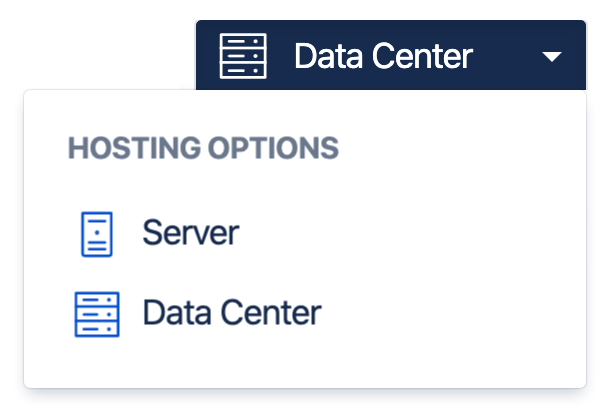Upgrading Server apps when you migrate to Data Center
Atlassian Data Center products require you to use Data Center apps, if a Data Center equivalent is offered by the app vendor. Learn more about the benefits of Data Center approved apps
If you’re upgrading your Atlassian host product from Server to Data Center, you'll also be required to upgrade any Server apps installed on your instance. This involves upgrading your license, and potentially updating to a newer version of the app.
When to upgrade your apps
We recommend upgrading your app license before you upgrade your host product license. This minimizes the risk of license incompatibility issues, and ensures your Data Center migration experience is as smooth as possible.
What happens if I don’t upgrade my apps?
If you’re trialing Data Center, you don’t need to upgrade your apps immediately. Your Server app license will continue to work while you’re running a Data Center evaluation license.
When you add a full Data Center product license, the app will become incompatible if a Data Center version is available on the Atlassian Marketplace. The app will continue to work if a Data Center version is not available.
Head to our Data Center apps FAQ page for more details.
The impact of license incompatibility varies from app to app. In most cases the app's functionality will be lost or compromised, or the app will stop working altogether.
Check if an app has a Data Center version
There are a few ways to check if an app has a Data Center version.
Within the admin console
The Universal Plugin Manager (UPM) is located in the admin console of your Data Center product.
From the top navigation bar in your application, select Apps, and then Manage apps
You’ll need to be logged in as an administrator to do this.
This page lists all of your installed apps, and shows you when an update or license upgrade is required. The messages will be different depending on your licenses:
| App status | Host product license type | What it means |
|---|---|---|
DATA CENTER LICENSE AVAILABLE | Data Center evaluation | The app vendor offers a Data Center version of this app. If you switch to a paid Data Center product license, you’ll need to upgrade the app license to Data Center. |
NOT DATA CENTER APPROVED | Data Center (evaluation and full) | The app vendor does not currently offer a Data Center version of this app. This means you can continue using the Server app license. |
LICENSE INCOMPATIBLE | Data Center (full) | The app vendor offers a Data Center version of this app. Your Server app license is no longer compatible with the product. This means the app has either stopped working, or functionality has been lost or compromised. You need to add a Data Center license. |
DATA CENTER UPDATE AVAILABLE | Data Center (evaluation and full) | The app vendor has released a Data Center version of the app. You need to update the app version, and potentially purchase a Data Center app license. |
Which product versions do these apply to?
These statuses appear in Jira 8.10 + and Bitbucket 7.4 +, and Confluence 7.7 +.
Atlassian Marketplace
You can also check if an app is Data Center approved on the Atlassian Marketplace:
- Go to the Atlassian Marketplace.
- Find the app.
- If the app has a Data Center approved version, you’ll see Data Center listed in the dropdown menu.
What to do if a Server app license is incompatible
There are a few things you can do if your Server app is incompatible and you’ve lost app functionality.
Get a free Data Center app trial
Most Data Center apps offer a free trial. Applying an evaluation license is an easy way to restore app functionality as a temporary workaround.
- Find the app on the Atlassian Marketplace.
- Select Try it free, then Start free trial.
From here, you’ll be taken to my.atlassian.com, where we prompt you to generate a license key and apply it to the app.
Buy a full Data Center app license
If you’ve upgraded to Data Center, we highly recommend purchasing a full Data Center app license. You can do this from the Atlassian Marketplace or within the ‘Manage apps’ section of your admin console.
Apps in large-scale Data Center environments experience a different type of load than those in Server environments. Data Center approved apps are tested and proven to perform reliably in these environments. Learn more about the benefits of Data Center approved apps
Disable or uninstall the app
If you don’t want to upgrade to a Data Center license or you no longer need the app, you can simply disable or uninstall the app. For more details, see:
Have more questions?
Our Data Center apps FAQ page has answers to some common questions and scenarios.