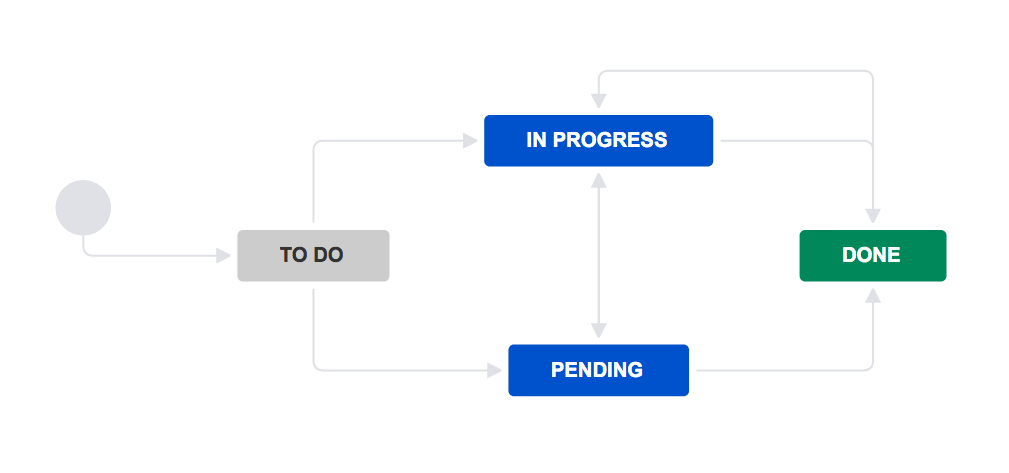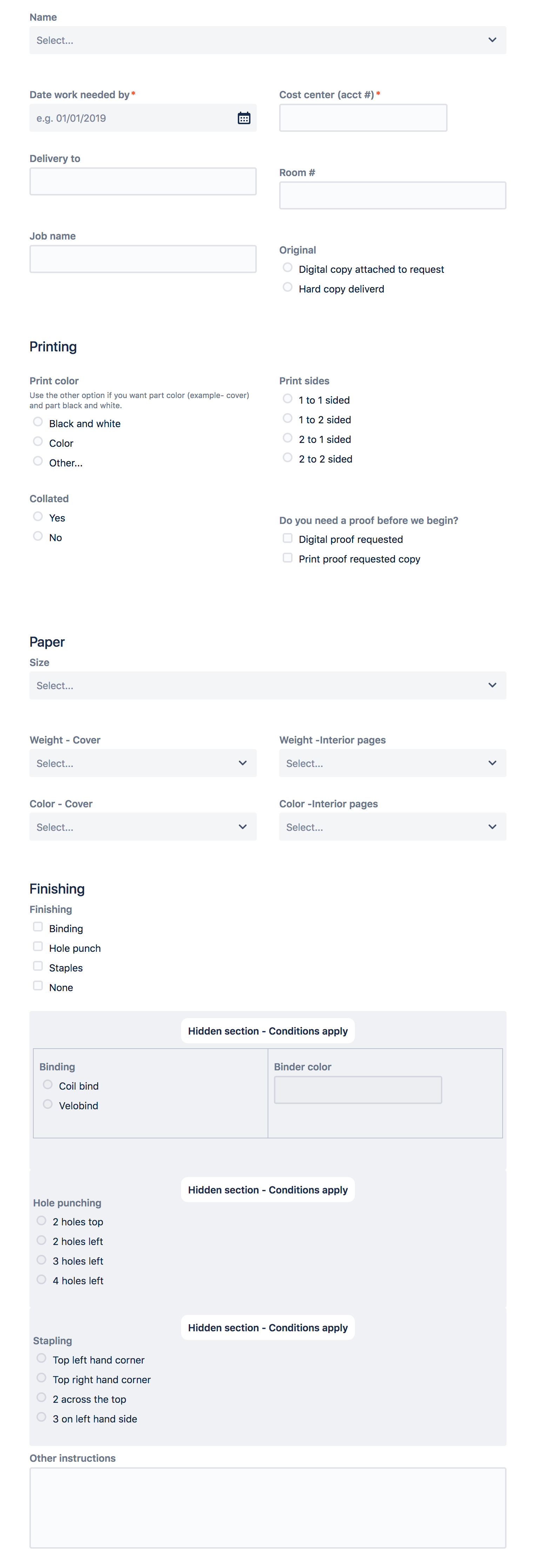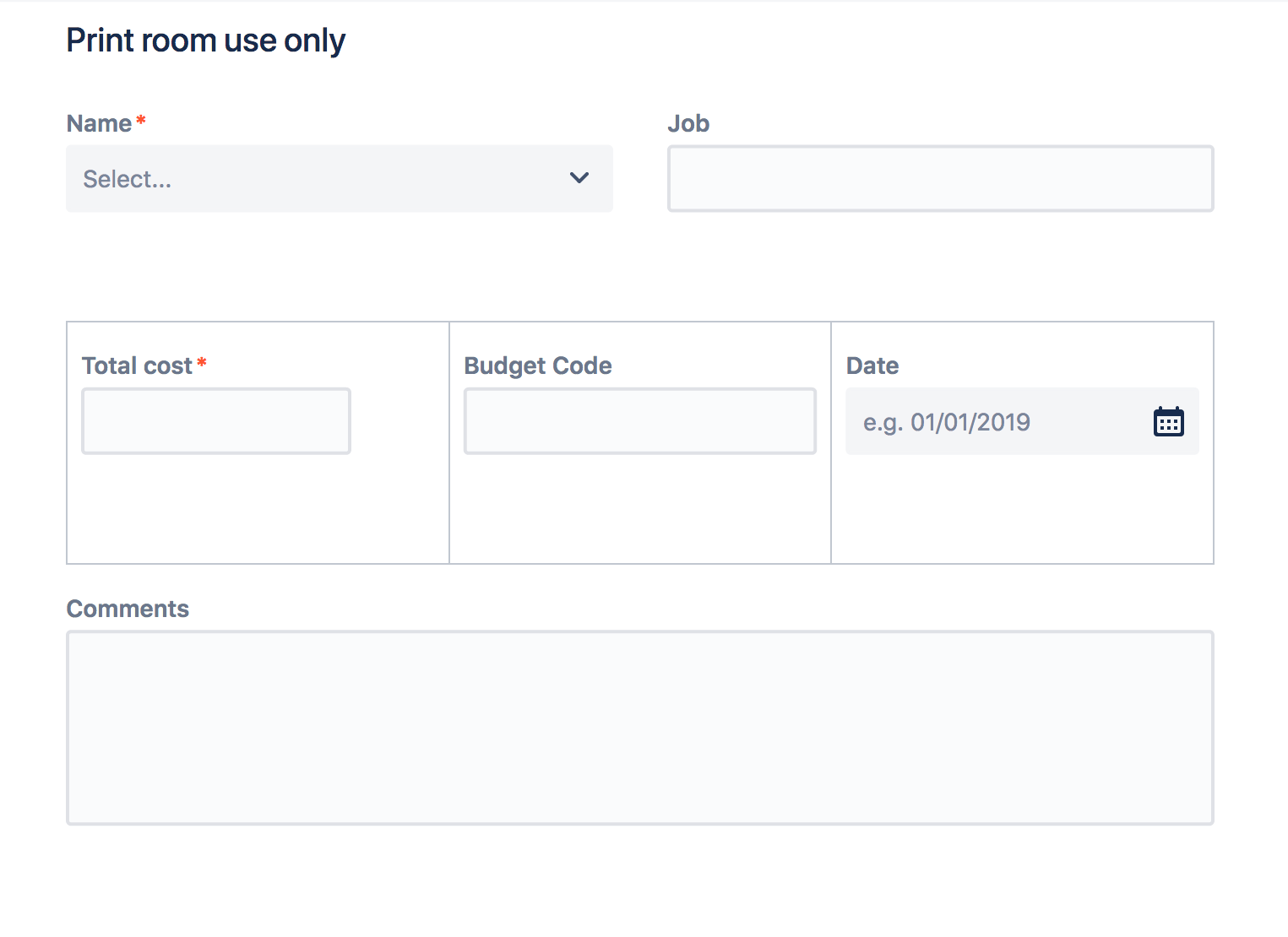Facilities use case: Internal print order
Scenario
An employee places an order with the organization’s internal print room.
Video
Watch a video demonstration of this use case. You can change the language for the video by selecting the Language icon in the upper right corner.
Typical Issue Life Cycle
An employee submits an order for internal printing by completing a form on the Jira Service Management portal. The form uses detailed questions and conditional logic to collect the specifics of the print job.
When the form is submitted, an issue is created and the status changes to
PENDING. Approvers can view the form on the issue to see the details of the request.When the request is approved, a Print Room Accounting form is automatically added to the issue.
A member of the print room staff gets to work filling the order, recording the work completed on the Print Room Accounting form.
When the Print Room Accounting form is submitted, the issue is automatically changed to
DONE.The Print room agent can set the Accounting form to "External" allowing the customer see the details of the work completed.
Workflow
Forms
Set up
Set up ProForma automation to automatically transition the issue to
PENDINGwhen a Print Request form is submitted.Set up ProForma automation to automatically add the Print Room Accounting form when the issue changes to the
IN PROGRESSstatus.Set up ProForma automation to automatically transition the issue to
DONEwhen the Print Room Accounting form is submitted.
Print Room OrderThis form is available in the ProForma templates side bar. |