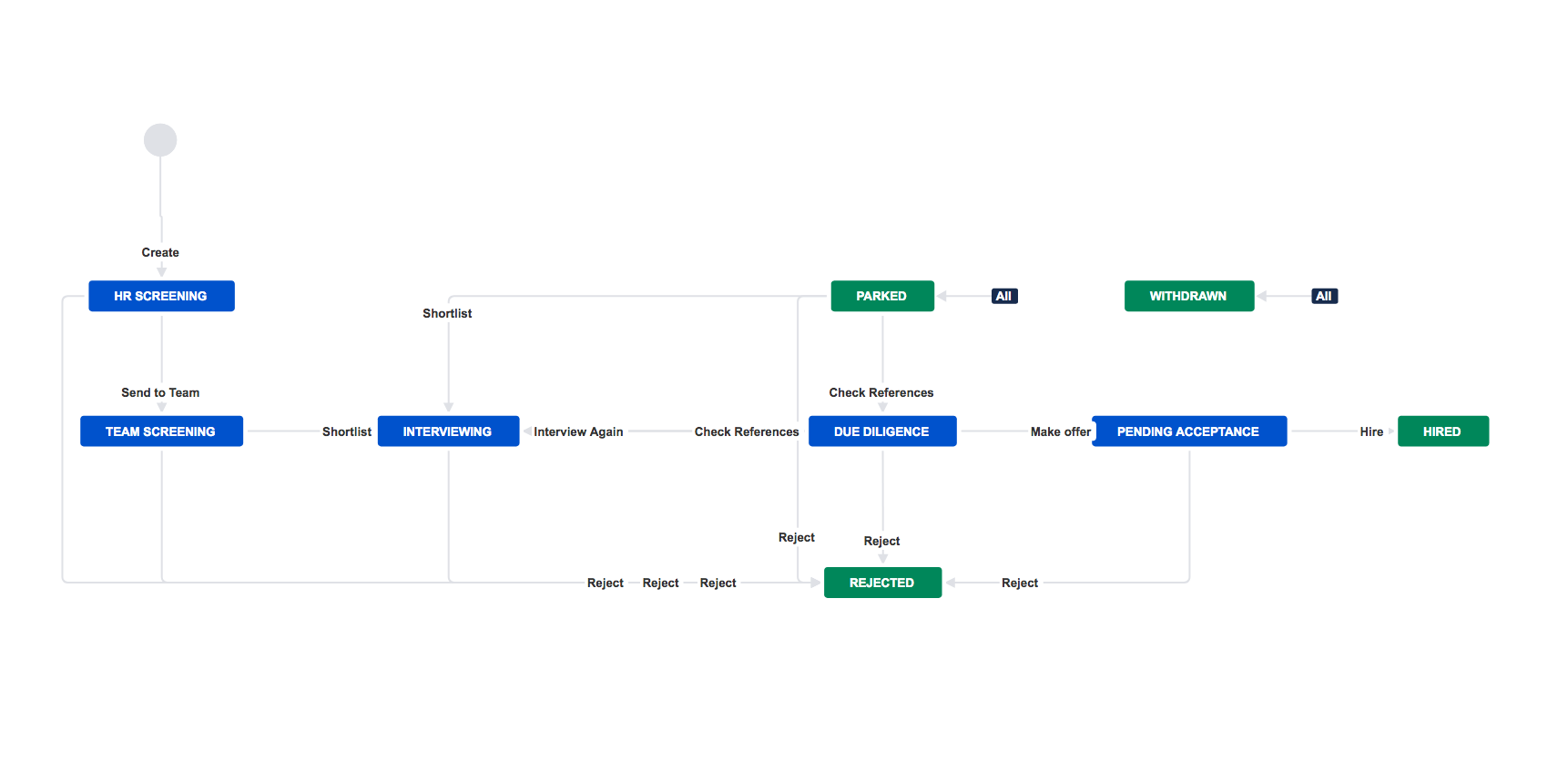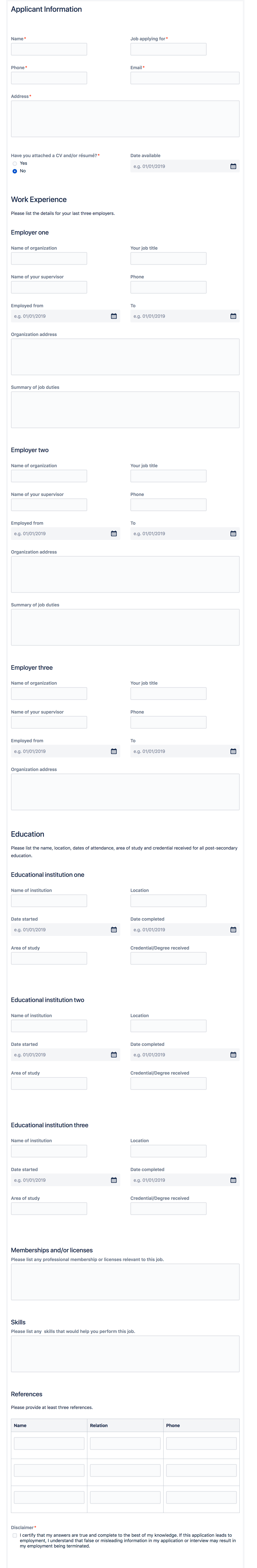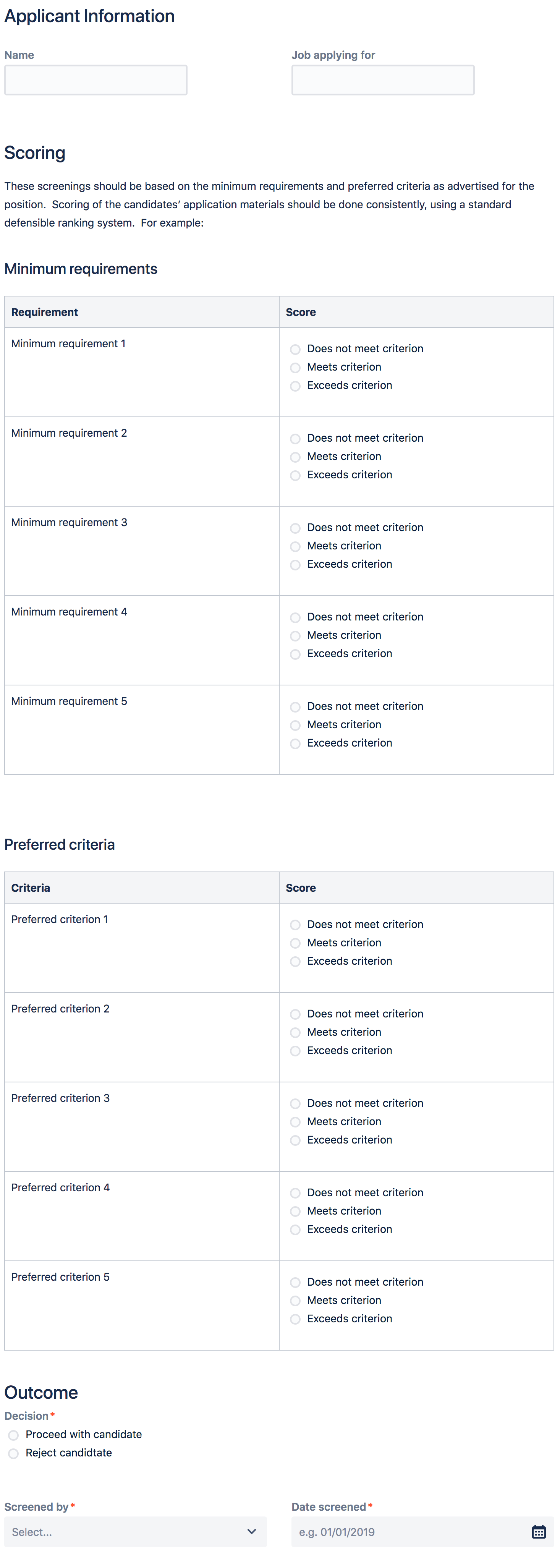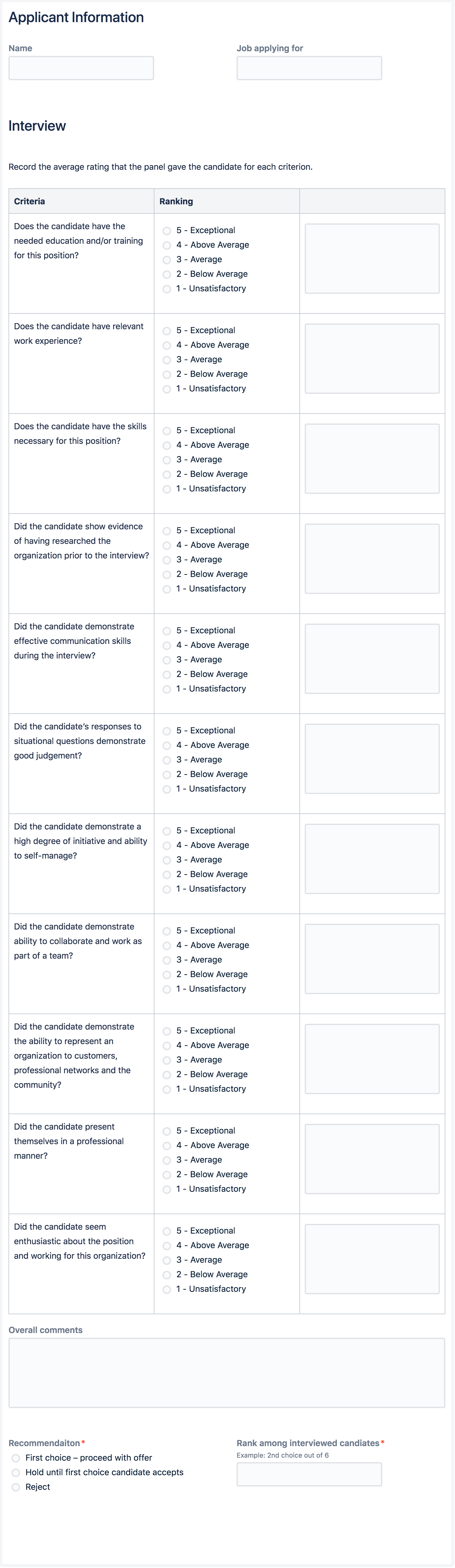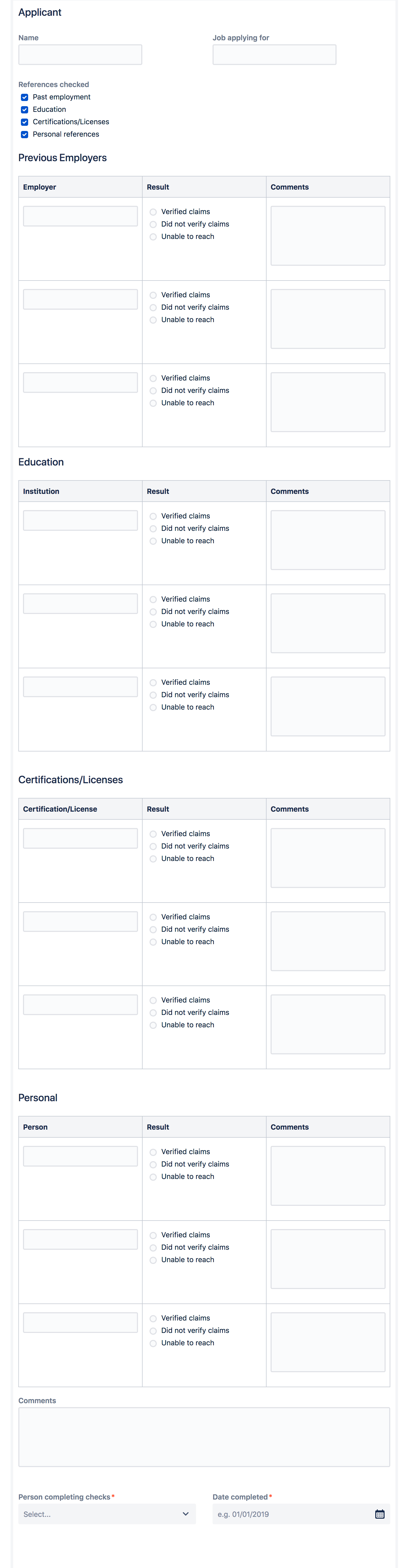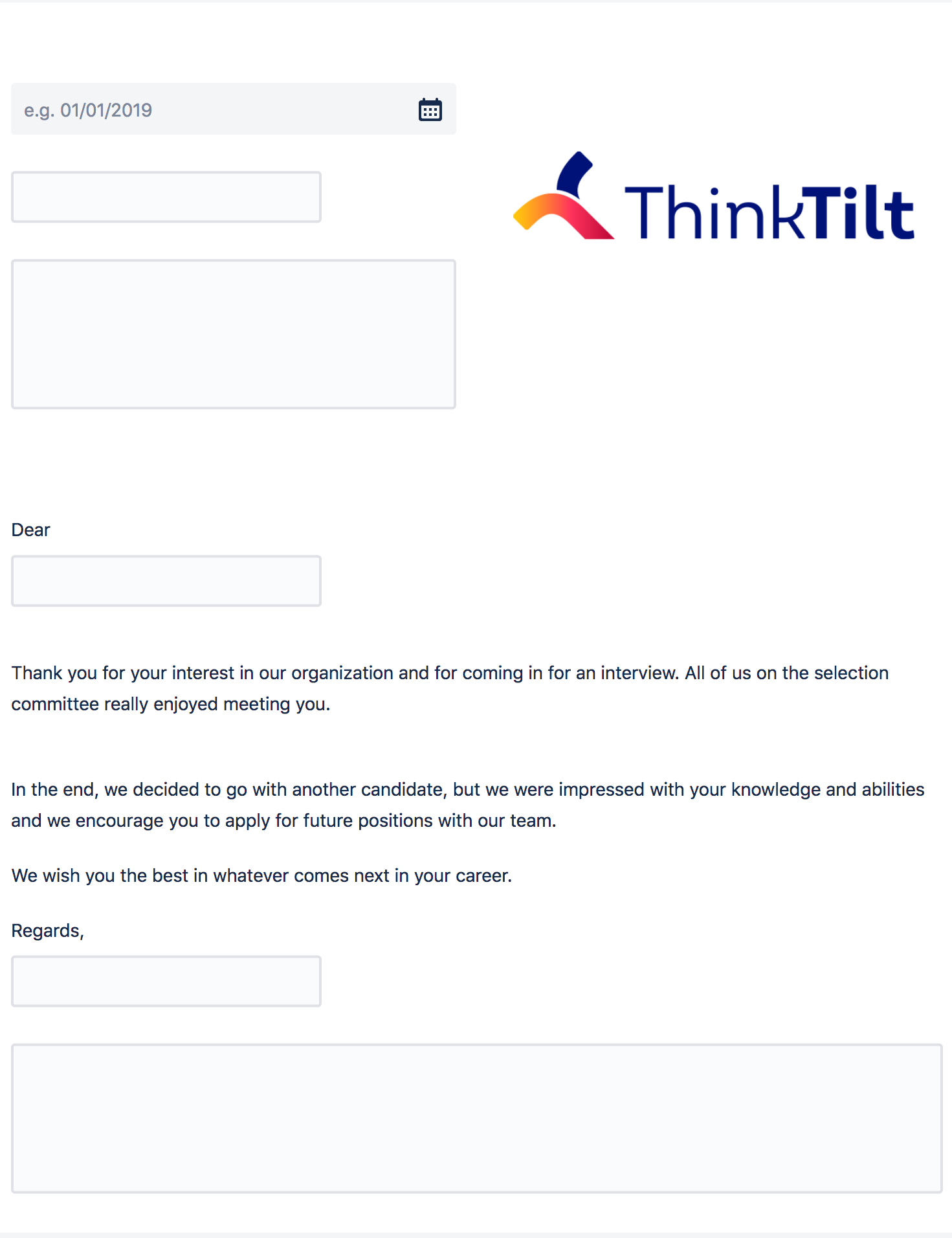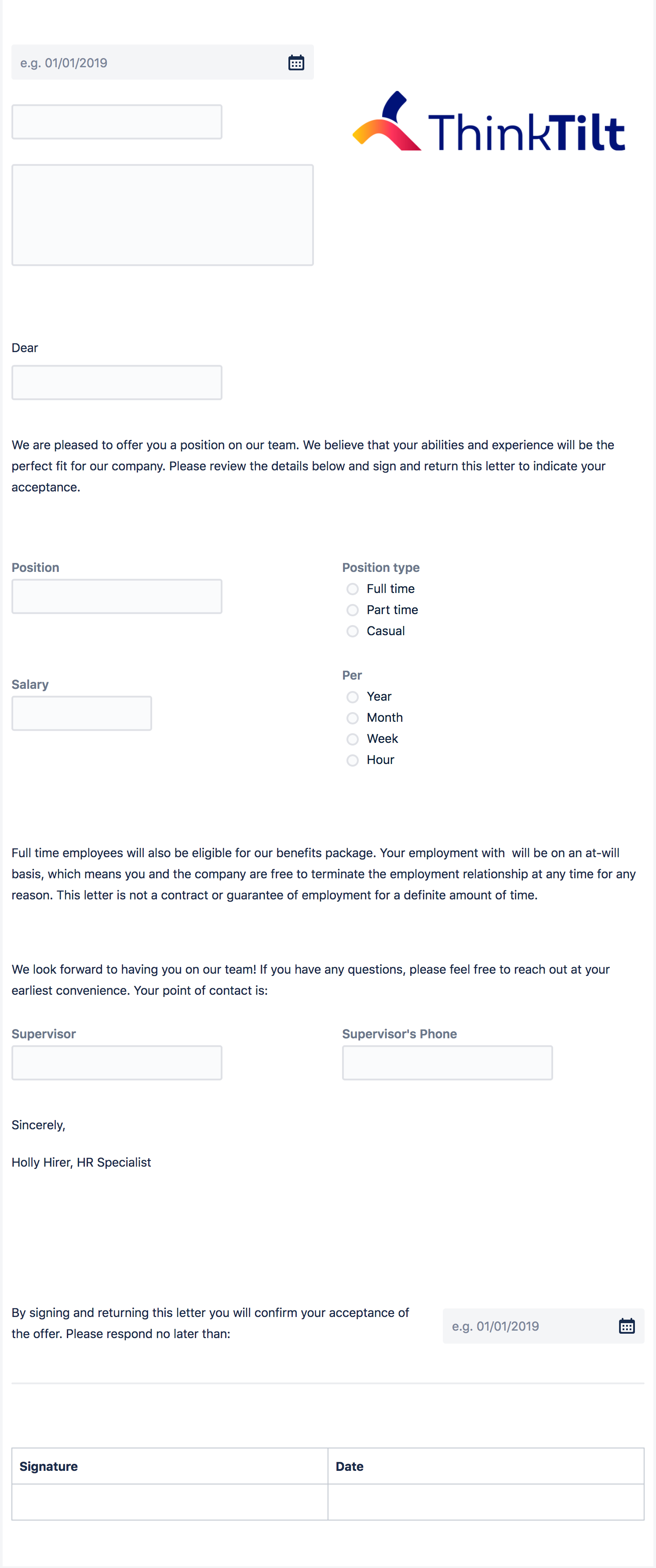HR use case: Recruitment
Scenario
HR needs to work in collaboration with teams that are hiring to manage candidates from application through to offer.
Video
Watch a video demonstration of this use case. You can change the language for the video by selecting the Language icon in the upper right corner.
Typical Issue Life Cycle
This examples uses Jira Service Management with application being received via the customer portal. Alternatively, this use case could be done in a software or business project with HR creating an issue for each candidate and attaching the applications.
HR sets up a JSM project to manage the recruitment and gives designated members of the hiring team permissions to the project.
Candidates submit their Application forms via the Jira Service Management portal.
When the Application forms are submitted, a request is created and transitioned to the HR SCREENING status. A Candidate Screening form is automatically added to the issue.
HR screens the applications to ensure they meet the minimum requirements HR SCREENING. If an application does not meet the minimum requirements, HR can transitions the request to REJECTED and a notification email will be automatically sent to the candidate.
Applications that pass the HR screening are then sent to the hiring team. The team creates a shortlist of candidates they wish to interview, transitioning those issues to INTERVIEWING. An Interview and an Interview Decision form are automatically added to the issue.
Interviews are conducted and each member of the interview panel records the results on an Interview form.
After interviews are completed the interview panel discusses their opinions and complete an Interview Decision form for each candidate.
The team selects the preferred candidate and transitions the issue to DUE DILIGENCE. A Reference Check form is automatically added to the issue.
Runner up candidates can be transitioned to the PARKED status until it is confirmed that the preferred candidate is accepting the position.
Upon successful reference checks, an Offer Letter form is added for the preferred candidate. When the form is completed, a PDF which can be sent to the candidate or printed for their HR file, is automatically generated. The issue is transitioned to PENDING ACCEPTANCE.
A Decline Letter is added for the candidates that were not chosen. When the form is completed, a PDF which can be sent to the candidate is automatically generated.
The preferred candidate accepts the offer and the issue is transitioned to HIRED.
The process is complete and HR can archive the project.
Set up
Form Settings
Set the Application form to Lock on submission.
Set the Decline Letter form to generate a PDF on submission.
Set the Offer Letter form to generate a PDF on submission
ProForma Automation
Set up ProForma automation to automatically add the Candidate Screen form when an issue transitions to HR SCREENING.
Set up ProForma automation to automatically add an Interview form and an Interview Decision form when an issue transitions to INTERVIEWING.
Set up ProForma automation to automatically add a Reference Check form when an issue transitions to DUE DILIGENCE.
Project Automation/Automation for Jira
Set an automation rule, triggered when the issue transitions from HR SCREENING or TEAM SCREENING to REJECTED, that sends a notification to candidates telling them that their application is being declined.
Workflows
Advantages
The Application form uses conditional logic so the candidate will either be asked to attach their résumé/CV or to complete the work history/education sections of the form.
The Screening form can be set to lock on submit, ensuring changes cannot be made to HR's assessment of eligible candidates.
Multiple copies of the same form can be added to an issue. For instance, each member of the interview panel can add their copy of the Interview Results form to the issue. This ensures that issue has complete documentation of the hiring process. Alternatively the panel can collaborate and only fill out one form per candidate.
Issues can be PARKED at any time, for cases where you want to wait until hiring has been completed before rejecting a candidate; or for holding an application for future job openings.
Forms
Application This form is available in the ProForma templates side bar. | Candidate Screening This form is available in the ProForma templates side bar. |
Interview This form is available in the ProForma templates side bar. | Interview Decision This form is available in the ProForma templates side bar. |
Reference Check This form is available in the ProForma templates side bar. | Decline Letter This form is available in the ProForma templates side bar. Offer Letter This form is available in the ProForma templates side bar. |