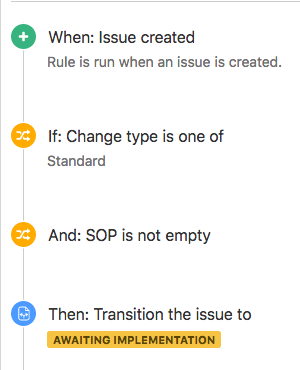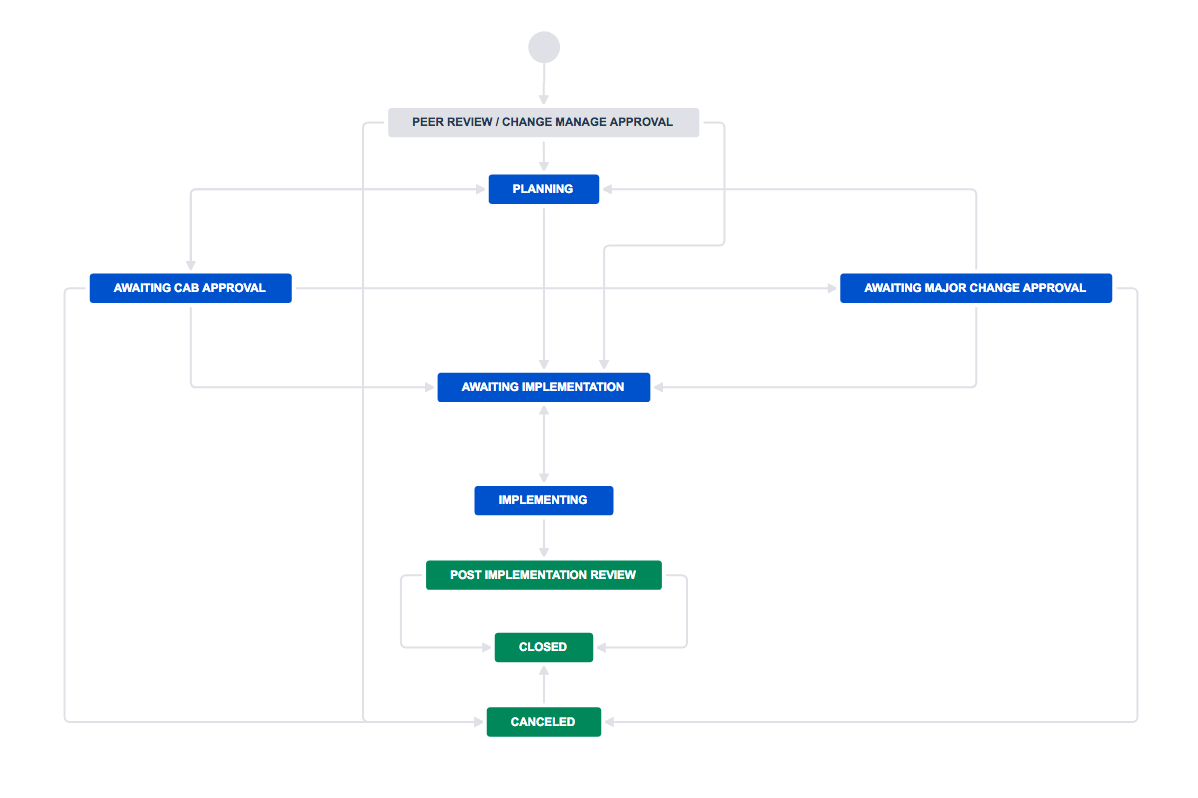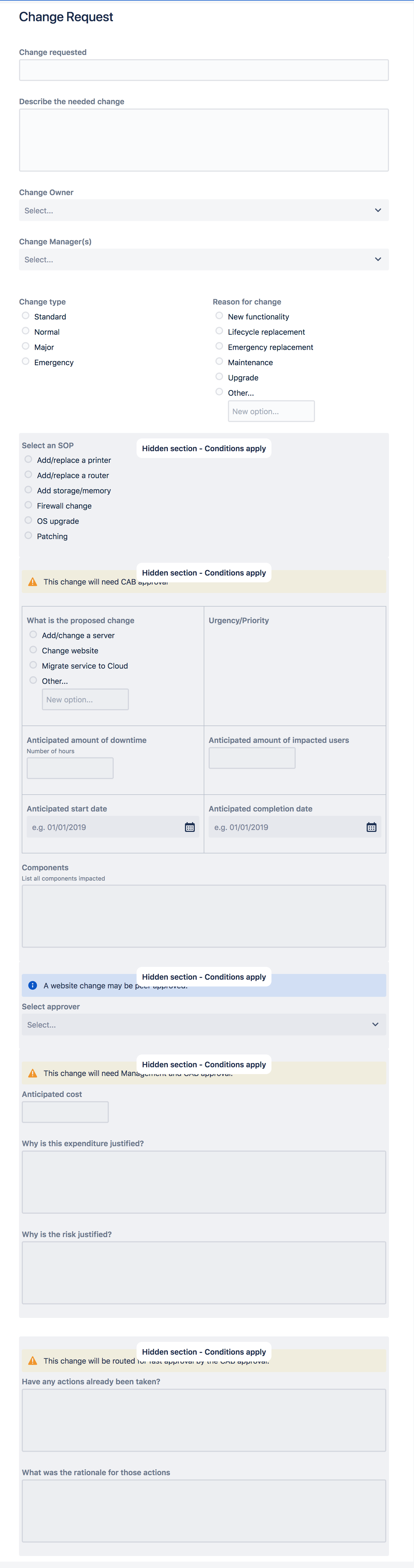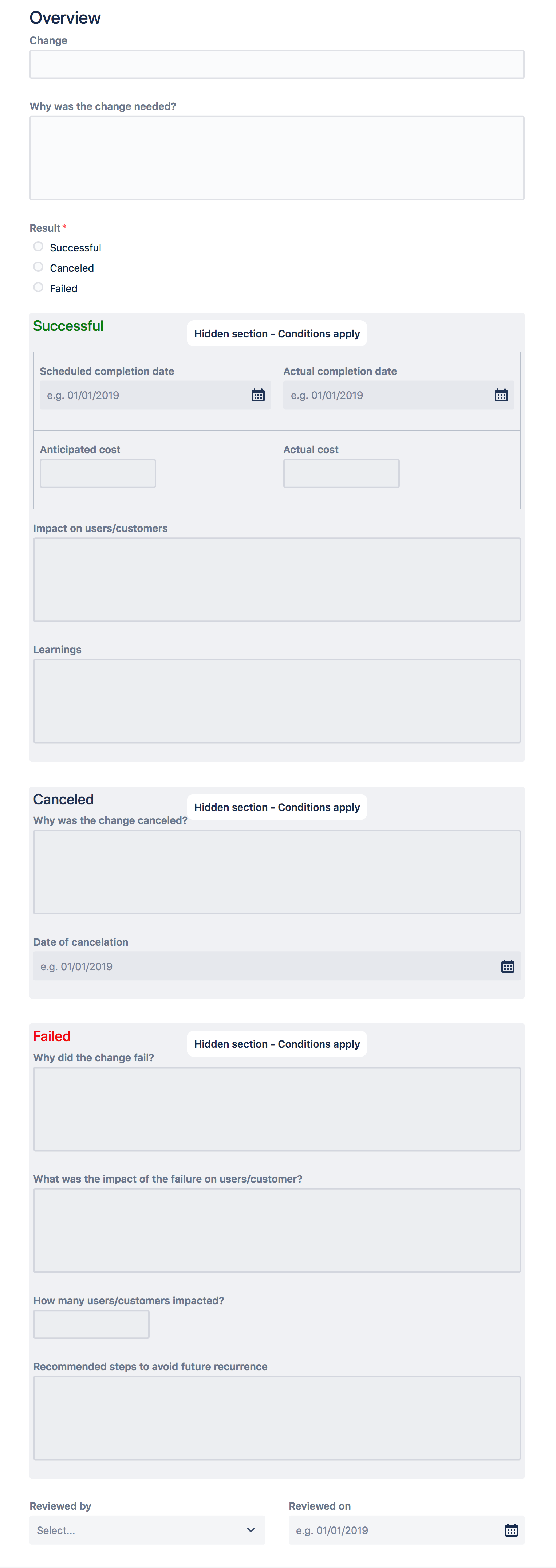ITSM use case: Change management standard change
Scenario
The ITSM team needs to make changes to their firewall in order whitelist a new app.
Video
Watch a video demonstration of this use case. You can change the language for the video by selecting the Language icon in the upper right corner.
Typical Issue Life Cycle
An internal IT team member completes a Change Request form from a JSM help desk that is only exposed to the IT team.
Since the change type is Standard and an SOP was selected on the change request form, the issue is automatically transitioned to AWAITING IMPLEMENTATION.
When ready, the Change Manager changes the issue status to IMPLEMENTING and work begins.
Upon completion, a team member transitions the issue to POST IMPLEMENTATION REVEIW. A Post Implementation Review form is automatically added to the issue.
The Change Manager sees that the change has been completed successfully, fills out the form and changes the issue to CLOSED.
Set Up
This use case presumes that there are a series of pre-approved Standard Operating Procedures for standard changes.
Use Jira Automation to automatically transition the issue to AWAITING IMPLEMENTATION for standard changes with an SOP selected.
Use ProForma automation to add an Implementation Review form when the issue is transitioned to the POST IMPLEMENTATION REVIEW status.
Workflow
Forms
Change Request This form is available in the ProForma templates side bar. | Post Implementation Review This form is available in the ProForma templates side bar. |