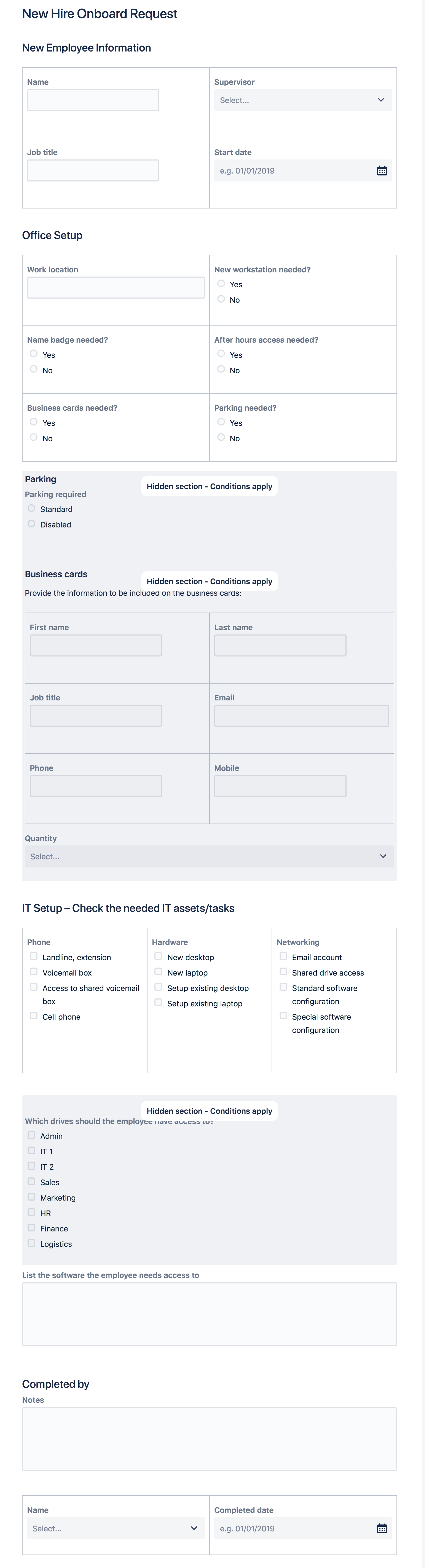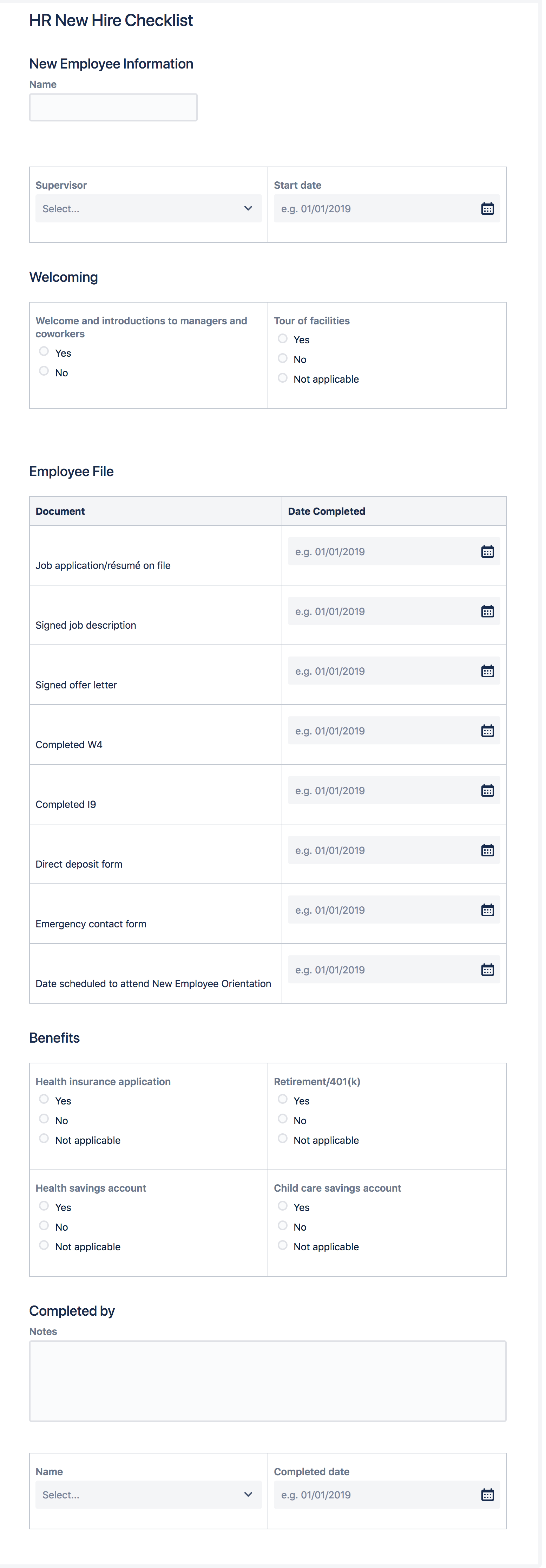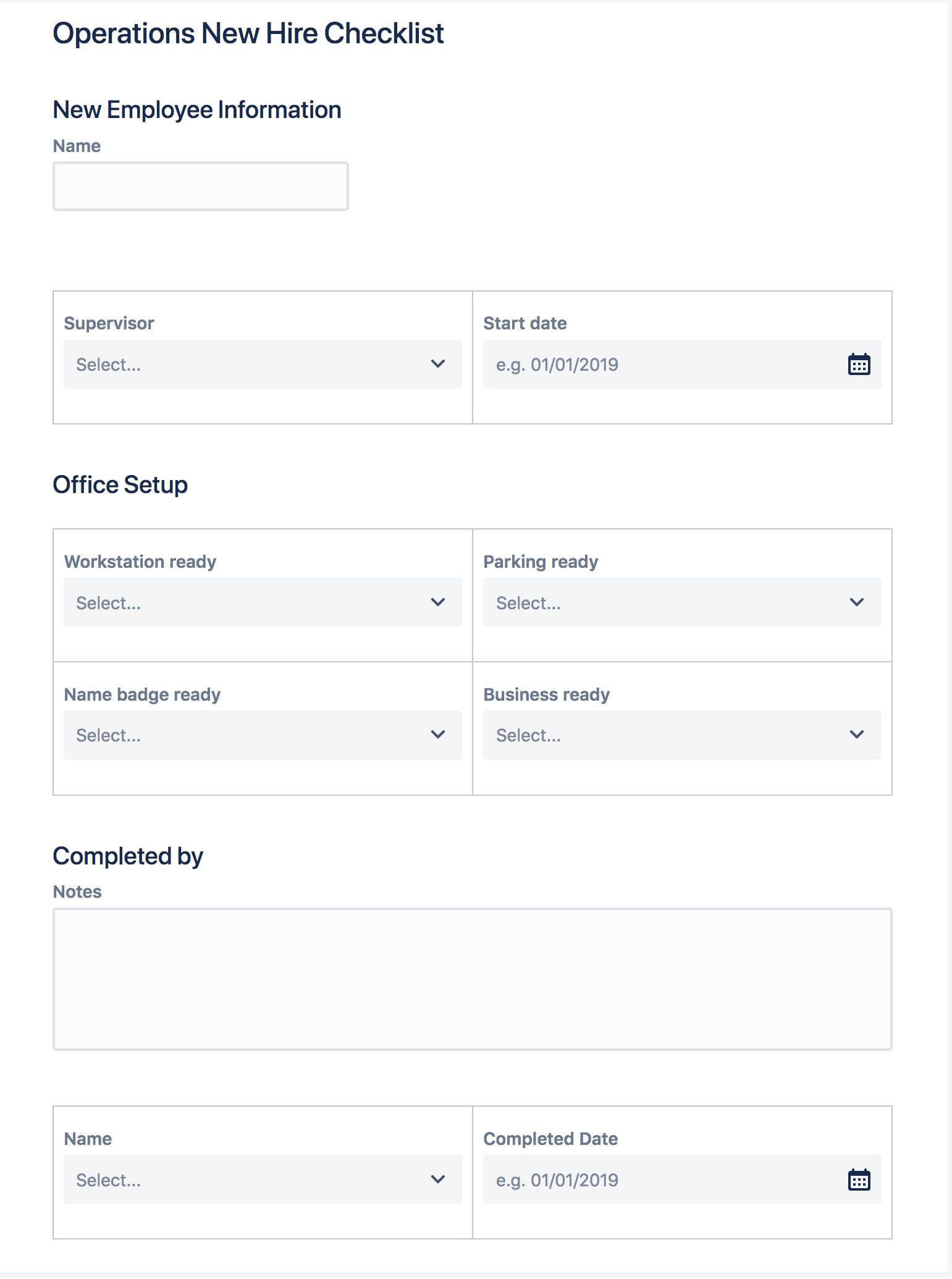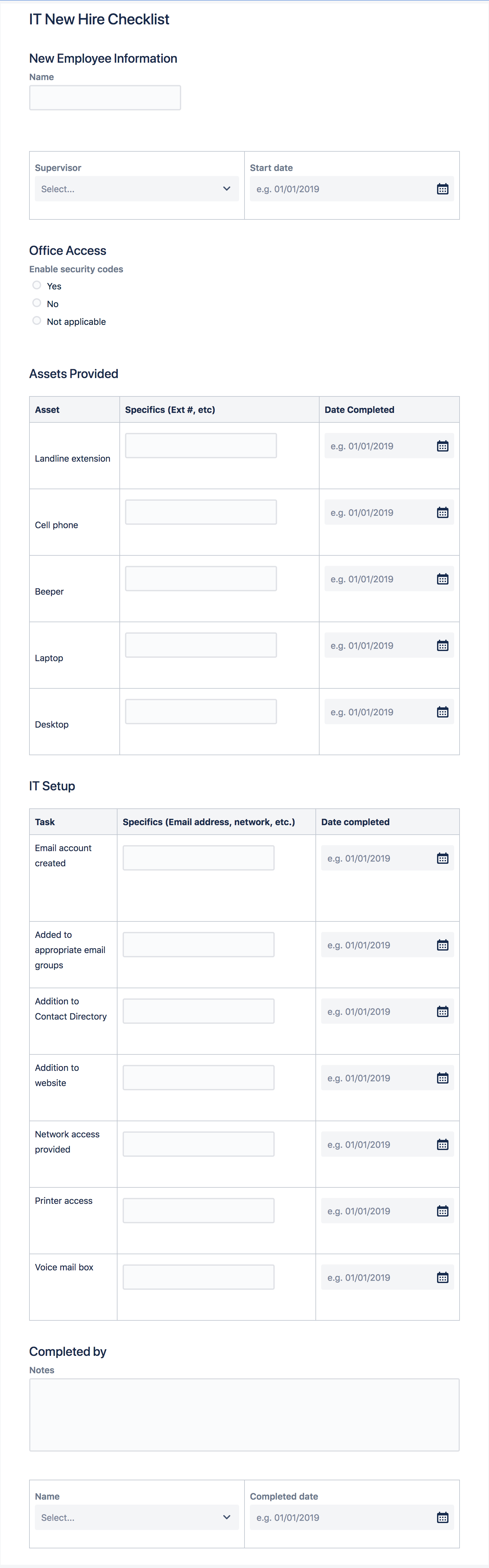HR use case: New hire onboarding (shared project)
Scenario
HR needs to manage new hires, ensuring that everything is set up for them to begin work. In this example HR, IT and Operations work in a shared JSM project to ensure all onboarding tasks get completed for new employees.
Video
Watch a video demonstration of this use case. You can change the language for the video by selecting the Language icon in the upper right corner.
Typical Issue Life Cycle
A supervisor submits a New Hire Onboard request form from the JSM portal.
When the form is submitted, the request is automatically transitioned to the WORK COMMENCED status.
Three forms are automatically added to the request when it reaches the WORK COMMENCED status:
HR Onboarding Checklist - for HR paperwork
Operations Onboarding Checklist - for Office set up, keys, parking, etc.
IT Onboarding Checklist -for IT equipment and networking set up
Key HR, IT and Operations staff are notified when request reaches WORK COMMENCED.
HR, IT and Operations team members commence work, logging results and on the checklists and submitting the forms when their work is completed.
When all three of the checklists have been submitted, the request is automatically changed to the FINAL REVIEW status.
The HR team accesses the issue, reviews all work ensuring that it is complete. The HR team can decide to make any of the forms accessible to the requestor by setting the form to "EXTERNAL".
Upon completion, HR transitions the request to DONE. A workflow validator prevents the transition unless all forms on the request have been submitted.
Key Actions
Set up ProForma automation on the HR, IT and Operations Checklists forms to automatically add to the request when the issue reaches the WORK COMMENCED status.
Set up Jira Service Management automation to automatically notify the nominated HR, IT and Operations team members of work to be done.
Set up ProForma automation to change the status to FINAL REVIEW when all forms have been submitted.
Set up a workflow validator that prevents the issue from being closed unless all forms on the issue are submitted.
Workflow
Note that this use case has been designed for an HR, IT and Operations team to work together in a shared project. Alternatively, the three teams can work in individual projects and you can use project automation or a Marketplace app to clone the issue to multiple projects. See an here.
Forms
New Hire Onboard Request This form is available in the ProForma templates side bar. | HR Onboarding Checklist This form is available in the ProForma templates side bar. |
Operations Onboarding Checklist This form is available in the ProForma templates side bar. | IT Onboarding Checklist This form is available in the ProForma templates side bar. |